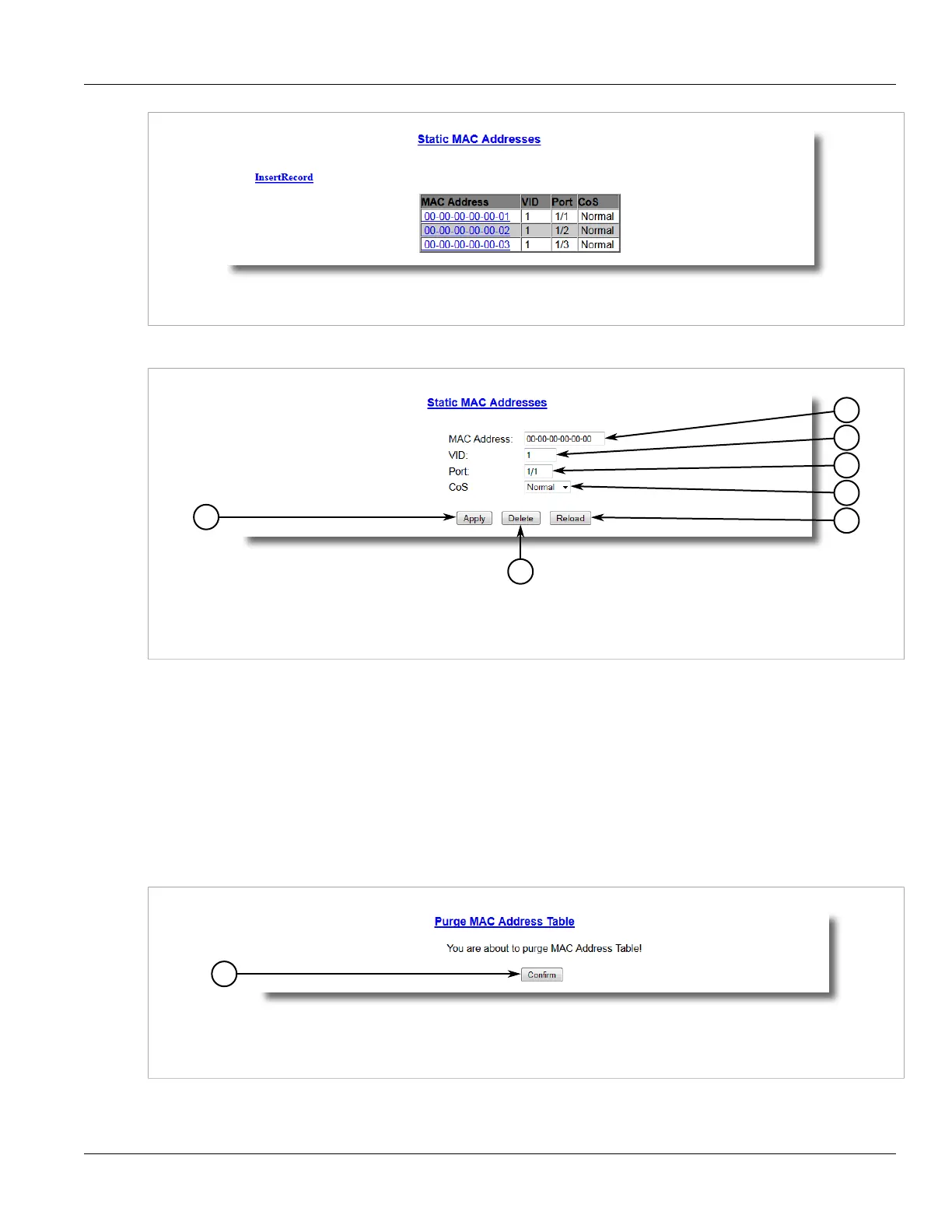RUGGEDCOM RSG2488
User Guide
Chapter 5
Setup and Configuration
Purging All Dynamic MAC Addresses 159
Figure 113: Static MAC Addresses Table
2. Select the MAC address from the table. The Static MAC Addresses form appears.
Figure 114: Static MAC Addresses Form
1. MAC Address Box 2. VID Box 3. Port 4. Apply Button 5. Delete Button 6. Reload Button
3. Click Delete.
Section 5.4.4
Purging All Dynamic MAC Addresses
To purge the dynamic MAC address list of all entries, do the following:
1. Navigate to MAC Address Tables > Purge MAC Address Table. The Purge MAC Address Table form
appears.
Figure 115: Purge MAC Address Table Form
1. Confirm Button
2. Click Confirm.
