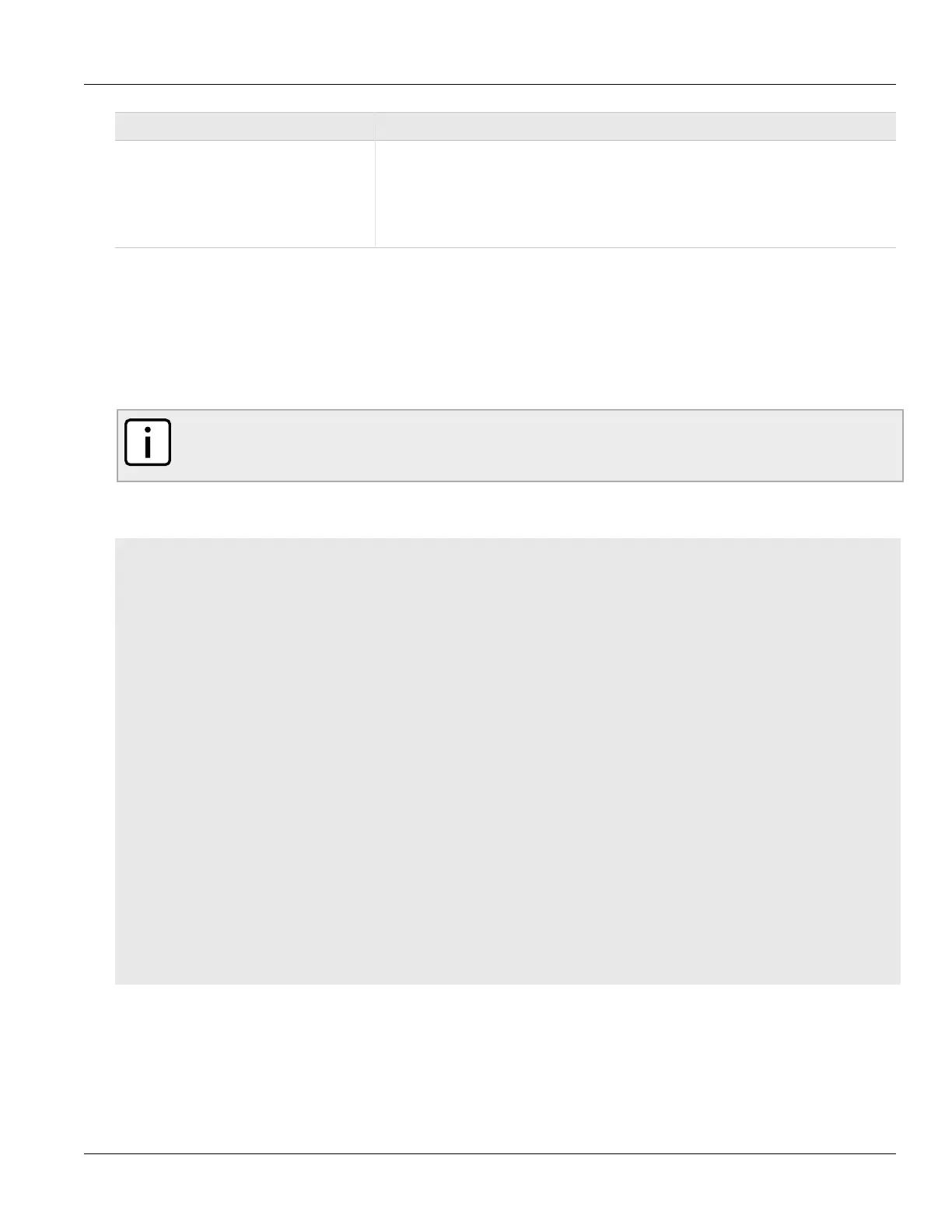RUGGEDCOM RSG2488
User Guide
Chapter 2
Using ROS
Tracing Events 35
Command Description
xmodem { send | receive }
filename
Opens an XModem session.
Optional and/or required parameters include:
• send sends the file to the client.
• receive receives the file from the client.
• filename is the name of the file to be read.
Section 2.6.2
Tracing Events
The CLI trace command provides a means to trace the operation of various protocols supported by the device.
Trace provides detailed information, including STP packet decodes, IGMP activity and MAC address displays.
NOTE
Tracing has been designed to provide detailed information to expert users. Note that all tracing is
disabled upon device startup.
To display the current trace settings and discover the systems that are being traced, enter the CLI command
trace ?.
trace ?
Supported commands:
noclear Starts the log without clearing it first
alloff Disables all trace subsystems from tracing
allon Enables all flags in all trace subsystems
stp Traces STP operations
link Displays switch fabric statistics
mac Displays MAC Events
forward Forwards trace messages to an IP:UDP address
igmp Displays IGMP Snooping events
gvrp Displays GVRP events
webs Traces Web Server connections
802.1X Traces 802.1X PAE
ip Traces IP communications
Enter "trace command ?" for more information on a particular command.
STP : Logging all conditions on port(s) 1-10
LINK : Logging is disabled
MAC : Logging is disabled
FORW : IP: 0.0.0.0 UDP: 0 (OFF)
IGMP : Logging is disabled
GVRP : Logging is disabled
WEBS : Logging is disabled
802.1X : Logging is disabled
IP : Logging is disabled
The following sections describe how to enable and run traces:
• Section 2.6.2.1, “Enabling a Trace”
• Section 2.6.2.2, “Starting a Trace”