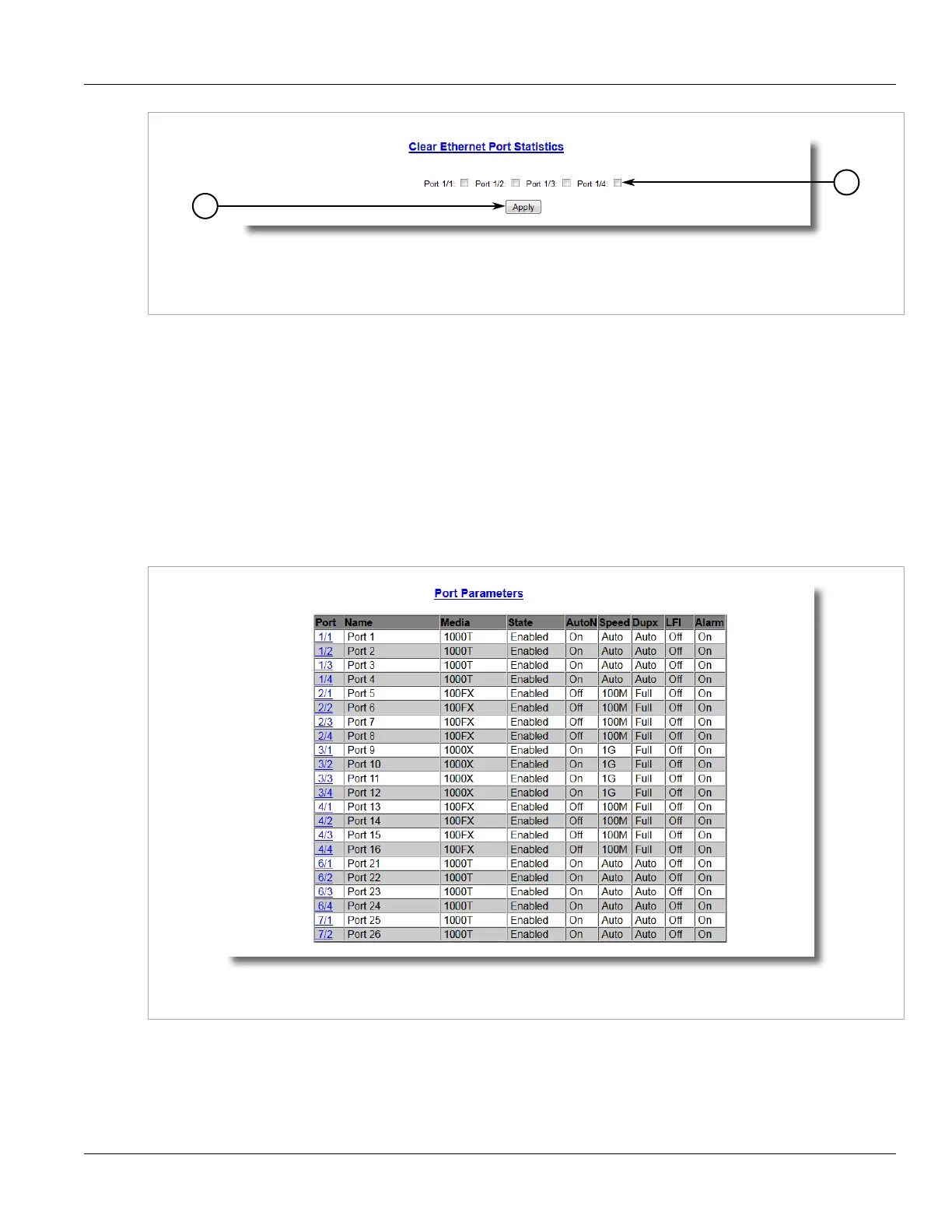RUGGEDCOM RSG2488
User Guide
Chapter 3
Device Management
Configuring an Ethernet Port 65
Figure 25: Clear Ethernet Port Statistics Form
1. Port Check Boxes 2. Confirm Button
2. Select one or more Ethernet ports.
3. Press Confirm.
Section 3.7.6
Configuring an Ethernet Port
To configure an Ethernet port, do the following:
1. Navigate to Ethernet Ports > Configure Port Parameters. The Port Parameters table appears.
Figure 26: Port Parameters Table
2. Select an Ethernet port. The Port Parameters form appears.