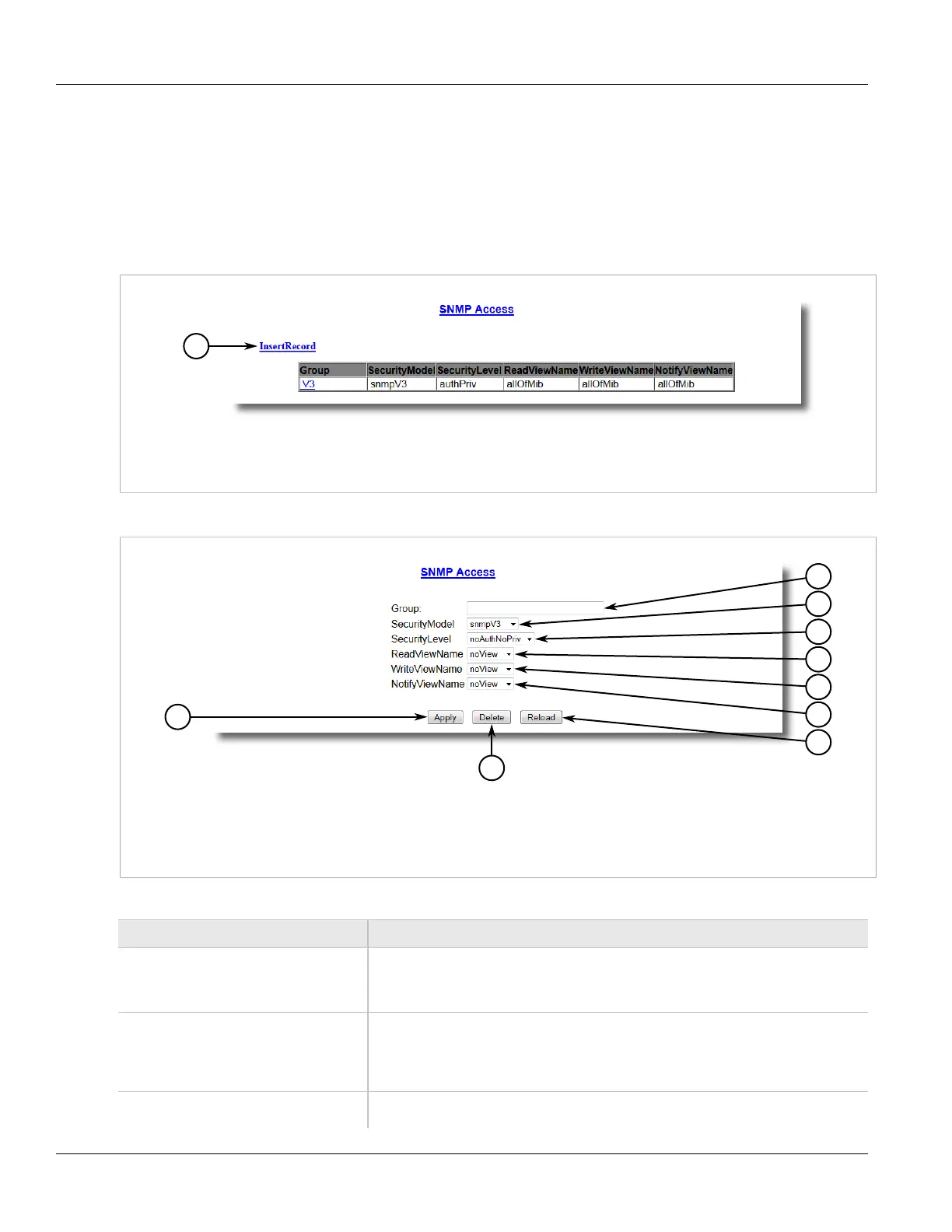Chapter 5
Setup and Configuration
RUGGEDCOM RSG2488
User Guide
170 Adding an SNMP Group
Section 5.6.3.2
Adding an SNMP Group
To add an SNMP group, do the following:
1. Navigate to Administration > Configure SNMP > Configure SNMP Access. The SNMP Access table
appears.
Figure 130: SNMP Access Table
1. InsertRecord
2. Click InsertRecord. The SNMP Access form appears.
Figure 131: SNMP Access Form
1. Group Box 2. Security Model Box 3. Security Level Box 4. ReadViewName Box 5. WriteViewName Box
6. NotifyViewName Box 7. Apply Button 8. Delete Button 9. Reload Button
3. Configure the following parameter(s) as required:
Parameter Description
Group Synopsis: Any 32 characters
The group name to which the security model and name belong. This name is used as an
index to the SNMPv3 VACM Access Table.
SecurityModel Synopsis: { snmpV1, snmpV2c, snmpV3 }
Default: snmpV3
In order to gain the access rights allowed by this entry, configured security model must
be in use.
SecurityLevel Synopsis: { noAuthNoPriv, authNoPriv, authPriv }
Default: noAuthNoPriv