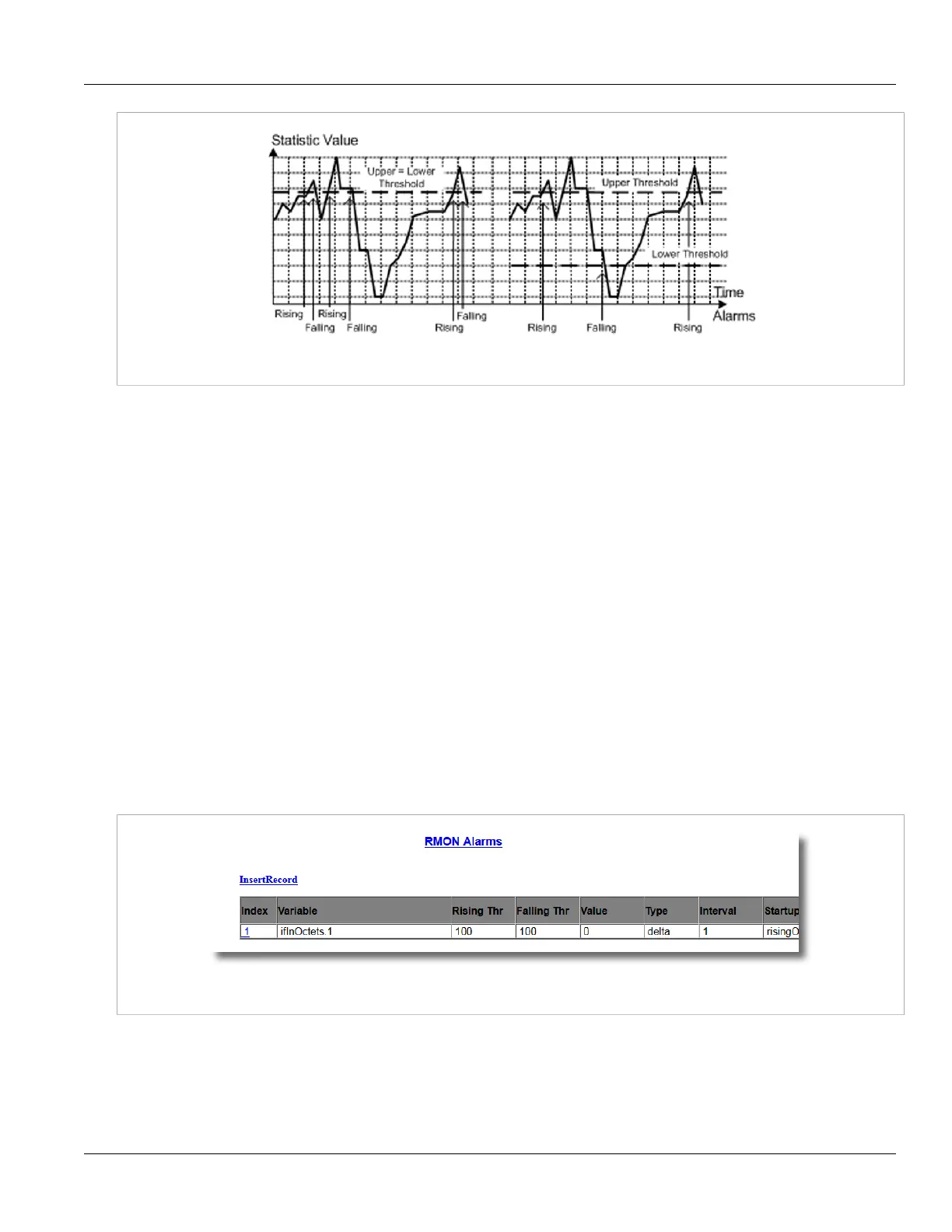RUGGEDCOM RSG2488
User Guide
Chapter 3
Device Management
Viewing a List of RMON Alarms 83
Figure 49: The Alarm Process
There are two methods to evaluate a statistic in order to determine when to generate an event: delta and
absolute.
For most statistics, such as line errors, it is appropriate to generate an alarm when a rate is exceeded. The
alarm defaults to the delta measurement method, which examines changes in a statistic at the end of each
measurement period.
It may be desirable to alarm when the total, or absolute, number of events crosses a threshold. In this case, set
the measurement period type to absolute.
The following sections describe how to configure and manage RMON alarms:
• Section 3.11.2.1, “Viewing a List of RMON Alarms”
• Section 3.11.2.2, “Adding an RMON Alarm”
• Section 3.11.2.3, “Deleting an RMON Alarm”
Section 3.11.2.1
Viewing a List of RMON Alarms
To view a list of RMON alarms, navigate to Ethernet Stats > Configure RMON Alarms. The RMON Alarms table
appears.
Figure 50: RMON Alarms Table
If alarms have not been configured, add alarms as needed. For more information, refer to Section 3.11.2.2,
“Adding an RMON Alarm”.