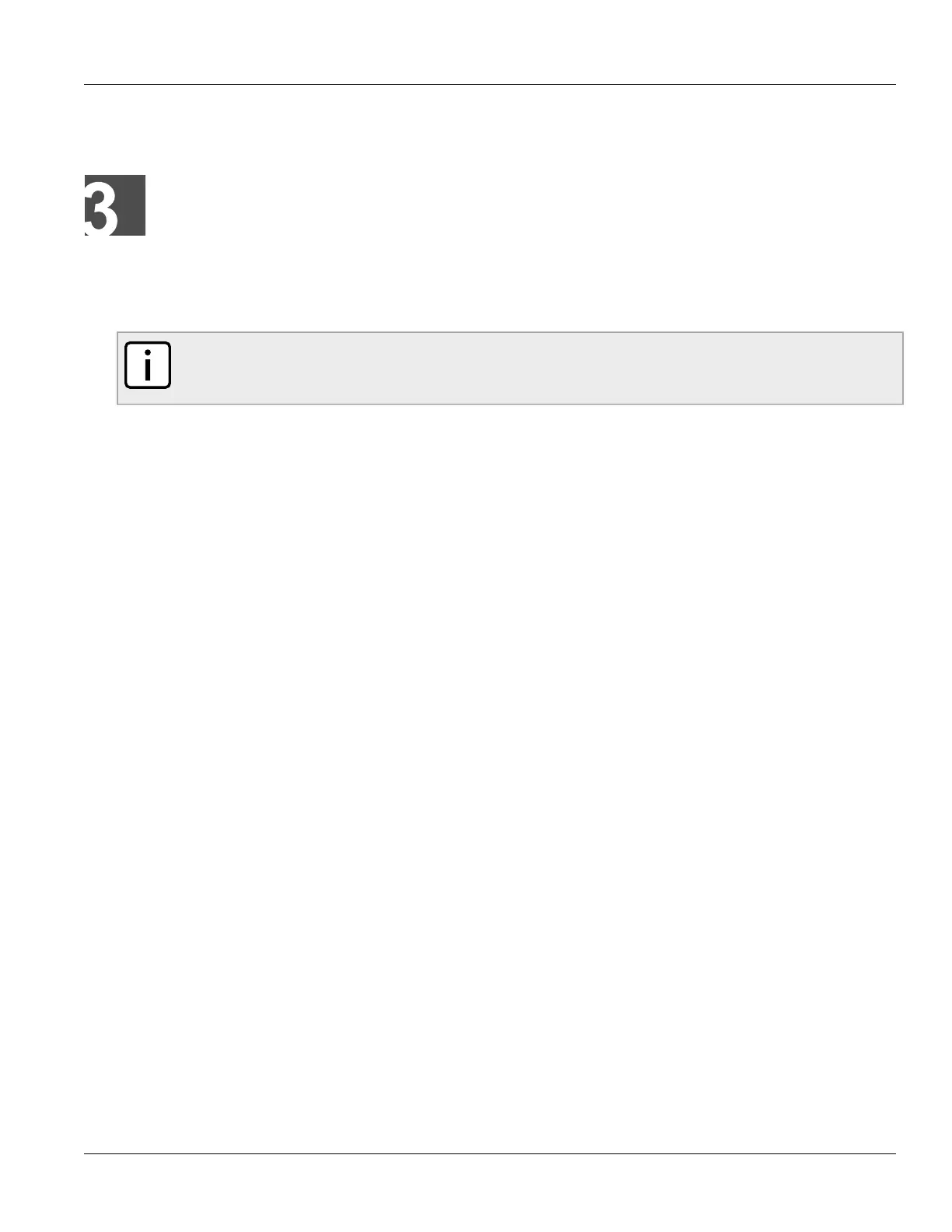RUGGEDCOM RSG2488
User Guide
Chapter 3
Device Management
Viewing Product Information 45
Device Management
This chapter describes how to configure and manage the device and its components, such as module interfaces,
logs and files. It describes the following tasks:
NOTE
For information about how to configure the device to work with a network, refer to Chapter 5, Setup and
Configuration.
• Section 3.1, “Viewing Product Information”
• Section 3.2, “Viewing CPU Diagnostics”
• Section 3.3, “Viewing the Status of the Power Supplies”
• Section 3.4, “Restoring Factory Defaults”
• Section 3.5, “Uploading/Downloading Files”
• Section 3.6, “Managing Logs”
• Section 3.7, “Managing Ethernet Ports”
• Section 3.8, “Managing IP Interfaces”
• Section 3.9, “Managing IP Gateways”
• Section 3.10, “Configuring IP Services”
• Section 3.11, “Managing Remote Monitoring”
• Section 3.12, “Upgrading/Downgrading Firmware”
• Section 3.13, “Resetting the Device”
Section 3.1
Viewing Product Information
During troubleshooting or when ordering new devices, RuggedCom personnel may request specific information
about the device, such as the model, order code or serial number.
To view information about the device, navigate to Diagnostics > View Product Information. The Product
Information form appears.