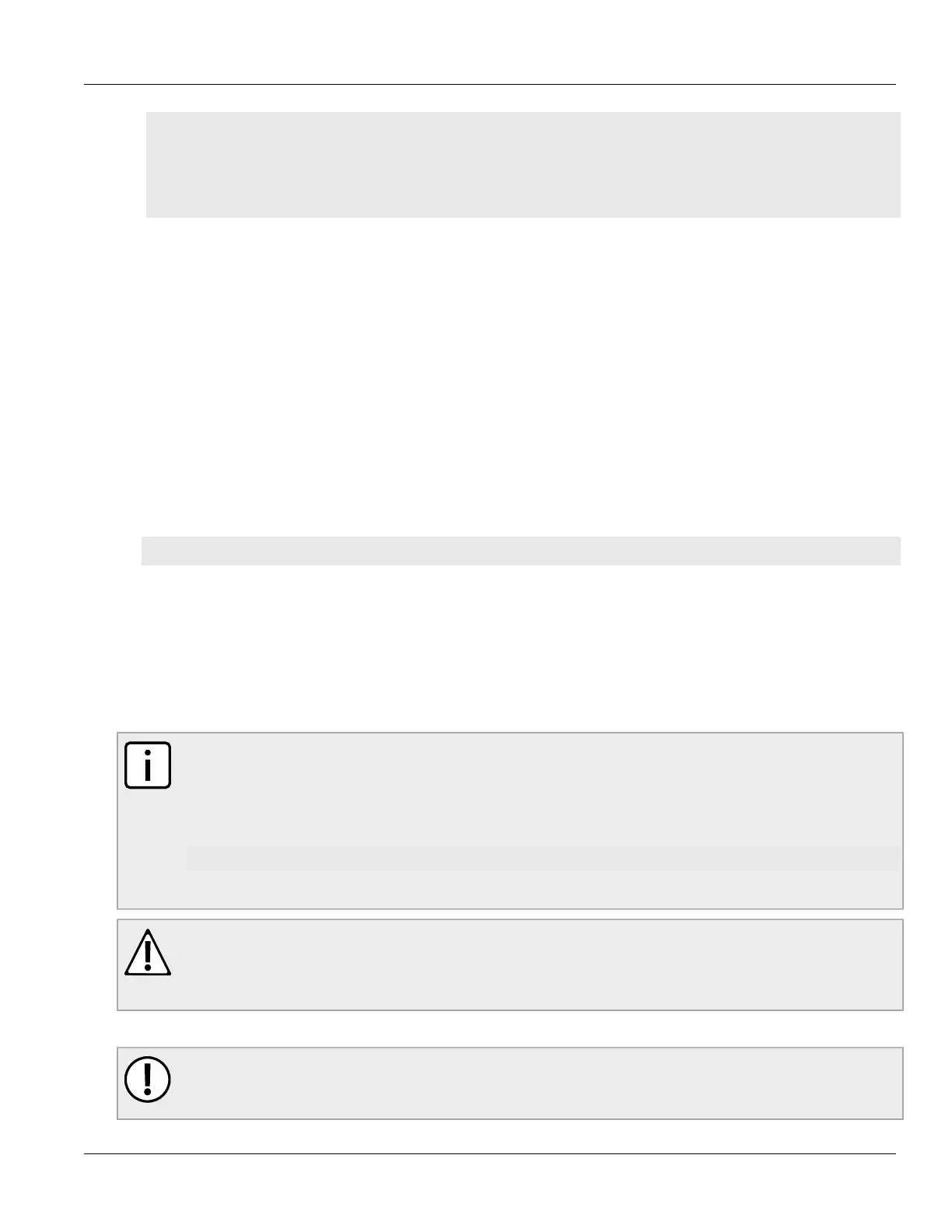RUGGEDCOM RSG2488
User Guide
Chapter 2
Using ROS
Defragmenting the Flash File System 43
File length : 2624659
Board IDs : 3d
Header CRC : 73b4
Header CRC Calc : 73b4
Body CRC : b441
Body CRC Calc : b441
Section 2.7.3
Defragmenting the Flash File System
The flash memory is defragmented automatically whenever there is not enough memory available for a binary
upgrade. However, fragmentation can occur whenever a new file is uploaded to the unit. Fragmentation causes
sectors of available memory to become separated by ones allocated to files. In some cases, the total available
memory might be sufficient for a binary upgrade, but that memory may not be available in one contiguous region.
To defragment the flash memory, do the following:
1. Log in to the device as an admin user and access the CLI shell. For more information about accessing the
CLI shell, refer to Section 2.6, “Using the Command Line Interface”.
2. Defragment the flash memory by typing:
flashfiles defrag
Section 2.8
Accessing BIST Mode
BIST (Built-In-Self-Test) mode is used by service technicians to test and configure internal functions of the device.
It should only be accessed for troubleshooting purposes.
NOTE
Access to BIST mode and the boot loader is disabled at the factory. All console inputs are ignored
and users are directed automatically to the ROS user interface. To enable access to BIST mode and
the boot loader, upload a file named bootoption.txt to the device and make sure it contains the
following:
security = no
Access to BIST and the boot loader can be later revoked by changing no to yes.
CAUTION!
Mechanical hazard — risk of damage to the device. Excessive use of BIST functions may cause
increase wear on the device, which may void the warranty. Avoid using BIST functions unless
instructed by a Siemens/RuggedCom representative.
To access BIST mode, do the following:
IMPORTANT!
Do not connect the device to the network when it is in BIST mode. The device will generate excess
multicast traffic in this mode.
