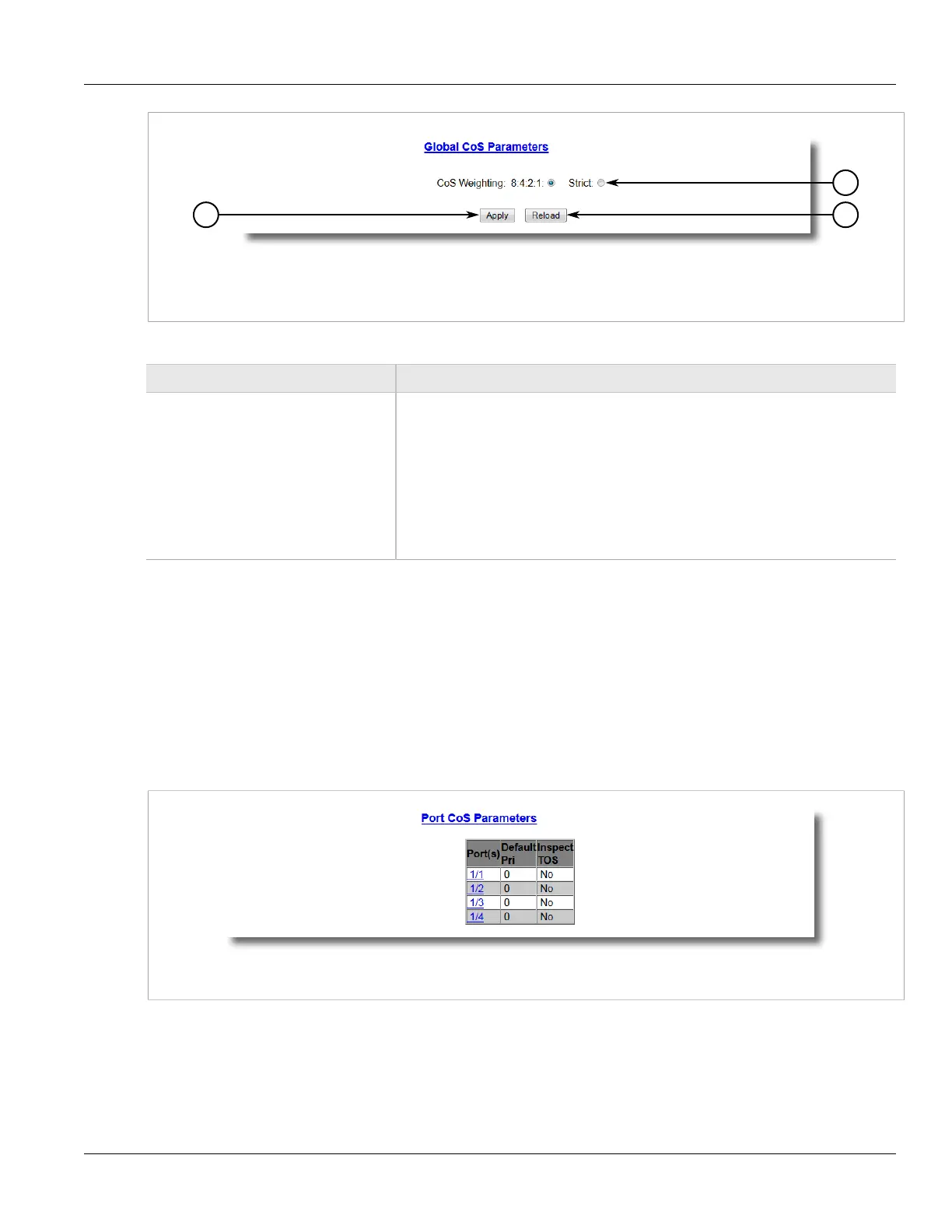RUGGEDCOM RSG2488
User Guide
Chapter 5
Setup and Configuration
Configuring Classes of Service for Specific Ethernet Ports 151
Figure 101: Global CoS Parameters Form
1. CoS Weighting Options 2. Apply Button 3. Reload Button
2. Configure the following parameter(s) as required:
Parameter Description
CoS Weighting Synopsis: { 8:4:2:1, Strict }
Default: 8:4:2:1
During traffic bursts, frames queued in the switch pending transmission on a port
may have different CoS priorities. This parameter specifies weighting algorithm for
transmitting different priority CoS frames.
Examples:
• 8:4:2:1 - 8 Critical, 4 High, 2 Medium and 1 Normal priority CoS frame
• Strict - lower priority CoS frames will be only transmitted after all higher priority CoS
frames have been transmitted
3. Click Apply.
Section 5.3.2
Configuring Classes of Service for Specific Ethernet Ports
To configure Classes of Service (CoS) for one or more Ethernet ports, do the following:
1. Navigate to Classes of Service > Configure Port CoS Parameters. The Port CoS Parameters table appears.
Figure 102: Port CoS Parameters Table
2. Select an Ethernet port. The Port CoS Parameters form appears.
