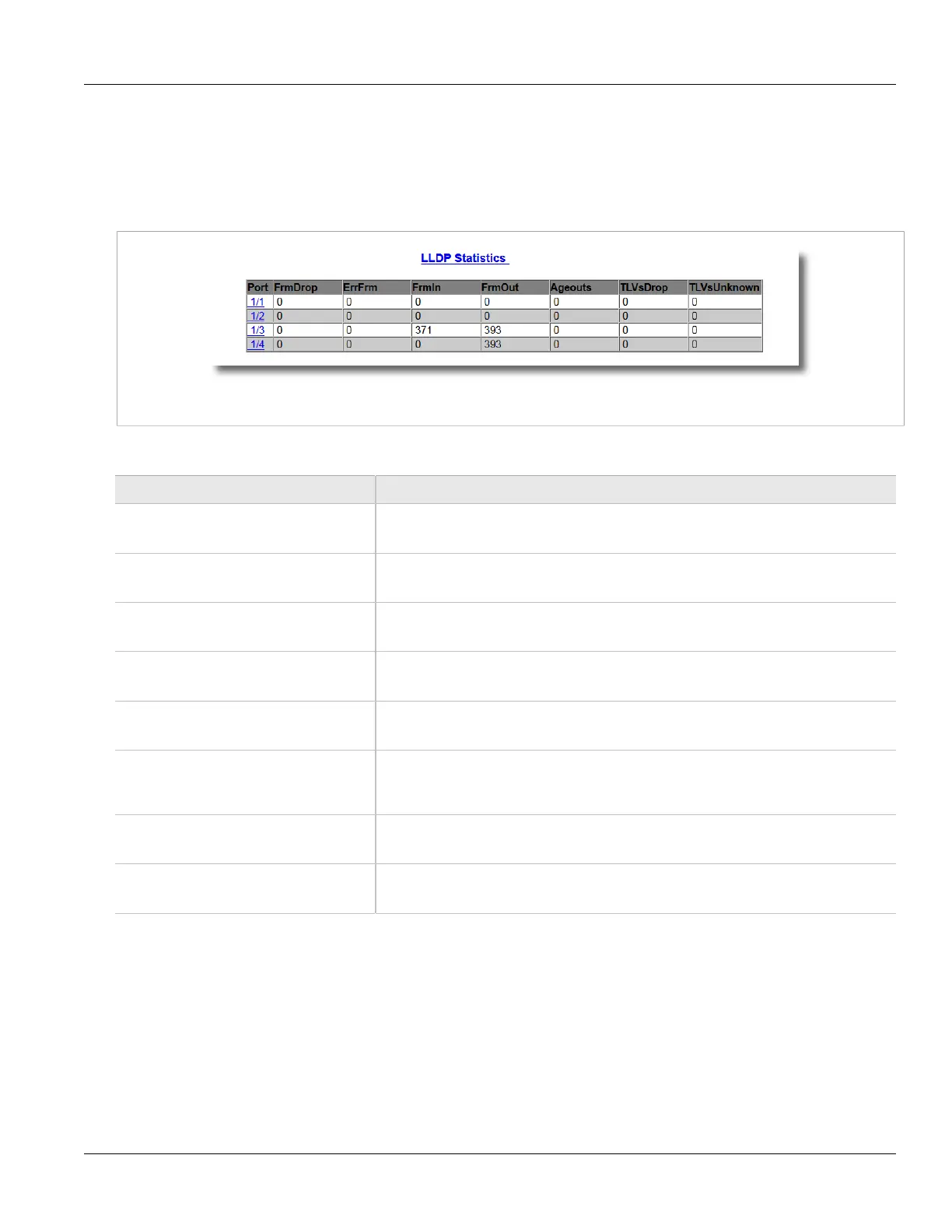RUGGEDCOM RSG2488
User Guide
Chapter 5
Setup and Configuration
Viewing Statistics for LLDP Ports 177
Section 5.7.5
Viewing Statistics for LLDP Ports
To view statistics for LLDP ports, navigate to Network Discovery > Link Layer Discovery Protocol > View LLDP
Statistics. The LLDP Statistics table appears.
Figure 139: LLDP Statistics Table
This table displays the following information:
Parameter Description
Port Synopsis: 1/1 to 8/2
The port number as seen on the front plate silkscreen of the switch.
FrmDrop Synopsis: 0 to 4294967295
A counter of all LLDP frames discarded.
ErrFrm Synopsis: 0 to 4294967295
A counter of all LLDPDUs received with detectable errors.
FrmIn Synopsis: 0 to 4294967295
A counter of all LLDPDUs received.
FrmOut Synopsis: 0 to 4294967295
A counter of all LLDPDUs transmitted.
Ageouts Synopsis: 0 to 4294967295
A counter of the times that a neighbor's information has been deleted from the LLDP remote
system MIB because the txinfoTTL timer has expired.
TLVsDrop Synopsis: 0 to 4294967295
A counter of all TLVs discarded.
TLVsUnknown Synopsis: 0 to 4294967295
A counter of all TLVs received on the port that are not recongnized by the LLDP local agent.