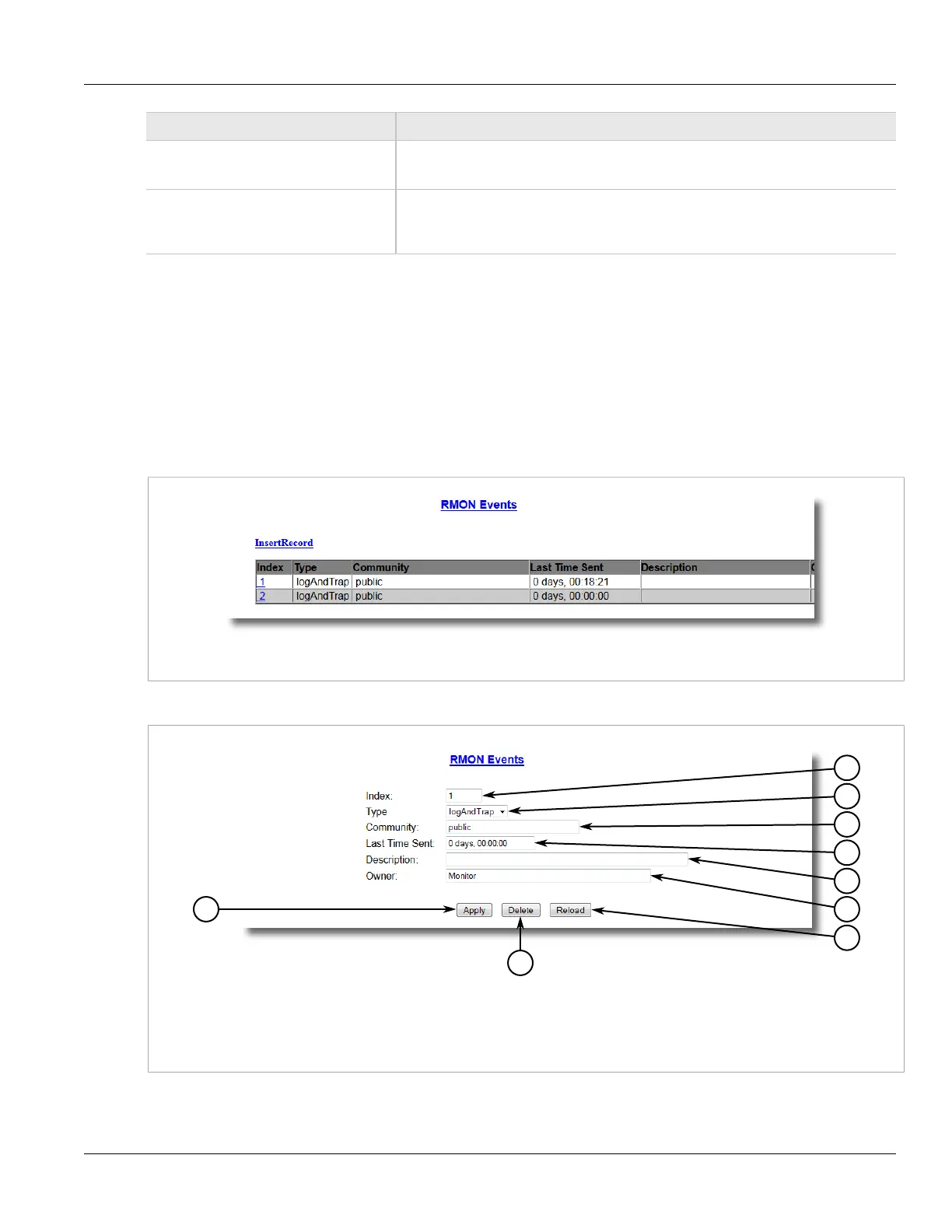RUGGEDCOM RSG2488
User Guide
Chapter 3
Device Management
Deleting an RMON Event 89
Parameter Description
Description Synopsis: Any 127 characters
A comment describing this event.
Owner Synopsis: Any 127 characters
Default: Monitor
The owner of this event record. It is suggested to start this string withword 'monitor'.
4. Click Apply.
Section 3.11.3.3
Deleting an RMON Event
To delete an RMON event, do the following:
1. Navigate to Ethernet Stats > Configure RMON Events. The RMON Events table appears.
Figure 58: RMON Events Table
2. Select the event from the table. The RMON Events form appears.
Figure 59: RMON Events Form
1. Index Box 2. Type List 3. Community Box 4. Last Time Sent Box 5. Description Box 6. Owner Box 7. Apply Button
8. Delete Button 9. View Button 10. Reload Button
3. Click Delete.