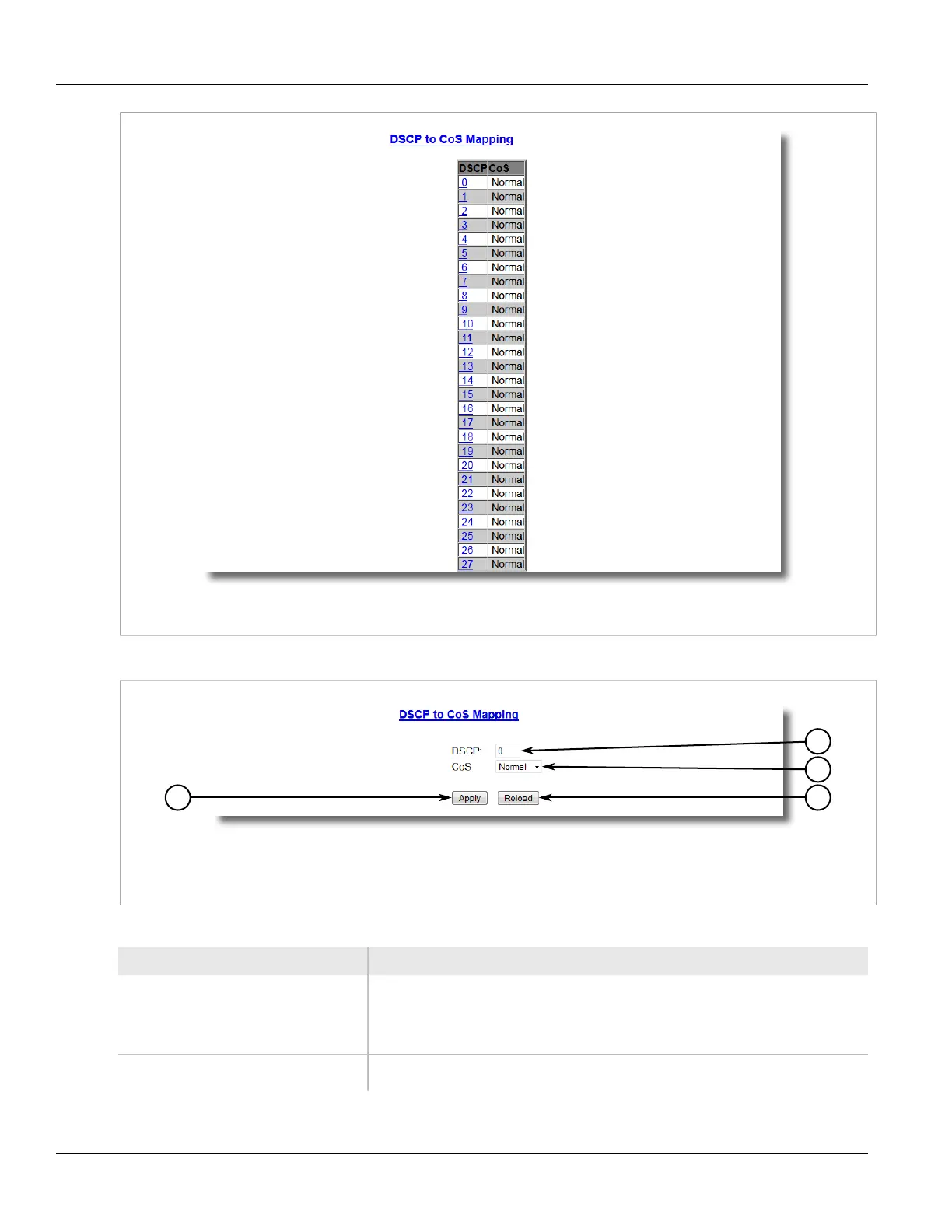Chapter 5
Setup and Configuration
RUGGEDCOM RSG2488
User Guide
154 Configuring DSCP to CoS Mapping
Figure 106: DSCP to CoS Mapping Table
2. Select a dscp level. The DSCP to CoS Mapping form appears.
Figure 107: DSCP to CoS Mapping Form
1. DSCP Box 2. CoS List 3. Alarm Button 4. Reload Button
3. Configure the following parameter(s) as required:
Parameter Description
DSCP Synopsis: 0 to 63
Default: 0
Differentiated Services Code Point (DSCP) - a value of the 6 bit DiffServ field in the
Type-Of-Service (TOS) field of the IP header.
CoS Synopsis: { Normal, Medium, High, Crit }
Default: Normal