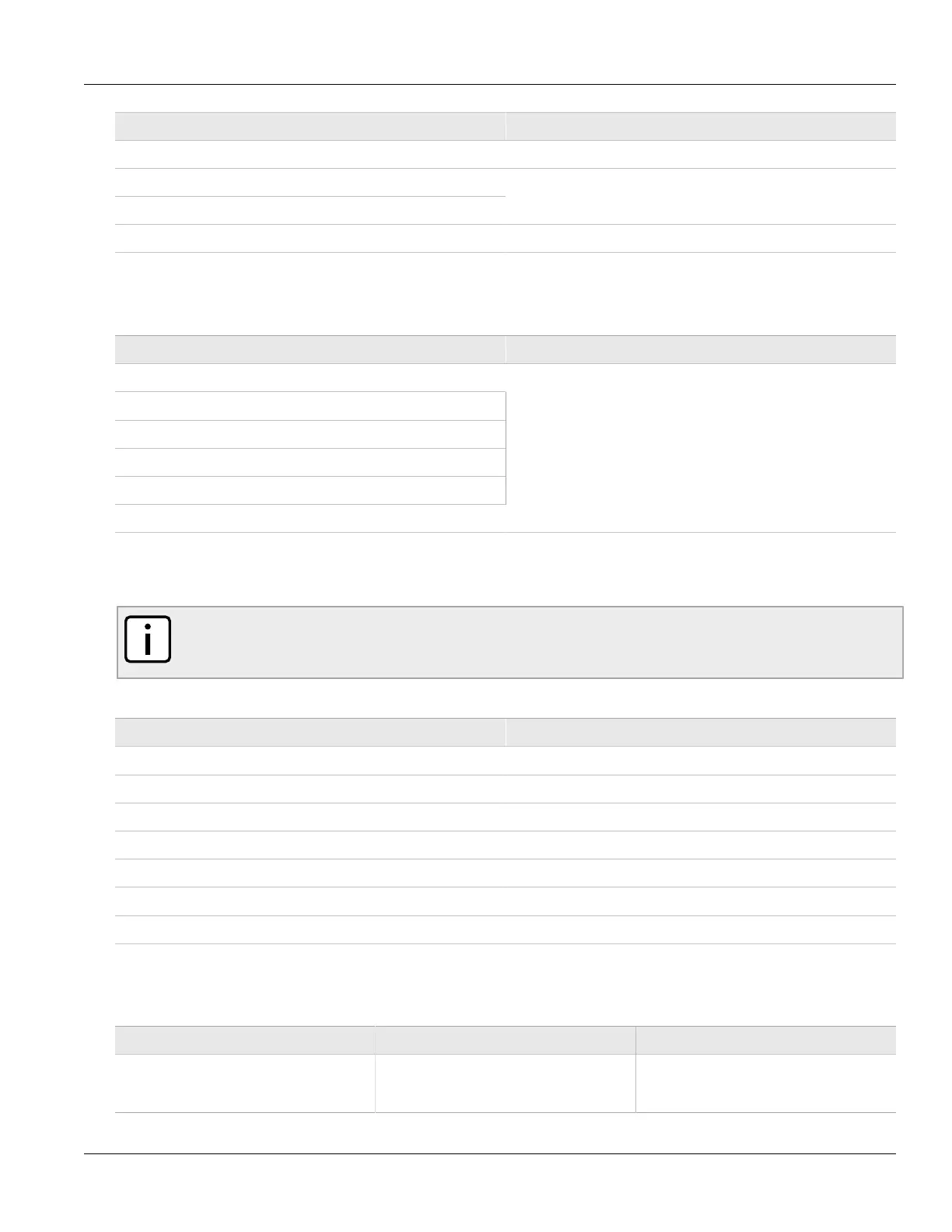RUGGEDCOM RSG2488
User Guide
Chapter 1
Introduction
SNMP Traps 11
Trap MIB
topologyChage
risingAlarm
fallingAlarm
RMON-MIB
lldpRemoteTablesChange LLDP-MIB
The device also generates the following proprietary traps:
Table 5: Proprietary Traps
Trap MIB
genericTrap
powerSupplyTrap
swUpgradeTrap
cfgChangeTrap
weakPasswordTrap
defaultKeysTrap
RUGGEDCOM-TRAPS-MIB
Generic traps carry information about events in their severity and description objects. They are sent at the same
time an alarm is generated for the device. The following are examples of RuggedCom generic traps:
NOTE
Information about generic traps can be retrieved using the CLI command alarms. For more
information about the alarms command, refer to Section 2.6.1, “Available CLI Commands”.
Table 6: Generic Traps
Trap Severity
heap error Alert
NTP server failure notification
real time clock failure Error
failed password Warning
MAC address not learned by switch fabric Warning
received looped back BPDU Error
received two consecutive confusing BPDUs on port, forcing down Error
The device generates the following traps when specific events occur:
Table 7: Event-Based Traps
Trap MIB Event
rcRstpNewTopology RUGGEDCOM-STP-MIB This trap is generated when the device
topology becomes stable after a topology
change occurs on a switch port.