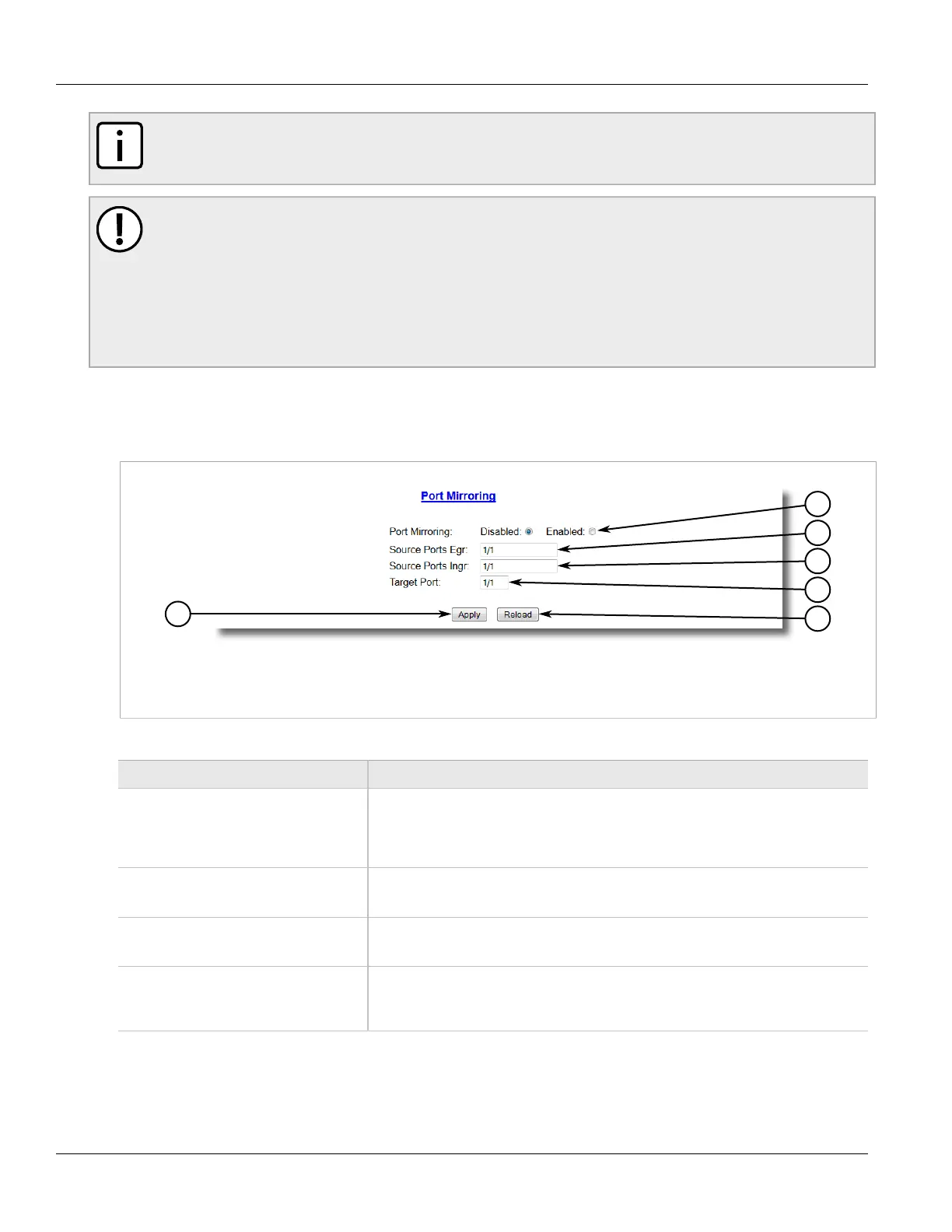Chapter 3
Device Management
RUGGEDCOM RSG2488
User Guide
68 Configuring Port Mirroring
NOTE
Invalid frames received on the source port will not be mirrored. These include CRC errors, oversize
and undersize packets, fragments, jabbers, collisions, late collisions and dropped events.
IMPORTANT!
Before configuring port mirroring, note the following limitations:
• Traffic will be mirrored onto the target port irrespective of its VLAN membership. It could be the same
as or different from the source port's membership
• Network management frames (such as RSTP) may not be mirrored
• Switch management frames generated by the switch (such as Telnet, HTTP, SNMP, etc.) may not be
mirrored
To configure port mirroring, do the following:
1. Navigate to Ethernet Ports > Configure Port Mirroring. The Port Mirroring form appears.
Figure 28: Port Mirroring Form
1. Port Mirroring Box 2. Source Port Box 3. Target Port Box
2. Configure the following parameter(s) as required:
Parameter Description
Port Mirroring Synopsis: { Disabled, Enabled }
Default: Disabled
Enabling port mirroring causes all frames received and transmitted by the source port(s)
to be transmitted out of the target port.
Source Ports Egr Synopsis: Any combination of numbers valid for this parameter
The port(s) being monitored.
Source Ports Ingr Synopsis: Any combination of numbers valid for this parameter
The port(s) being monitored.
Target Port Synopsis: 1/1 to 8/2
Default: 1/1
The port where a monitoring device should be connected.
3. Click Apply.