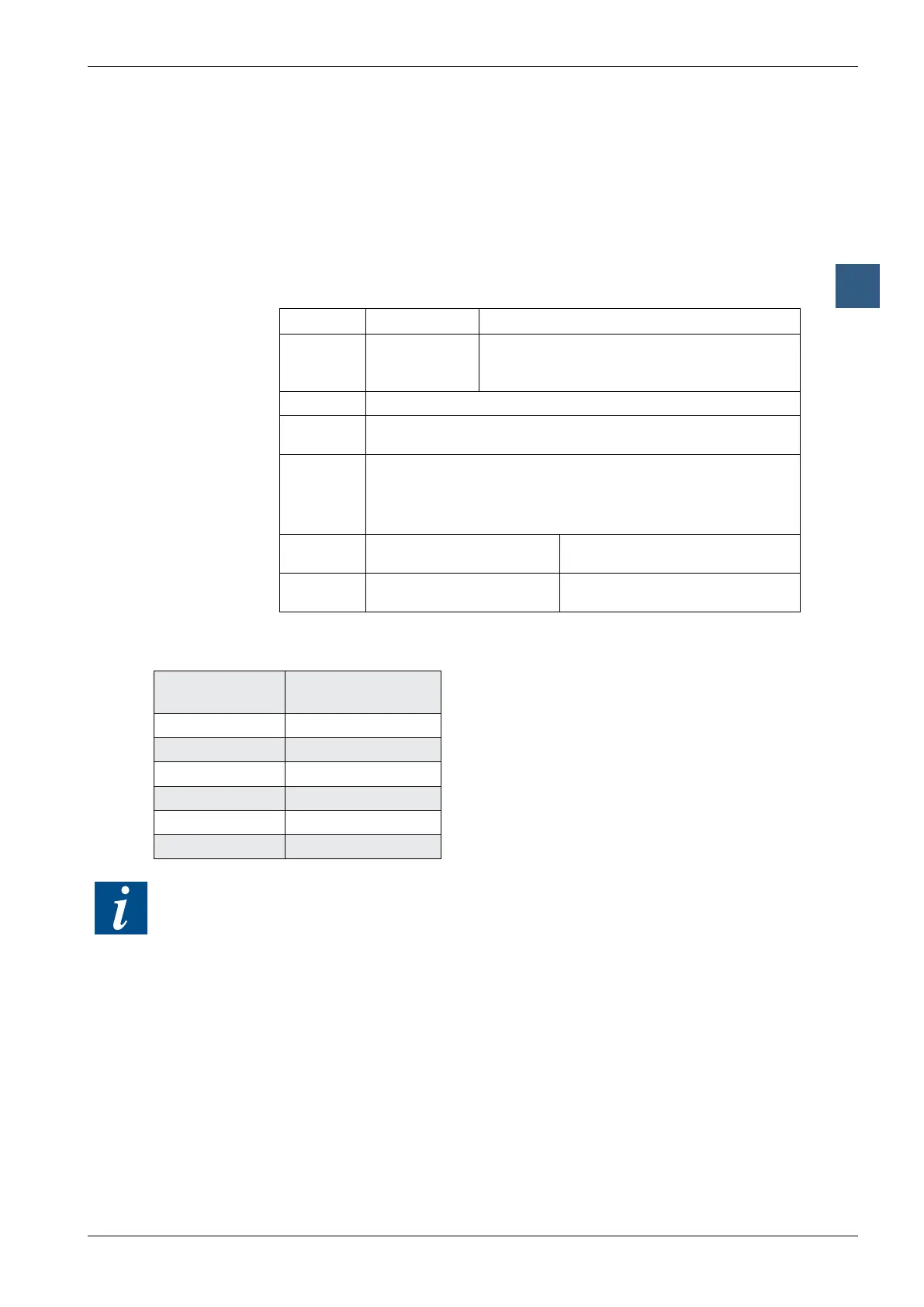Saia-Burgess Controls AG
Manual Manual PCD 1 / PCD 2 Series │ Document 26 / 737 EN22 │ 2013-11-26
CPUs and expansion housings
3-59
Monitoring the CPU (watchdog)
3
3.19.3 Software watchdog for PCD1 and PCD2
Thehardwarewatchdogprovidesmaximumsecurity.However,fornon-critical
applications,asoftwarewatchdogmaybesufcient,wherebytheprocessormonitors
itself and the CPU is restarted in the event of a malfunction or a loop.
ThecoreofthesoftwarewatchdogistheinstructionSYSWRK1000.Whenthisis
rstissued,thesoftwarewatchdogfunctionisactivated.Thisinstructionmustthenbe
issued at least every 200 ms, or the watchdog will trigger and restart the controller.
Instruction: SYSWR K 1000 ; Software watchdog instruction
R/K x ; Parameters as per table below
; K constant or value in
; register
x = 0 The software watchdog is deactivated
x = 1 The software watchdog is activated; if the instruction is not
repeated within 200 ms, there is a cold start
x = 2 The software watchdog is activated; if the command is not
repeated within 200 ms, XOB 0 will be called, followed by a
cold start.
XOB 0 calls are entered in the Saia PCD
®
history as follows:
“XOB0WDOGSTART” where XOB 0 has been invoked
by the software watchdog
“XOB0STARTEXEC” where XOB 0 has been invoked
because of a supply fault
Inordertousethesoftwarewatchdog,thefollowingminimumrmwareversionsare
required:
CPU type Minimum rmware
version
PCD1.M1x0 001
PCD1.M1x5 001
PCD2.M110/120 080
PCD2.M150 0B0
PCD2.M170 010
PCD2.M480 010
PCD2.M480: ThestatusofthewatchdogrelaycanbereadviaI8107
"1" = watchdog relay on