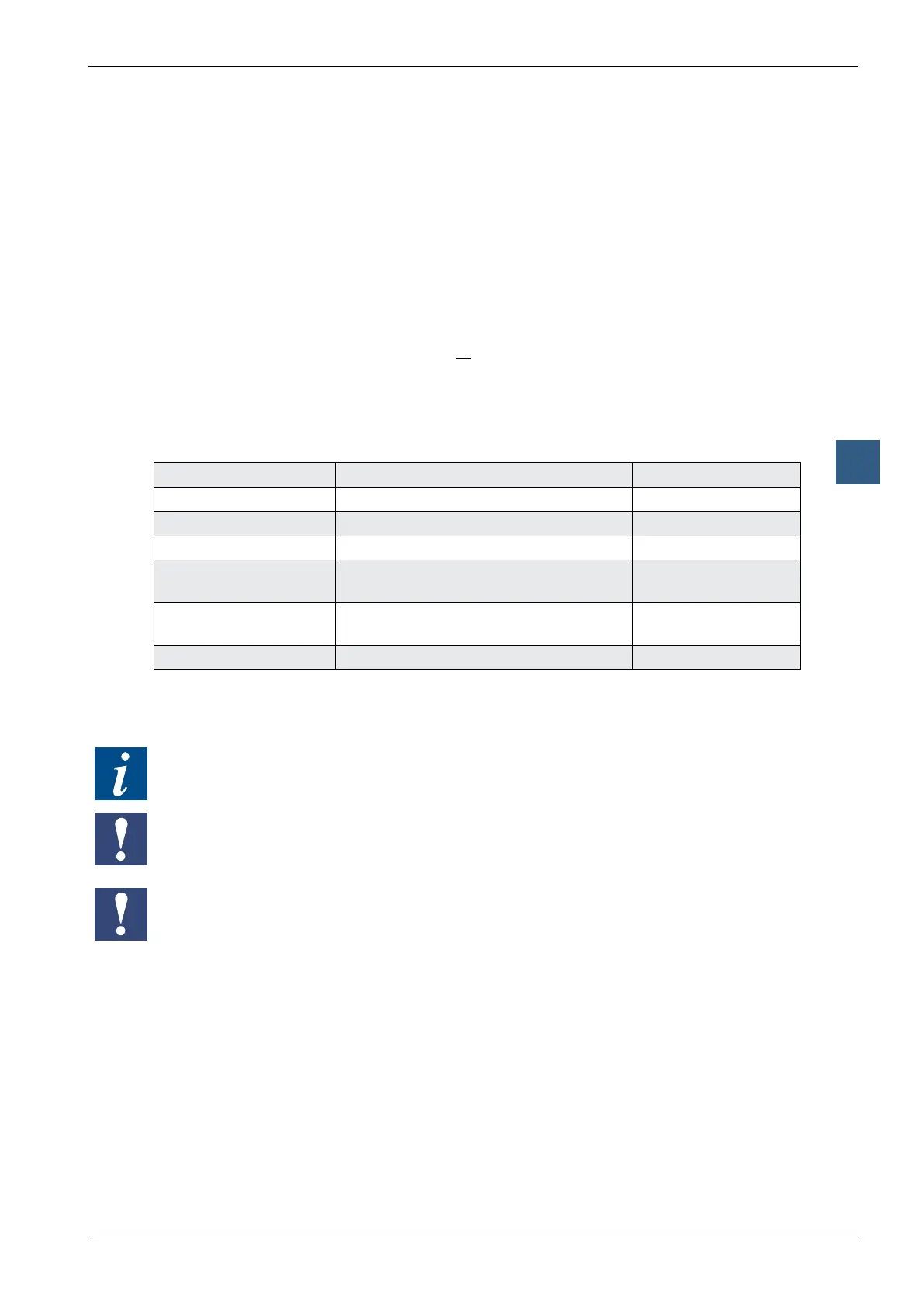Saia-Burgess Controls AG
Manual Manual PCD 1 / PCD 2 Series │ Document 26 / 737 EN22 │ 2013-11-26
Maintenance
7-1
Changing the battery on the PCD1 and PCD2.Mxxx CPUs
7
7 Maintenance
PCD1 and PCD2 components are maintenance-free, apart from some CPUs
(PCD1.M130 and PCD2.Mxxx), where the battery needs to be changed occasionally.
7.1 Changing the battery on the PCD1.M13x and PCD2.Mxxx CPUs
When is it necessary to change the battery?
The battery voltage is monitored by the CPU. The „Battery“ LED lights up and XOB 2
is called if
the battery voltage is below 2.4 V or above 3.5 V
thebatteryisatorshowsaninterrupt
the battery is missing
In these cases, the battery should be changed. We recommend changing the
batteries with the Saia PCD
®
attached to the power supply, to avoid any loss of data.
CPU type Buffer Buffer time
PCD1.M110 Super Cap (soldered, maintenance-free) 30 days
1) 2)
PCD1.M120/M125 Super Cap (soldered, maintenance-free) 7 days
2)
PCD1.M130/M135 CR 2032 lithium battery 1-3 years
3)
PCD2.M110/M120
hardware version < H
2 × alkaline batteries size
LR03/AAA/AM4/Micro
1-5 years
3)
PCD2.M110/M120
hardware version >= H
CR 2032 lithium battery 1-3 years
3)
PCD2.M150/M170/M480 CR 2032 lithium battery 1-3 years
3)
1) The PCD1.M110 has no hardware clock, so the buffer time is greater than it is for the PCD1.M120
2) The total load time of the PCD1.M110, PCD1.M120 and PCD1.M125 amounts to approx. 30 minutes
3) Depending on the ambient temperature; the higher the temperature, the shorter the buffer time
The PCD1.M110, PCD2.M120 and PCD2.M125 CPUs have soldered-on buffer
capacitors, making them maintenance-free.
Observe the polarity of the batteries:
For alkaline batteries, the polarity can be seen on the socket
Insert CR 2032 coin cell in such a way that the positive pole is visible
Effect of changing the battery too late:
- all RAM contents are lost, i.e.
Resources(registers,ags,timers,countersetc.)
Extensionmemory(text/DBs≥4000)
User program, if in RAM
- The hardware clock (Real Time Clock) loses the current date
The date and the hour can be written after changing the battery with the
«SBC Online Debug» in PG5.
For this the following command mus be written:
Write clocK dd/mm/yy hh:mm:ss [week-of-year [day-of-week]] CR
