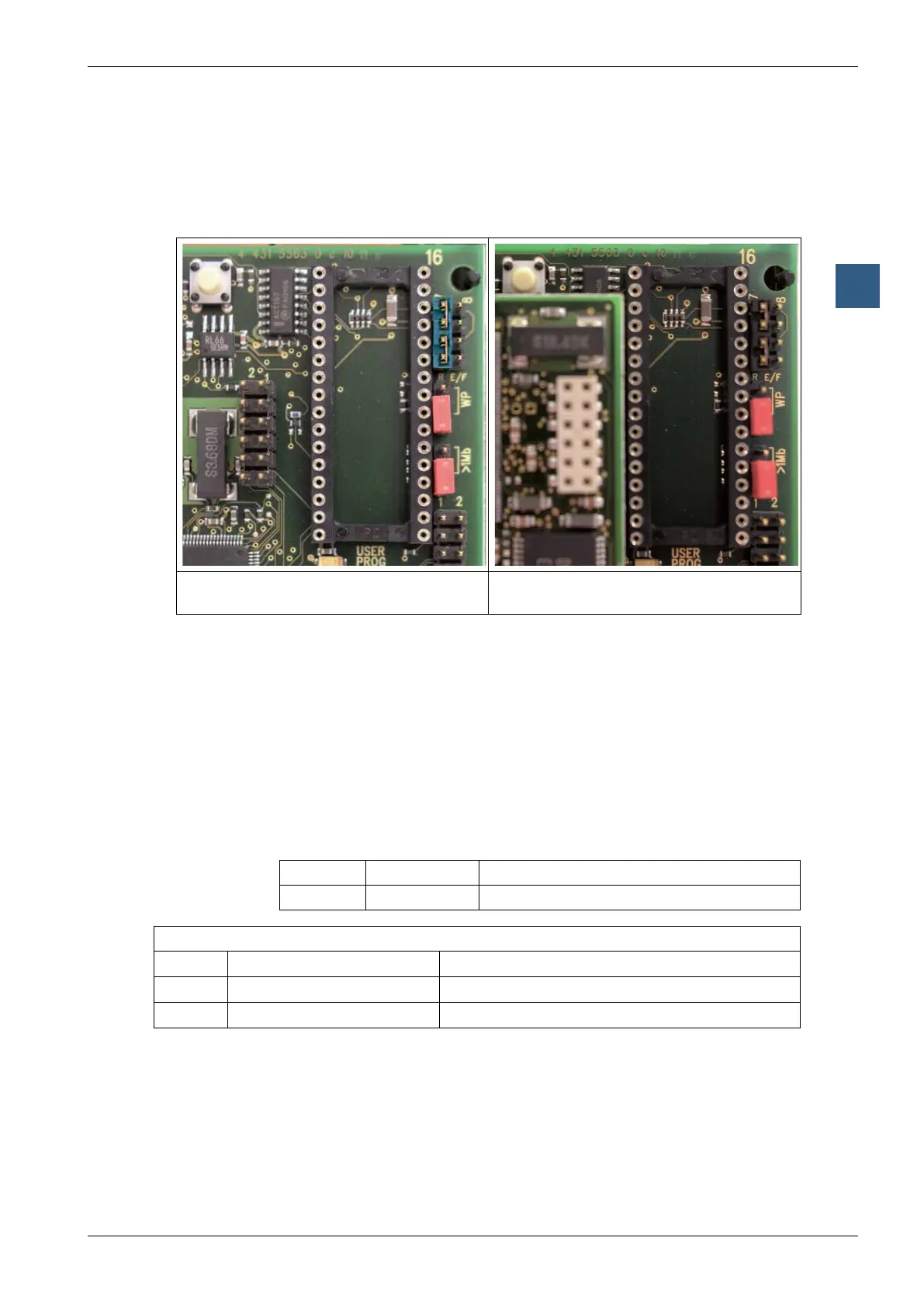Saia-Burgess Controls AG
Manual Manual PCD 1 / PCD 2 Series │ Document 26 / 737 EN22 │ 2013-11-26
CPUs and expansion housings
3-68
HALTswitchonPCD1.M125andPCD1.M135
3
3.23 HALT switch on PCD1.M125 and PCD1.M135
BesidetheICsocketfortheusermemoryaswitchisonthecontrollersPCD1.M125
andPCD1.M135.IfthisswitchispressedduringstartingtheSaiaPCD
®
controller, the
controlergoesnotintotherunmode,butremainsintheHALTmode.
Localizationwithoutinterfacemoduleon
socket B
Localizationwithinterfacemoduleon
socket B
The Saia PCD
®
controllerchangesonlyafteracoldstartintotheRunMode.I.e.the
supply of the control must be switched off/on for it, with not pressed switch.
3.23.1 HALT switch on PCD1.M125 and PCD1.M135 as input
The switch described above can be read in as entrance during normal operation.
The cover of the Saia PCD
®
must be removed and the switch must be read in over a
SYSRD command for this manipulation. So, this switch is only to use for special func-
tions(start-up,service … ).
Instruction:
SYSRD K 8000
R_Switch ; Diagnostic register
Description of the diagnostic register
bit state cause
0(LSB) 1 (high) switch not pressed
0 (low) switch pressed
