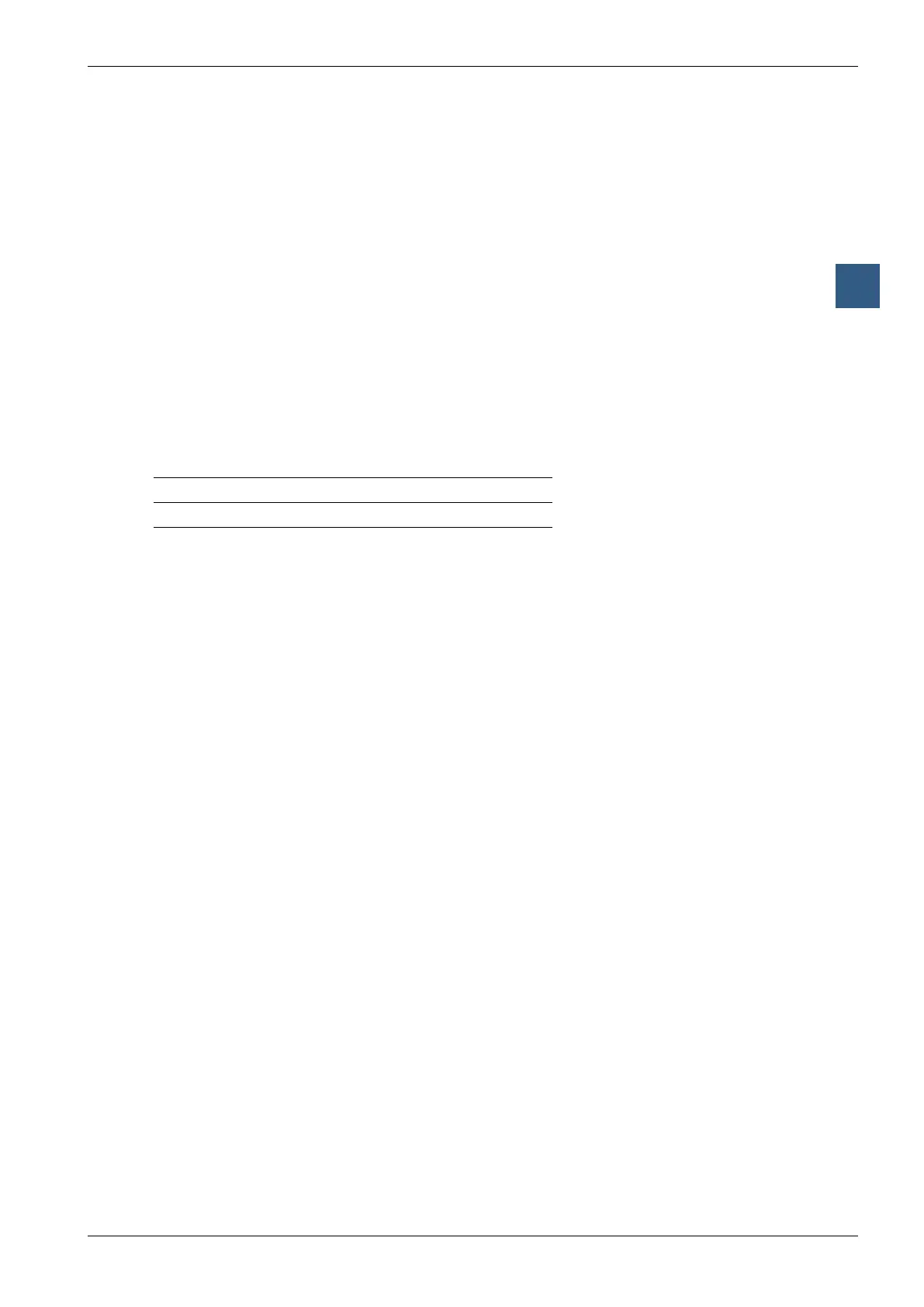Saia-Burgess Controls AG
Manual Manual PCD 1 / PCD 2 Series │ Document 26 / 737 EN22 │ 2013-11-26
CPUs and expansion housings
3-31
PCD1.M1x0 and PCD1.M1x5 operating states
3
3.10 PCD1.M1x0 and PCD1.M1x5 operating states
The CPU can assume the following operating states:
START,RUN,CONDITIONALRUN,STOPandHALT
Thedisplayuses3LEDs: SUPPLY24VDC LEDyellow
RUN LEDyellow
ERROR LEDred
The“SUPPLY24VDC”LEDshowsthattheelectricalsupplyisworking.
TheRUNandERRORLEDstogethershowtheoperatingstateoftheCPU:
START
RUN
COND. RUN
STOP
HALT
RESET
RUN
●/○ ● ●/○ ○ ○ ●
ERROR
●/○
1) 1) 1) 1)
●
1)
AnERRORmaybesignalledbytheLEDinoperatingstatesRUN,CONDITIONALRUN,STOPorHALT.Inthe
eventofanerror,theLEDonlylightsupifthereisnoXOB13programmedtodealwiththiserror.
● LEDon
●/○ LEDashing
○ LEDoff
START Self-diagnosis for approx. 1s after switching on or after a Restart
RUN NormalprocessingoftheuserprogramafterSTART.Whereaprogramming
deviceisconnectedinPGUmode(e.g.PG5inPGUmode),theCPU
automatically goes into the STOP state and not the RUN state; this is for
safety reasons
COND. RUN Conditional RUN state A condition has been set in the debugger (RUN
until..), which has not yet been met
STOP The STOP state occurs in the following cases:
• ProgrammingdeviceinPGUmodeconnectedwhenCPUswitchedon
• PGUstoppedbyprogrammingdevice
• Condition for a COND. RUN has been met
HALT TheHALTstateoccursinthefollowingcases:
• HALTinstructionprocessed
• Serious error in user program
• Hardwarefault
• No program loaded
• NocommunicationmoduleonaS-BusPGUorGatewayMasterport
RESET The RESET state has the following causes:
• Supply voltage too low
• Firmware not starting up