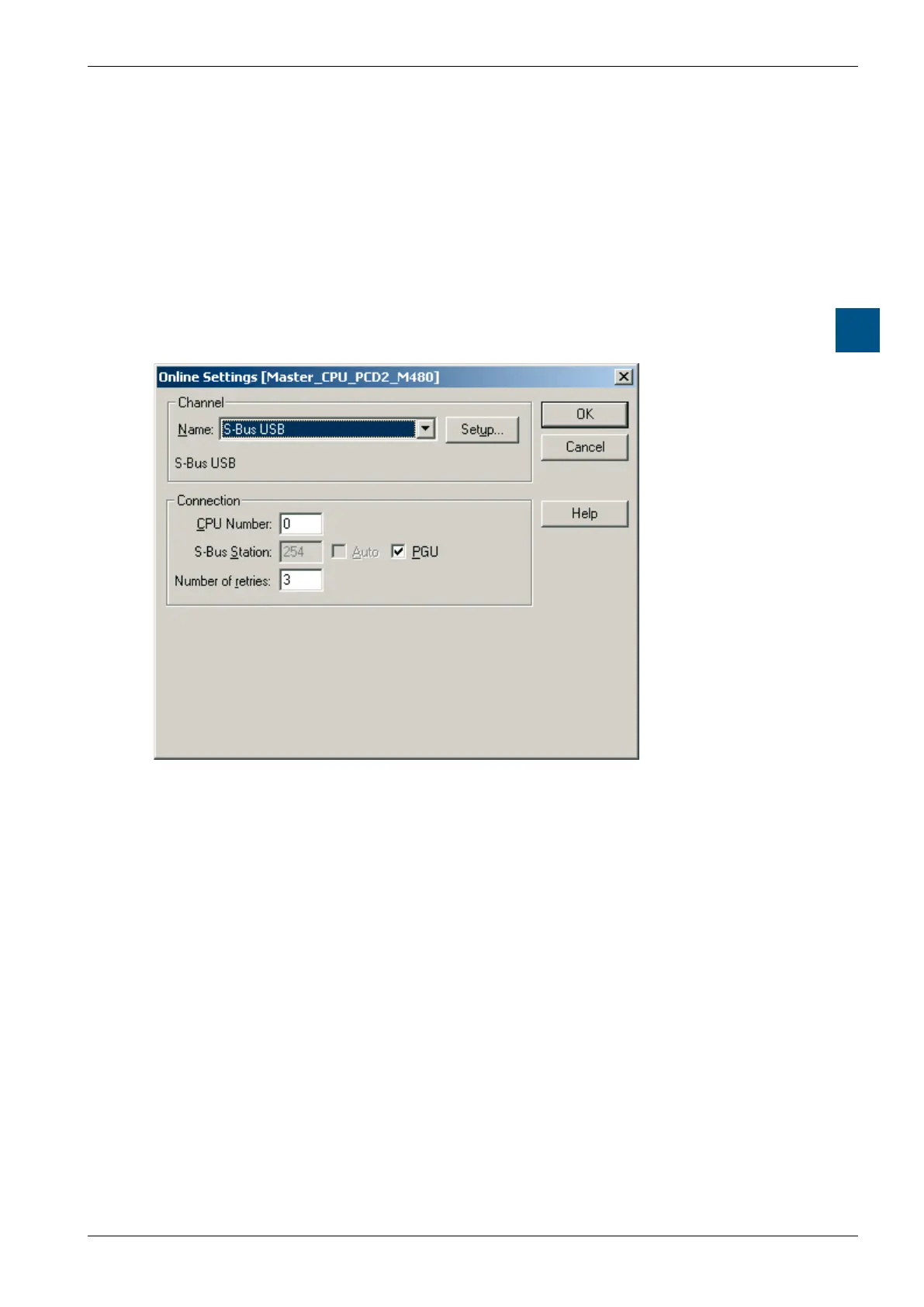Saia-Burgess Controls AG
Manual Manual PCD 1 / PCD 2 Series │ Document 26 / 737 EN22 │ 2013-11-26
4
Communication interfaces
4-11
Onboard interfaces
4.5.6 USB interface as PGU interface. on PCD2.M480
The USB interface can be used exclusively as PGU interface. Thus the PGU plug
becomes free for other communication connections (RS-232).
In order to use the USB interface on the PCD2.M480, PG5 version 1.3.100 or later
must be installed.
When the PCD2.M480 is rst connected to a PC via the USB interface, the PC
operating system automatically installs the appropriate USB driver.
To establish a connection with a Saia PCD
®
via USB, the following settings must be
entered in the online settings for the PG5 project:
Activating the PGU option ensures that the PCD2.M480 connected directly to the PC
can be reached, regardless of the S-Bus address that has been congured.