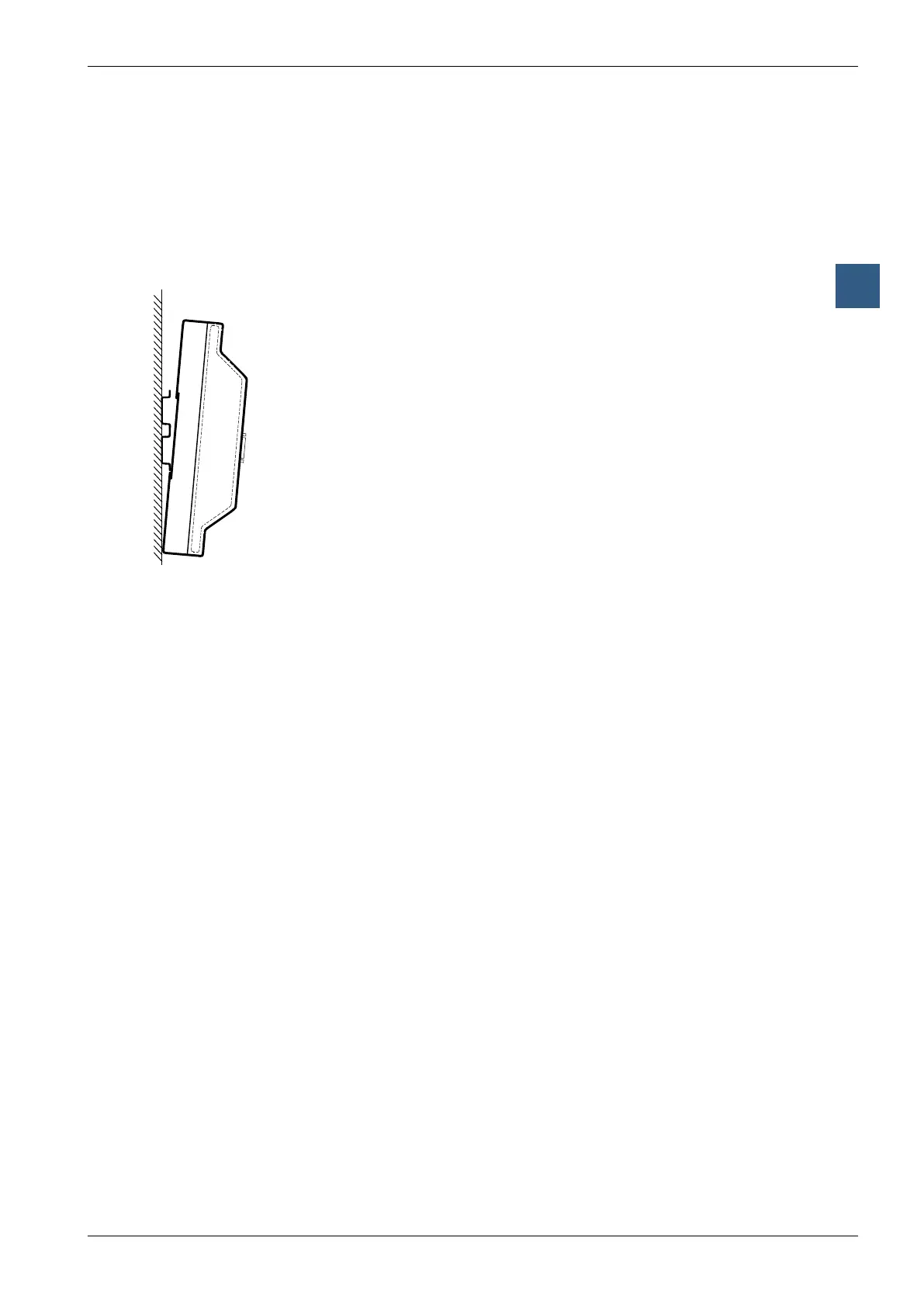Saia-Burgess Controls AG
Manual Manual PCD 1 / PCD 2 Series │ Document 26 / 737 EN22 │ 2013-11-26
CPUs and expansion housings
3-18
Mounting
3
3.5 Mounting
ThePCD1andPCD2canbesnappedontotwo35mmtop-hatrailsaccordingtoDIN
EN60715TH35(formerlyDINEN50022).ThePCD1/PCD2canalsobescrewedto
anyotheratsurfacewith4M4screws;thegroovesprovidedforthispurposecanbe
accessed by lifting off the snap-on cover.
Mounting the PCD1/PCD2 on the top-hat rail
Press bottom of housing onto the mounting
surface
Press upwards against the top-hat rail
Press top of housing against the mounting
surface and snap into place
Push the housing down onto the top-hat rail to
ensure that it is secure
Removal
To remove the housing, push upwards and pull out.
3.5.1 Mounting position and ambient temperature
Averticalsurfaceisnormallyusedtomountthemoduleholder;theI/Oconnections
tothemodulesthenalsorunvertically.Inthismountingposition,theambient
temperaturemaybefrom0°Cto55°C.Inall other positions, air convection works
less well, and an ambient temperatureof40°Cshouldnotbeexceeded.