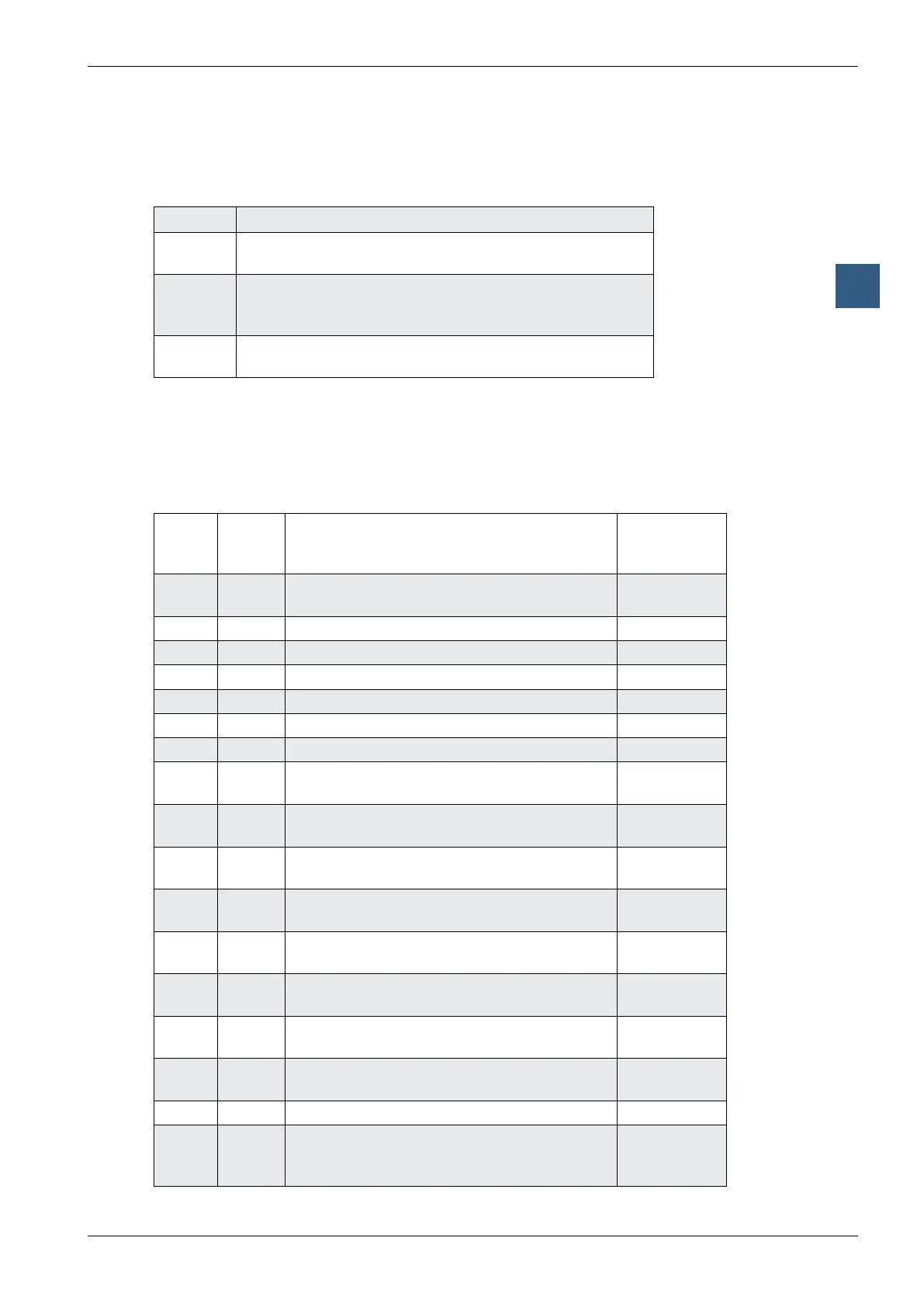Saia-Burgess Controls AG
Manual Manual PCD 1 / PCD 2 Series │ Document 26 / 737 EN22 │ 2013-11-26
CPUs and expansion housings
3-61
InternalLEDdisplaysandsmallterminals
3
The following programming rules apply for IL programming:
The display has three modes:
Mode Properties
6-digit The whole display is used to show a number (e.g. 123456)
oroneofthestandardtextstrings(e.g.ErrororHELP)
2-digit Therstfourdigitshavebeendenedwithaprevious
instruction (text, e.g. Err), and the last two digits can now
be used to display a number
Free
mode
Withinthelimitationsofthe7-segmentdisplay,any
character string can be displayed
The content of the display is managed with a DSP instruction. DSP instructions may
be used with a constant (e.g. DSP K 0) or a register (e.g DSP R 0) as a parameter.
The effect of the DSP K x instructions is independent of the mode in which they are
invoked, but many of them do affect the mode:
In-
struc-
tion
Display Mode after
instruction
DSP K 0 The whole display is cleared and set to 6-digit
mode
6-digit
DSP K 1 ΞSAIAΞ 6-digit
DSP K 2 ΞPCD2Ξ 6-digit
DSP K 3 HELP 6-digit
DSP K 4
1)
HLPnn 2-digit
DSP K 5 E r r o r 6-digit
DSP K 6
1)
E r r n n 2-digit
DSP K 7
2)
The display is cleared and leading zeros are
displayed from the next DSP R x instruction
6-digit
DSP K 8
2)
The display is cleared and the output restricted
to 2 digits
2-digit
DSP K 10
2)
Places the decimal point at digit no. 0 (far
right, cleared with DSP K 0)
no change
DSP K 11
2)
Places the decimal point at digit no. 1 (cleared
with DSP K 0)
no change
DSP K 12
2)
In6-digitmode,placesthedecimalpointat
digit no. 2 (cleared with DSP K 0)
no change
DSP K 13
2)
In6-digitmode,placesthedecimalpointat
digit no. 3 (cleared with DSP K 0)
no change
DSP K 14
2)
In6-digitmode,placesthedecimalpointat
digit no. 4 (cleared with DSP K 0)
no change
DSP K 15
2)
In6-digitmode,placesthedecimalpointat
digit no. 5 (far left, cleared with DSP K 0)
no change
DSP K 20
3)
Switch to free mode Free mode
DSP K 21
3)
Infreemode,allsegmentsaremovedone
place to the left, a blank digit is inserted, and
the previously leftmost digit is lost
Free mode