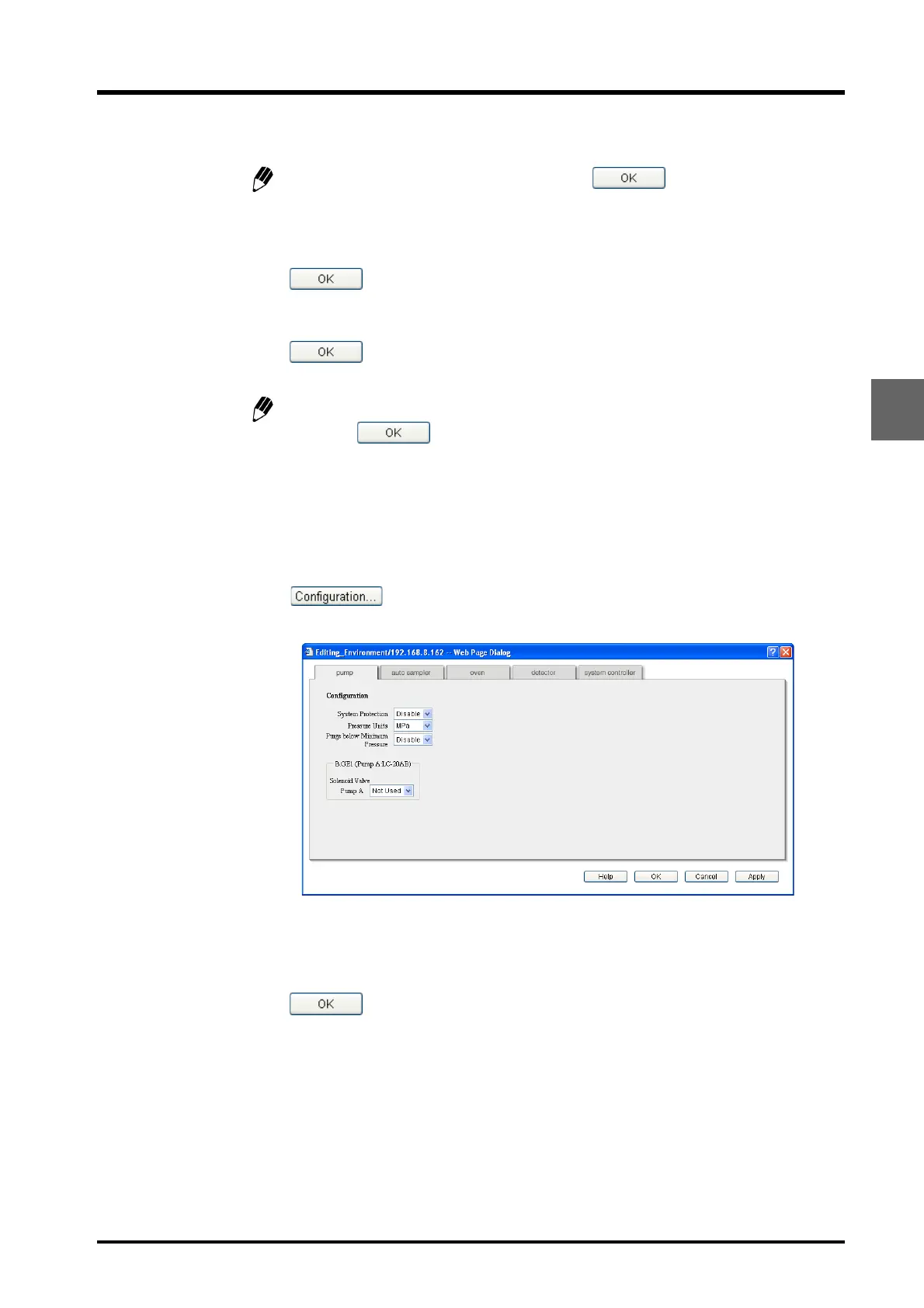4.2 Creating Method Files
4-15
CBM-20A/20Alite
4
4
Set the configuration parameters for the pump.
If [Used] is selected for [Solenoid Valve] and is clicked in the "Pump"
tab page of the "Configuration Parameter" window, the solenoid valve PSV is
displayed in the "Pump" tab page of the "Method Parameter" window.
5
Click when setting is complete.
The display returns to the "Method Parameter" window.
6
Click .
The "Analysis" tab page is displayed.
To set parameters for another component, click the tab for that component instead
of clicking . The corresponding tab page is displayed.
Selecting the Pressure Unit for the Pump
The default pressure unit setting for the pump is MPa. To select a unit other than MPa (i.e.,
kgf/cm
2
, psi, or bar), use the following procedure.
1
Click in the "Pump" tab page in the "Method Parameter" window.
The "Pump" tab page in the "Configuration Parameter" window is displayed.
2
Select the required unit ([kgf/cm
2
], [psi], [MPa], or [bar]) from the [Pressure unit]
pull-down menu.
3
Click .
The "Configuration Parameter" window closes and the selected pressure unit is
displayed in the [Maximum Pressure] and [Minimum Pressure] fields.
