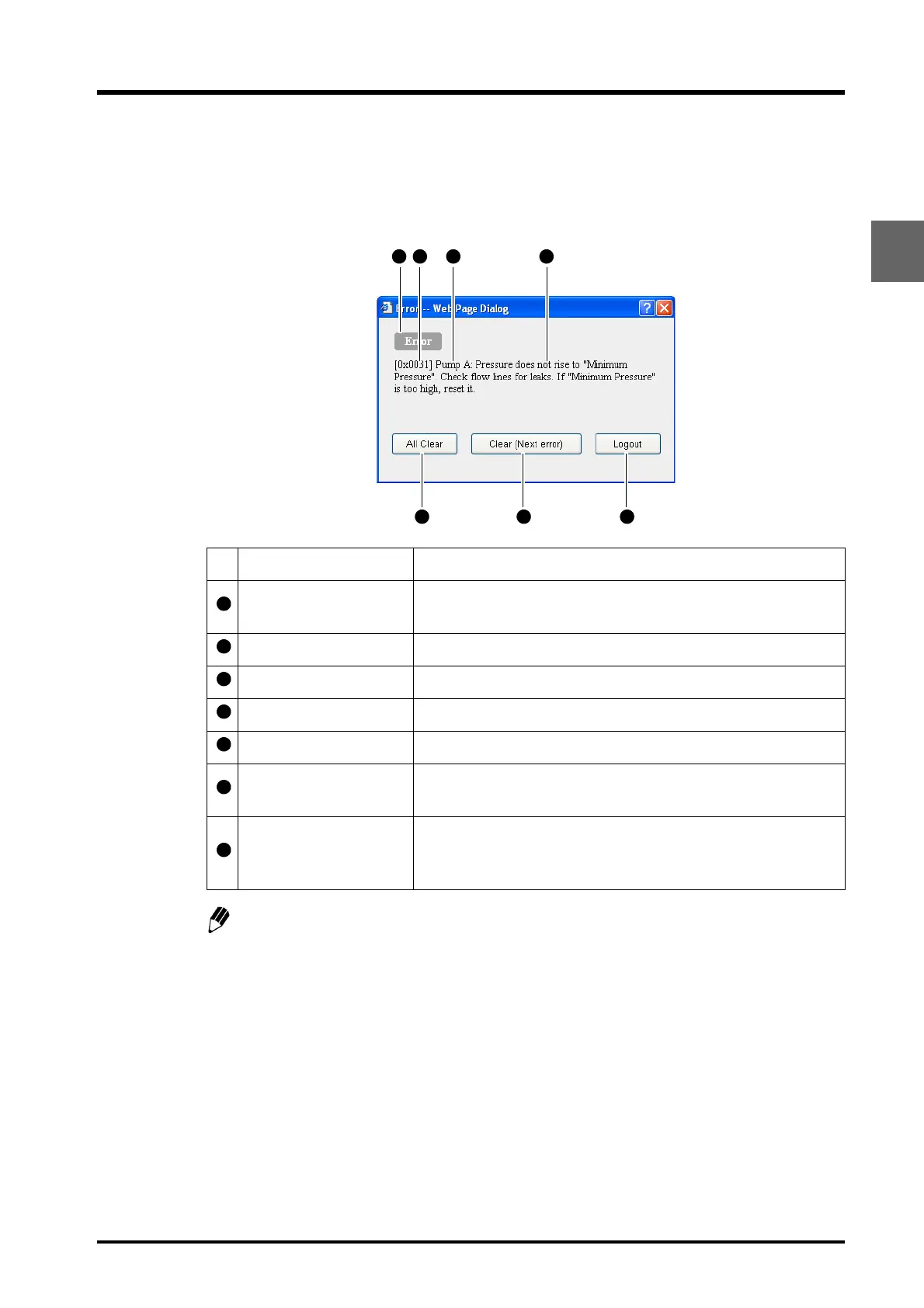2.8 "Error" Window
2-31
CBM-20A/20Alite
2
2.8 "Error" Window
The "Error" window is displayed when an error occurs.
It is also possible to clear all errors except fatal errors by pressing the initialization
button on the back of the system controller.
Display item Description
Classification
Depending on the type of error, "Warning", "Error" or "Fatal Error"
may be displayed.
Error code Displays a 6-digit alphanumeric error code.
Unit name Displays the name of the component for which the error occurred.
Error message Displays the description of the error.
All-clear button Click to clear all errors except fatal errors.
Clear button
Click to clear the currently displayed (non-fatal) error. The window
closes when all errors are cleared.
Logout button
If a fatal error occurs, in accordance with the message, click the
button, close all windows, and reset the power to the system
controller.