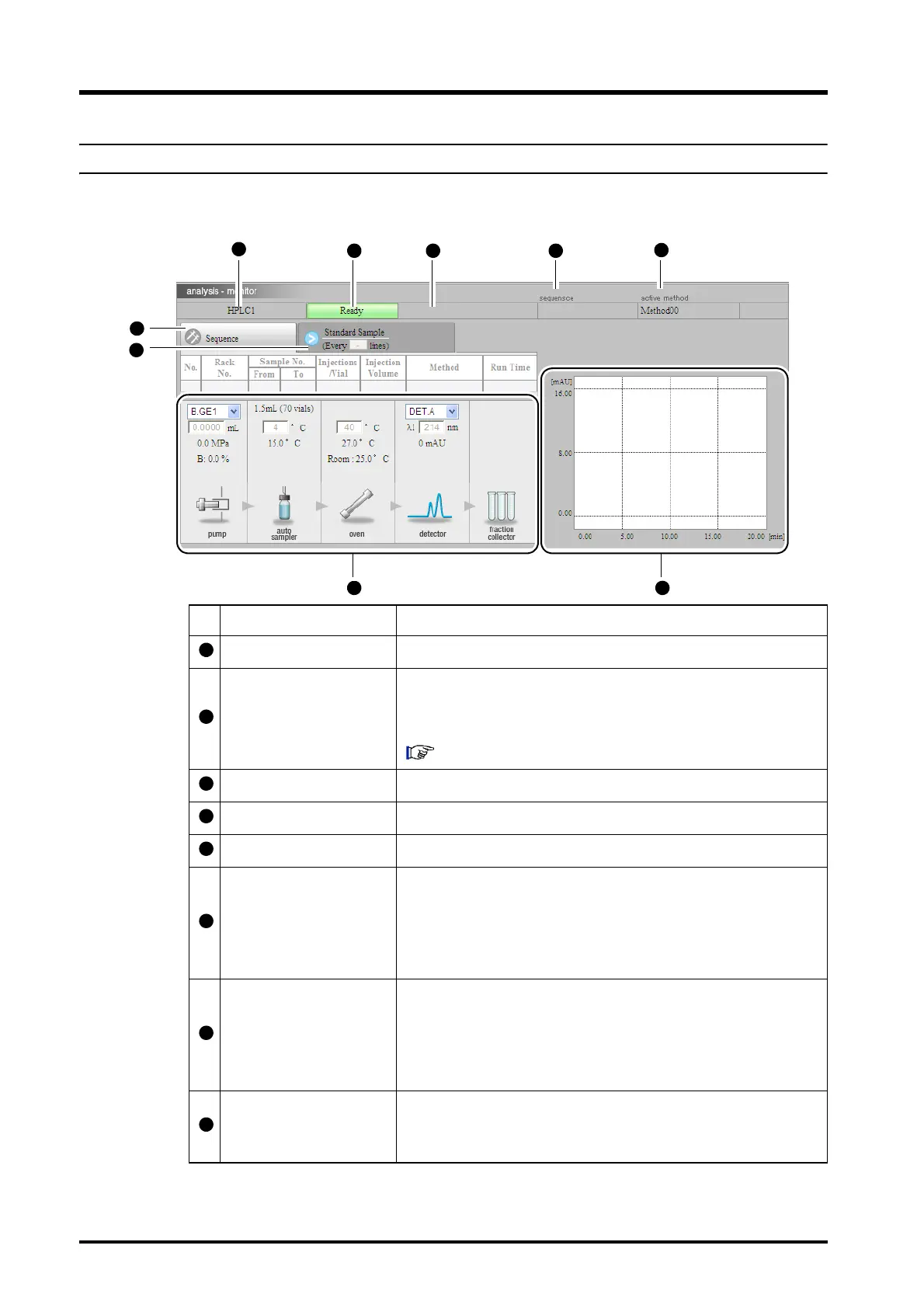2. Parts Identification and Function
2-14
CBM-20A/20Alite
2.5.3 "System Monitor" Section
Click a system name in the "HPLC Explorer" section to change the system information
displayed in the "Monitor" section.
Display item Description
System Name Displays the name of the currently selected system.
Status
Displays the current status of the system. If "Run" is displayed
(indicating that analysis is being executed), the time that has
elapsed since the start of analysis is also displayed.
"2.5.2 "Status Summary" Section" P. 2-11
Analyst Displays the name of the user performing the current analysis.
Sequence
Displays the name of the sequence file used for the current analysis.
Active Method Displays the name of the method file used for the current analysis.
Sequence
If this tab page is active, the line of the analysis sequence that is
currently being analyzed is displayed. The following information is
displayed from the left, line number, rack number, vial number,
number of injections, injection volume, name of the method file,
and run time.
Standard Sample
(repeat injection)
If this tab page is active, the line of the analysis sequence for the
current standard injection is displayed. The following information is
displayed from the left, line number, rack number, vial number,
number of injections, injection volume, name of the method file,
and run time.
Monitor
Displays the set values for the LC system components, such as
solvent delivery modules, autosamplers, column ovens, and
detectors.
