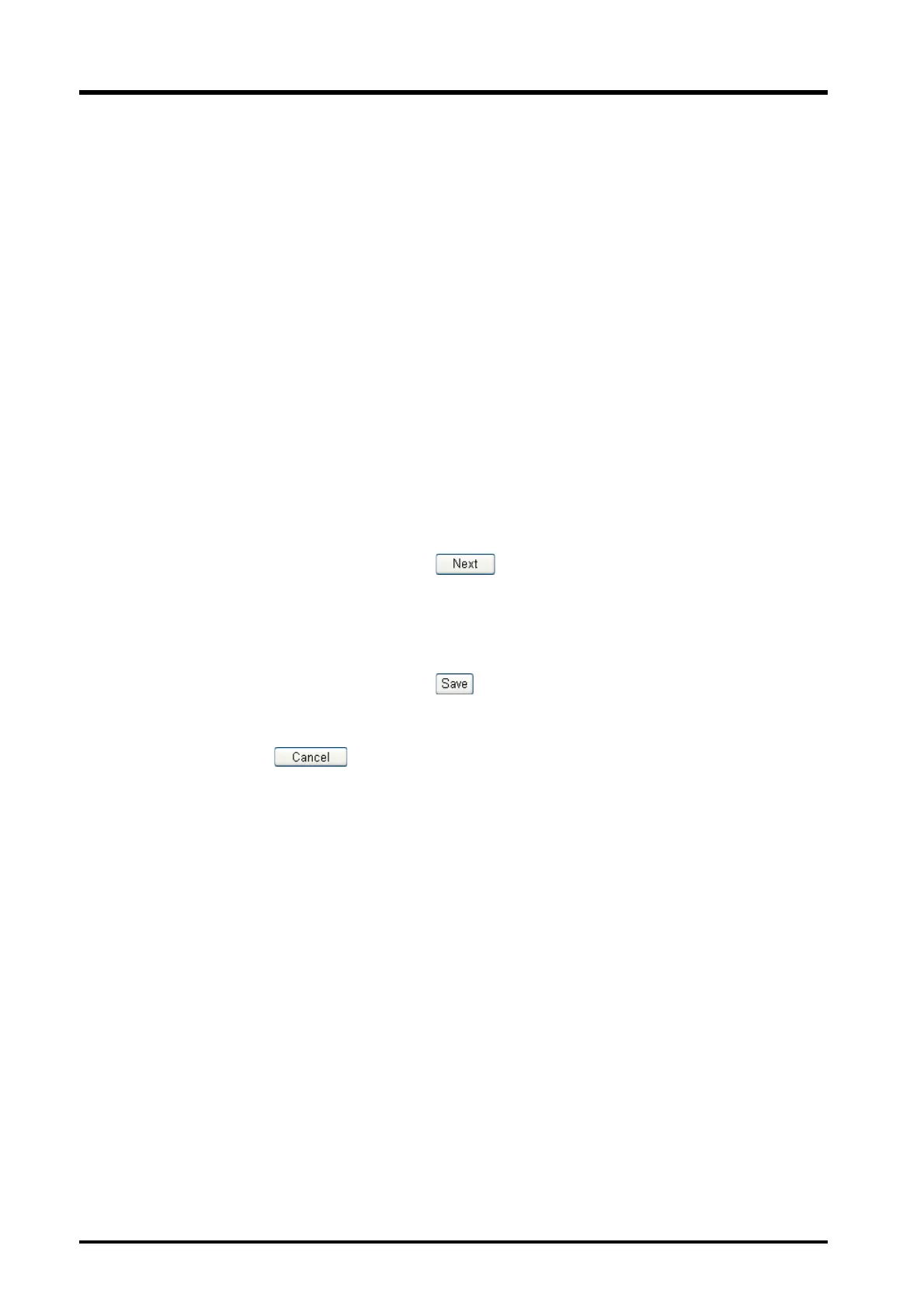5. Application Operation
5-24
CBM-20A/20Alite
Adjusting the Rack Position
Set the rack position in the "Fraction Collector Rack Adjustment" window using the following
procedure.
1
Select the rack to be adjusted by clicking the box on the left of the corresponding rack
number.
The selected line turns blue.
2
Input the number of vials in the rack's X direction.
This field turns gray and the [Row Size (Y)] field becomes active.
3
Input the number of vials in the rack's Y direction.
This field becomes gray and the total number of vials is automatically calculated and
displayed in the [Number of Tubes] field. Also, [Left-Front] is selected under [Position]
and the position-adjustment buttons become active.
4
Move the fraction collector's arm to the position of the left-front vial using the position-
adjustment buttons and click .
The left-front position is set. [Right-Back] is selected and the photo in the window
switches to one showing the corresponding view.
5
Move the fraction collector's arm to the position of the right-back vial using the position-
adjustment buttons and click .
The right-back position is set and the window closes.
6
Click to cancel the settings.
The window closes without saving the settings.
