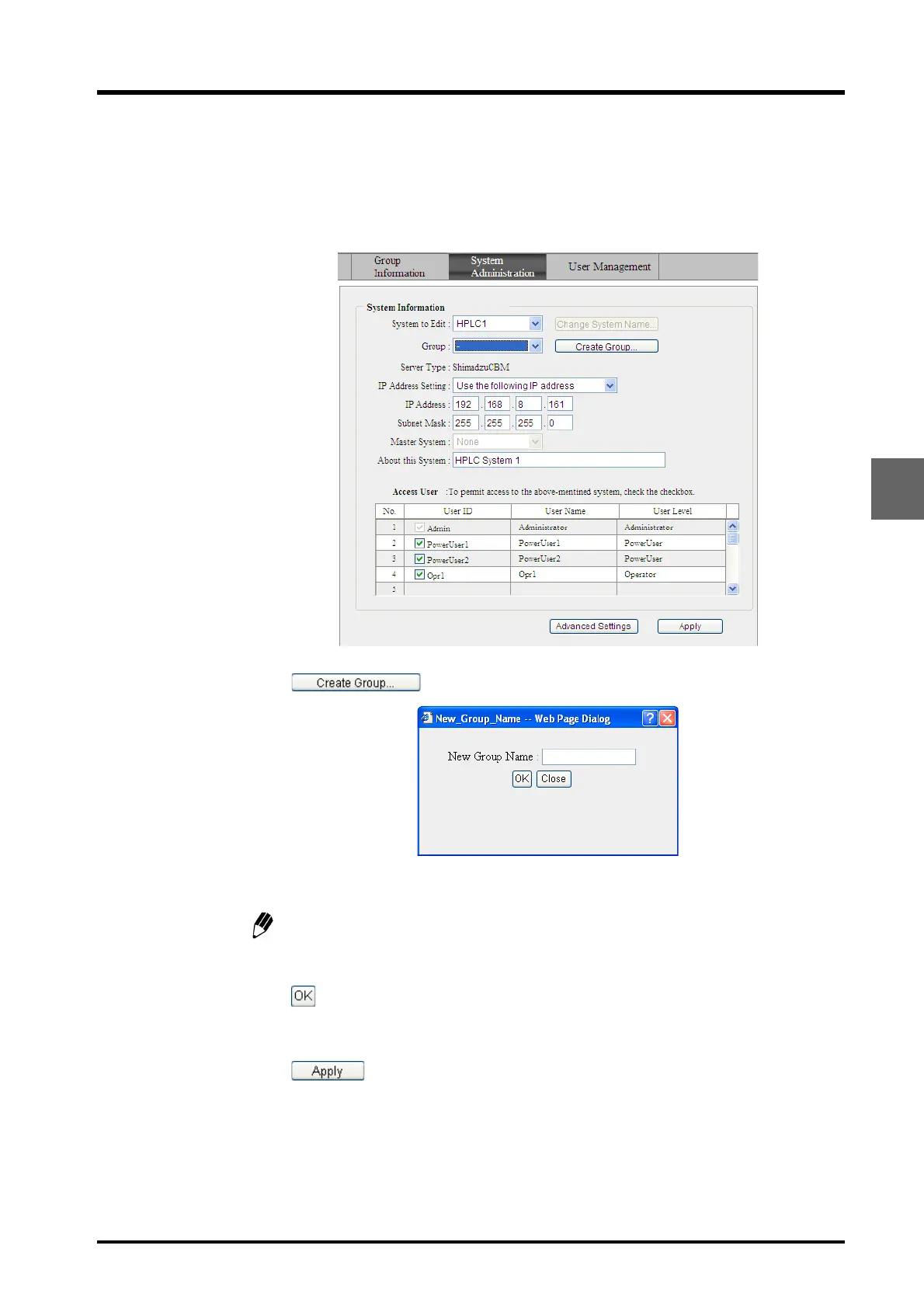5.9 Managing Groups
5-47
CBM-20A/20Alite
5
Creating New Groups
Use the following procedure to create a new group.
1
Select [-] from the [Group] pull-down menu.
2
Click . The following window is displayed.
3
Input the new group name.
Up to 15 characters, consisting of alphanumeric characters and the symbols "-"
(hyphen) and "_" (underscore), can be entered.
4
Click .
5
Click .
The window closes and the user is automatically logged out. The "Group Monitor"
application window is displayed.
