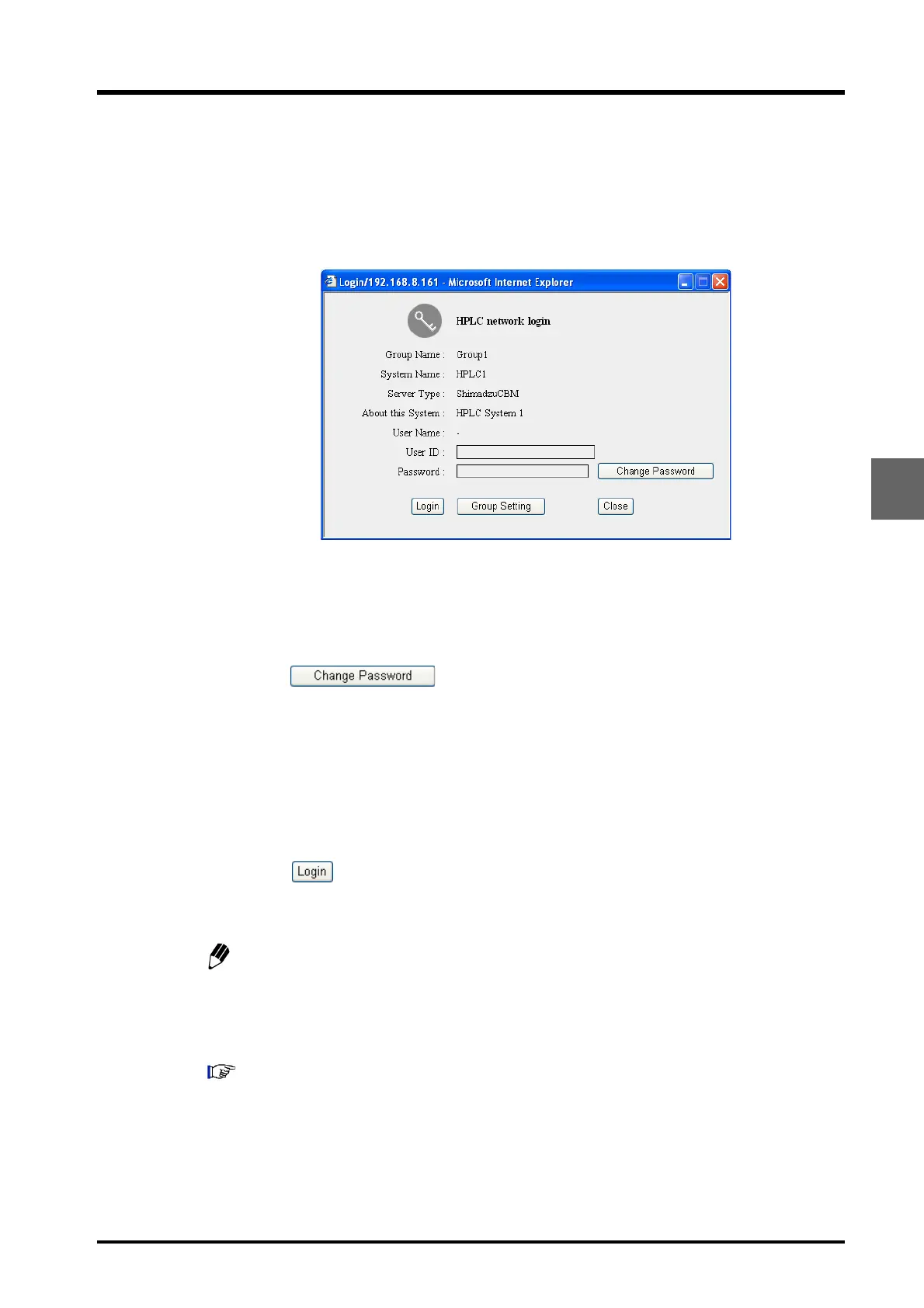5.10 Changing Passwords
5-55
CBM-20A/20Alite
5
5.10 Changing Passwords
All users can change their own passwords.
Passwords are changed in the "Login" window.
1
Input the user ID in the [User ID] field.
2
Input the password in the [Password] field.
3
Click .
The [New Password] and [New Password (Confirmation)] fields are displayed under
the [Password] field.
4
Input the new password in the [New Password] field.
5
Input the same password in the [New Password (Confirmation)] field.
6
Click .
The input password is saved as the new password and the "Analysis" tab page is
displayed.
User information is handled independently for each system. For this reason, to change
the password for other systems, it is necessary to change passwords on all systems
being used, or to request an Administrator to copy the new password setting to other
systems using the [Copy the User Information] function from the "Group Information"
tab page.
"5.9.2 "Group Information" Tab Page" P. 5-41
