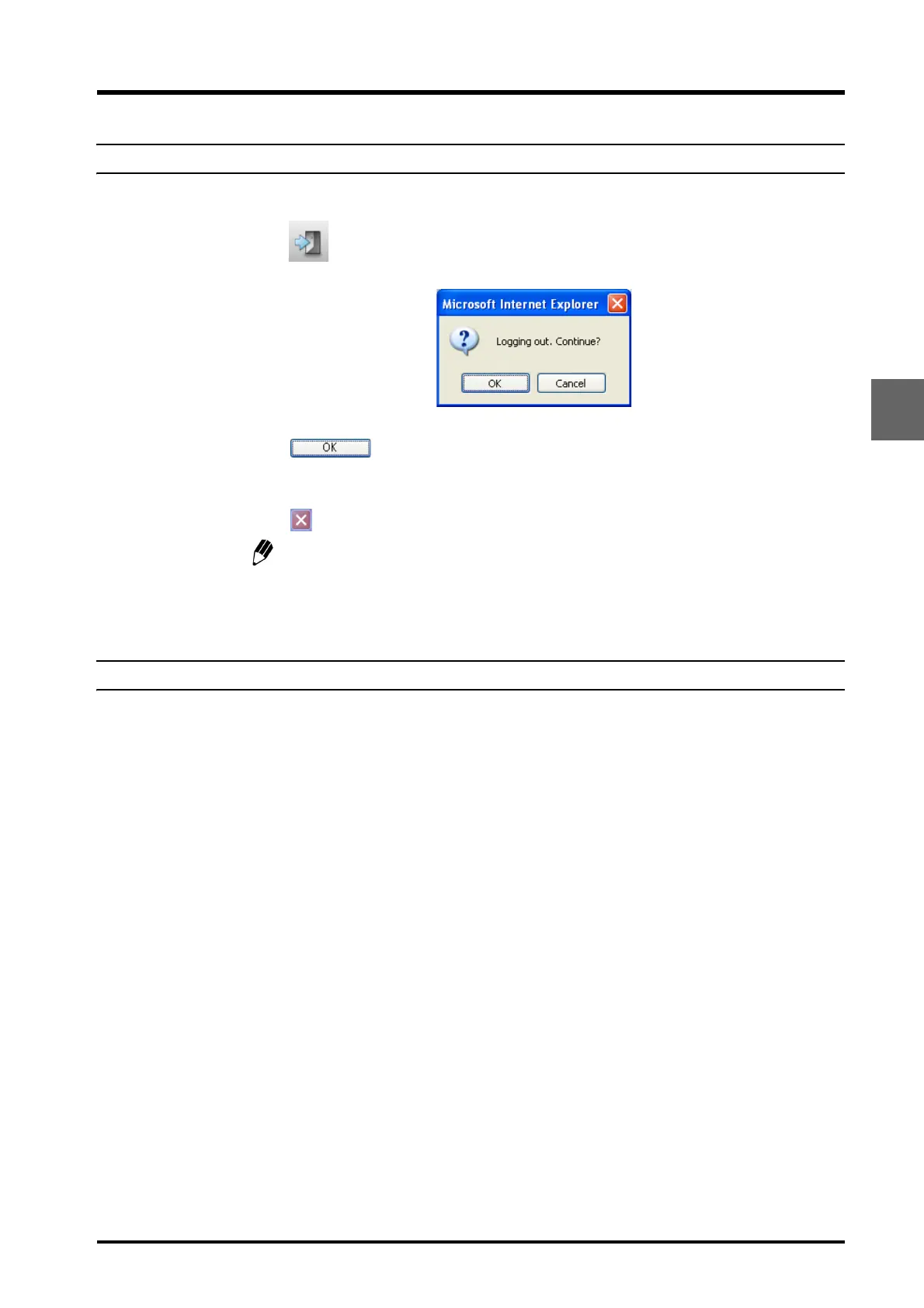4.1 Overall Flow of Operation
4-9
CBM-20A/20Alite
4
4.1.11 Quitting Analysis
Log out from the "Analysis Execution" application, then close "Group Monitor" application.
1
Click in the "Analysis Execution" application window.
The following window is displayed.
2
Click .
The "Analysis Execution" application window closes.
3
Click at the top right of the "Group Monitor" application window.
If the "Group Monitor" application window is not displayed, display it by selecting
[Group Monitor] from the task bar at the bottom of the window.
The "Group Monitor" application and Internet Explorer windows are closed.
4.1.12 Quitting the System
Turn OFF the power to the components and quit windows.
1
Turn OFF the power to the system controller, solvent delivery module, autosampler,
column oven, and detector.
2
Close Windows.
