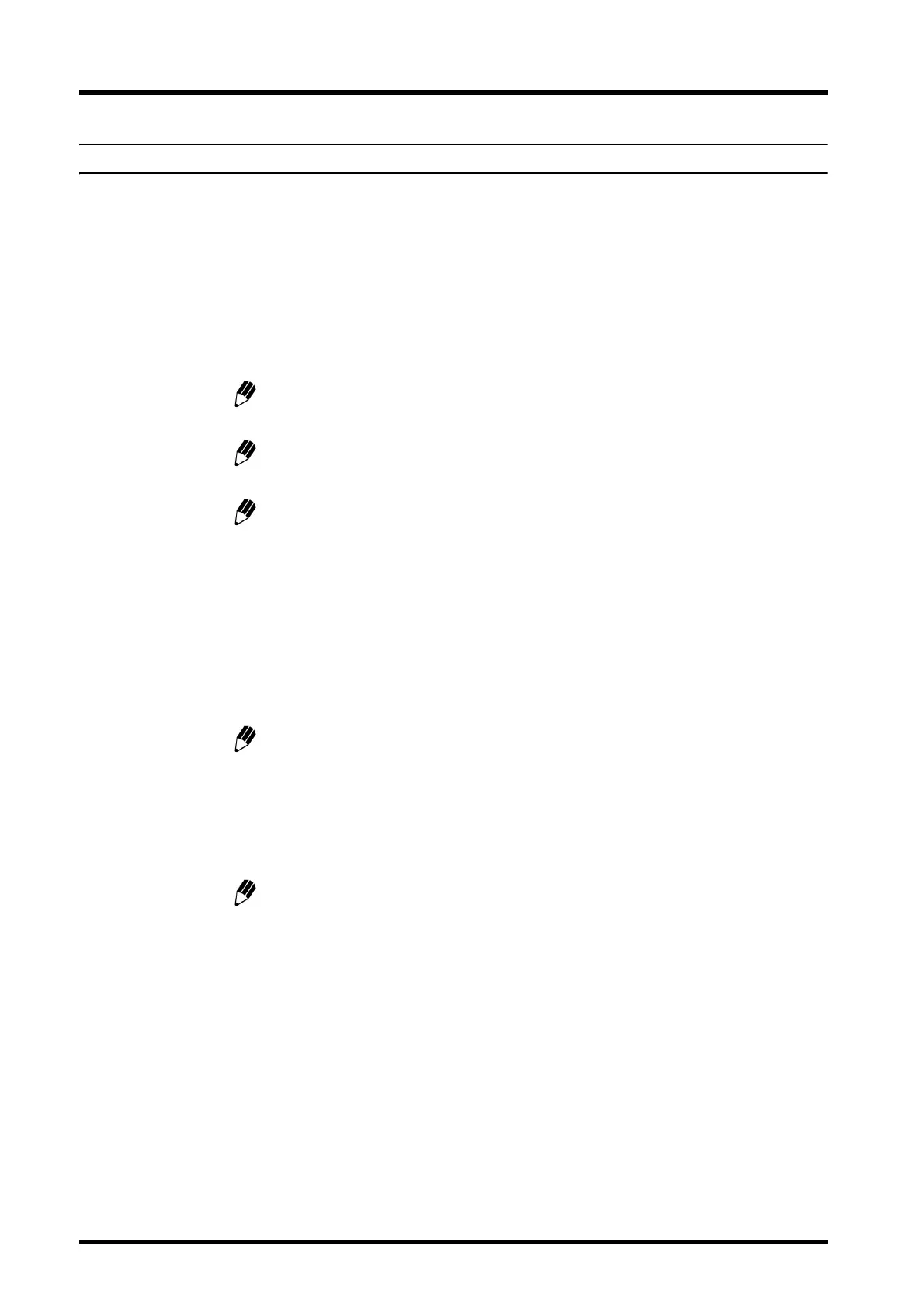4. Basic Operation
4-26
CBM-20A/20Alite
4.3.3 Creating Sequence Tables
Create a sequence table using a sequence file. Input analysis conditions, such as vial
numbers and injection volumes, in the sequence table.
1
If the connected autosampler is the SIL-30A/20A series, input the rack number in the
[Rack No.] column and press the [Tab] key.
The default settings [1], [1], [1], [10], [-], and [1.00] are displayed respectively in the
[From] and [To] columns under [Sample No.], the [Injections/Vial] column, the [Injection
Volume] column, the [Method] column, and the [Run Time] column.
The default setting for [Injection Volume] varies depending on the connected
autosampler.
If the connected autosampler is the SIL-10ADvp/10A/10Ai/10AXL/10AF/10AP, no
value is displayed in the [Rack No.] column.
It is possible to set [-] in the [Rack No.] and [From] columns. In this case, analysis
operation is performed in accordance with the [Method] setting for that line but
injection operation is not performed by the autosampler.
2
Make corrections as required.
When using a time program for analysis, select the required method file from the pull-
down menu. When a method file is selected, the setting shown in the [Run Time]
column changes to [-]. When a method file is not selected, enter the analysis time in the
[Run Time] column.
Two or more method files can be selected for one analysis sequence.
3
The input method for line 2 and subsequent lines is the same as for line 1.
Note that the values displayed in the [To] column under [Sample No.], the [Injection/
Vial] column, the [Injection Volume] column, the [Method] column, and the [Run Time]
column are the same as the input values for the previous line.
Up to 100 lines can be input in a sequence table. The sequence is composed in
order starting from line 1. It is not possible to skip lines.
4
When the required settings have been made in the sequence table, the table is saved
as a sequence file.
