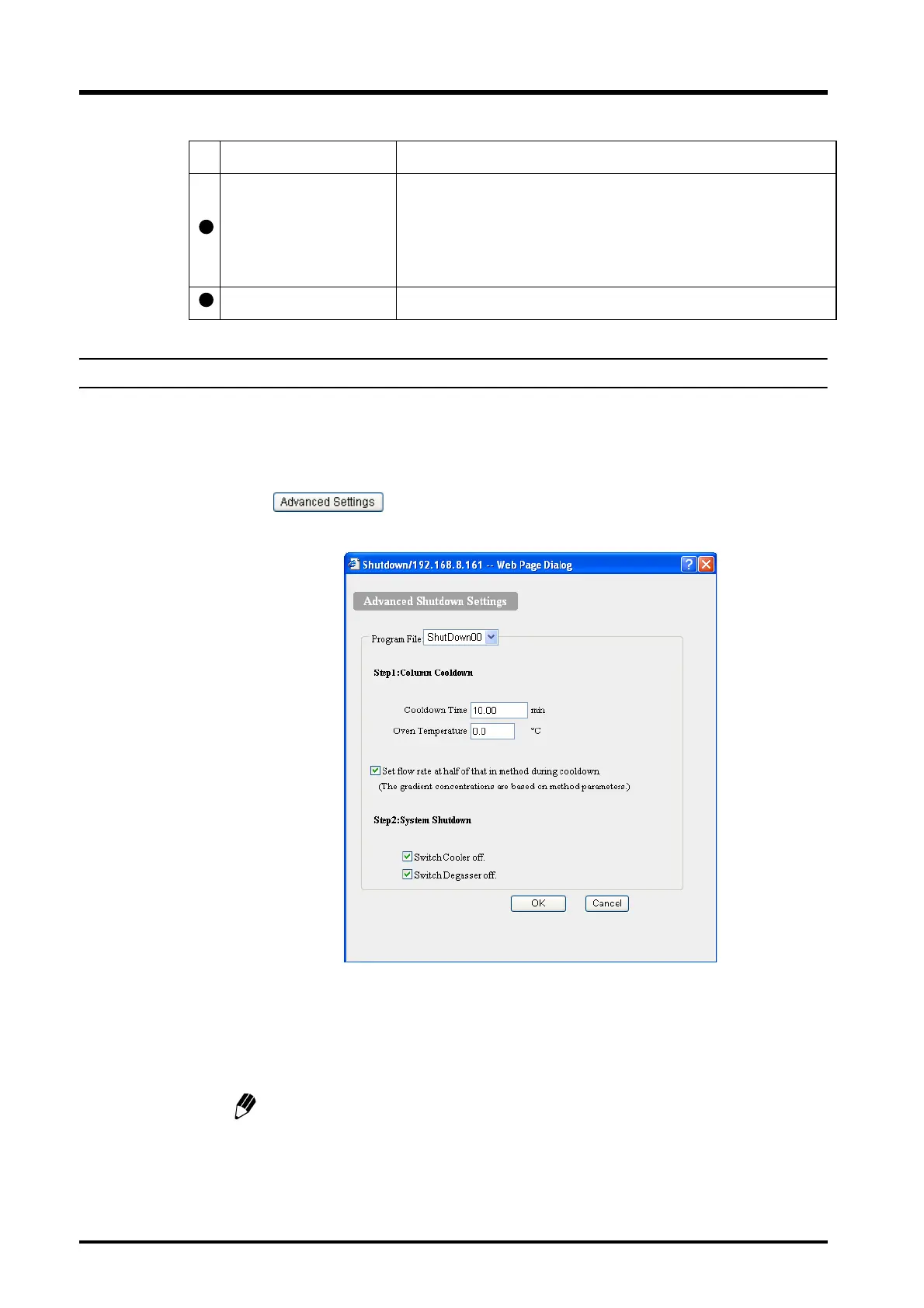5. Application Operation
5-16
CBM-20A/20Alite
5.5.3 "Advanced Shutdown Settings" Window
Use the "Advanced Shutdown Settings" window to enter the parameter changes that need to
be performed after the analysis queue is complete. For example, the column temperature and
mobile phase flow rate to be used for cool down are set in this window.
1
Click in the "Startup/Shutdown Setting" section.
The "Advanced Shutdown Settings" window is displayed.
2
Select the file (ShutDown00 to ShutDown11) in which to save the advanced settings
from the [Program File] pull-down menu.
3
Input the column's cooldown time.
The setting range is 0.01 to 120.00 (minutes), the setting unit is 0.01, and the
default setting is 10.00 (minutes).
Tomorrow
Click the check box to set startup to be executed on the day after
analysis is started. If this check box is selected, only the hour and
minute settings can be entered. If this check box is not selected, the
month, day, hour, and minute settings can all be input. The time is
displayed in 24-hour format.
Method File Select the method file to be executed at startup.
Setting item or button Description
