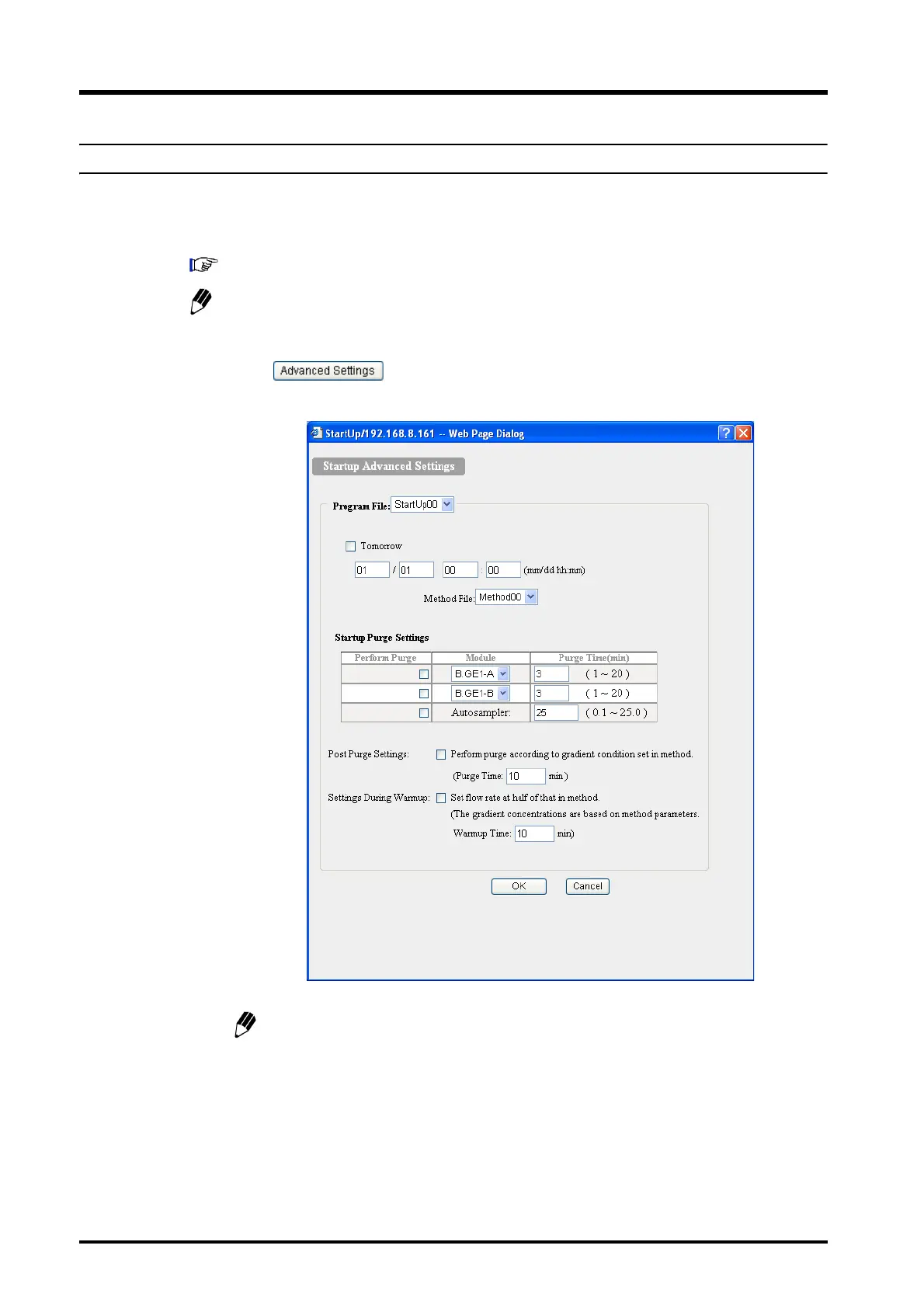5. Application Operation
5-18
CBM-20A/20Alite
5.5.4 "Advanced Startup Settings" Window
Use the "Advanced Startup Settings" window to enter the parameter changes that need to be
performed before analysis can begin on the analysis queue. For example, the purge
operation and mobile phase flow rate to be used during warm up are set in this window.
"5.3 Executing Autopurge for Solvent Delivery Modules and Autosamplers" P. 5-9
The "Execute Startup" check box can be selected only when the "Execute Shutdown"
check box is selected.
1
Click .
The "Advanced Startup Settings" windows is displayed.
The contents displayed in the window vary with the type of solvent delivery module
and autosampler connected.
2
Select the file (StartUp00 to StartUp11) in which to save the advanced settings from the
[Program File] pull-down menu.
