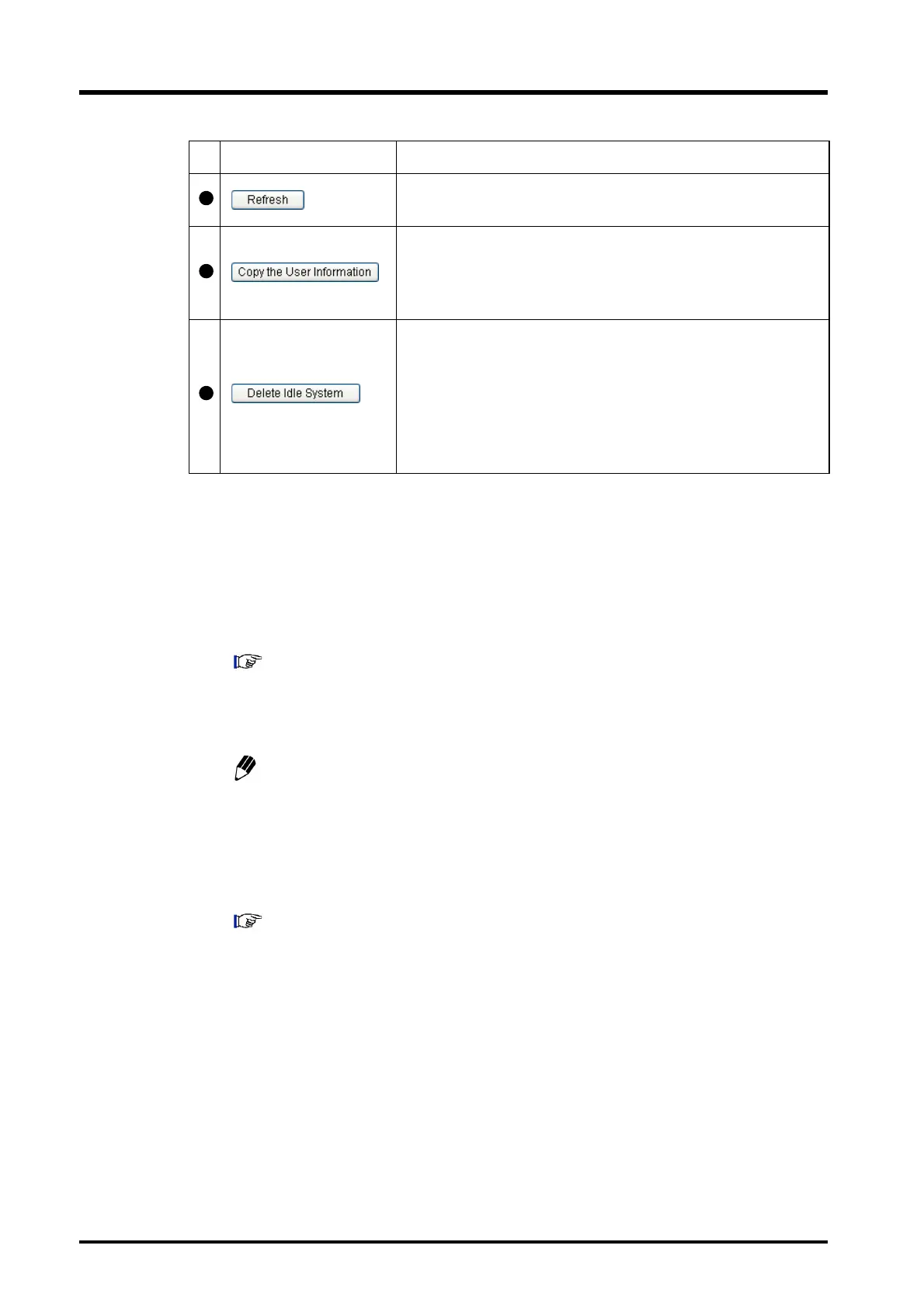5. Application Operation
5-42
CBM-20A/20Alite
Sharing and Centralizing User Information for Systems in a Group
The user information for each system is stored at the respective system. To share user
information, centralize all the user information at one designated system and copy the
information to other systems.
1
Create, change, and delete user information as necessary.
"5.9.4 User Registration" P. 5-48, "5.10 Changing Passwords" P. 5-55
2
Confirm that the power is ON for all of the systems listed in the system information
table.
Changes in user information are not reflected in systems with power turned OFF.
3
Click [Copy the User Information].
4
Set the access users for each system in the "System Administration" tab page.
"5.9.3 "System Administration" Tab Page" P. 5-43
Click to display the latest information for the system logged into and
the users logged in.
Click to copy the information in the user information table for the
system logged into to all the other systems in the group.
Information is not copied, however, to systems that are powered
OFF.
Click to delete information on systems with power turned OFF from
the system information table. This button is used to delete
information on systems that are no longer recognized in the
network (e.g., due to relocation or removal). Although information is
also deleted for systems that are recognized in the network but
have their power turned OFF, these systems are automatically re-
registered to the table when power is turned ON again.
Display Description
