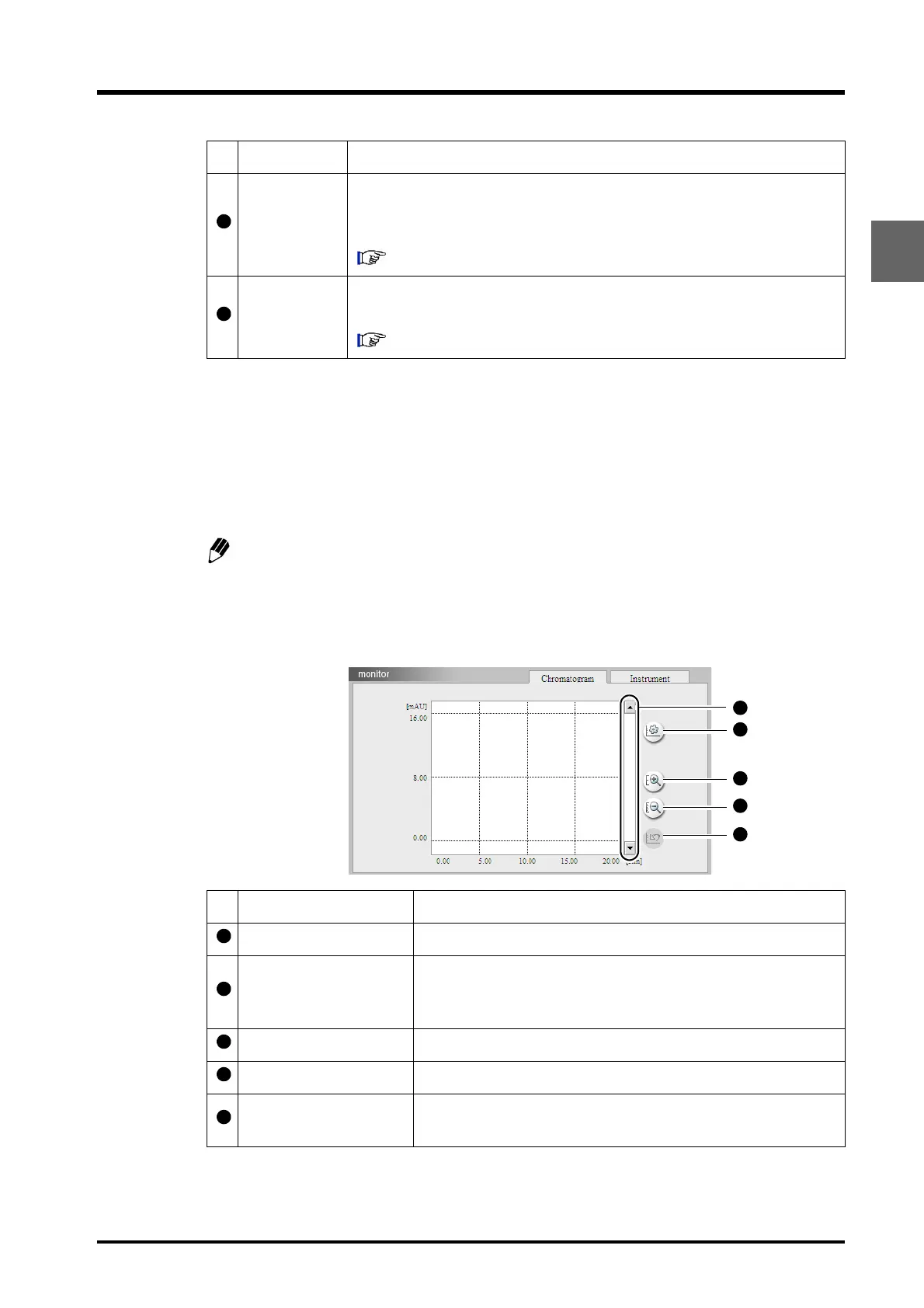2.7 "Analysis Execution" Application
2-25
CBM-20A/20Alite
2
"Monitor" Section
The "Monitor" section displays the chromatogram of the selected detector as well as monitor
values for the other system components.
"Chromatogram" Tab Page
Click the [Chromatogram] tab to display the "Chromatogram" tab page.
If the detector is set to dual mode, the chromatograms for channels 1 and 2 are drawn
in black and red respectively. However, chromatograms of the PDA detector cannot be
displayed.
When [Pump Pressure] is set to ON in the "Chromatogram Setting" window, the
monitor value is drawn in blue.
System-
controller icon
Click to display the "System Controller" tab page in the "Method Parameter"
window. The method parameters and configuration parameters for the system
controller can be set from this page.
"4.2.7 Parameters for the CBM-20A" P. 4-20
Time-program
icon
Click to display the "Time Program" window. The time program can be edited
from this window.
"4.4 Gradient Analysis Using Time Programs" P. 4-28
Name Description
Scroll bar Used to shift the displayed chromatogram up or down.
Chromatogram Setting
button
Used to display the "Chromatogram Setting" window. Set whether
or not to show the pump pressure and set the maximum and
minimum pressure values.
Zoom-in button Used to enlarge the chromatogram in the vertical direction.
Zoom-out button Used to reduce the chromatogram in the vertical direction.
Initialize button
Used to return an enlarged/reduced chromatogram to the standard
size.
Name Description
