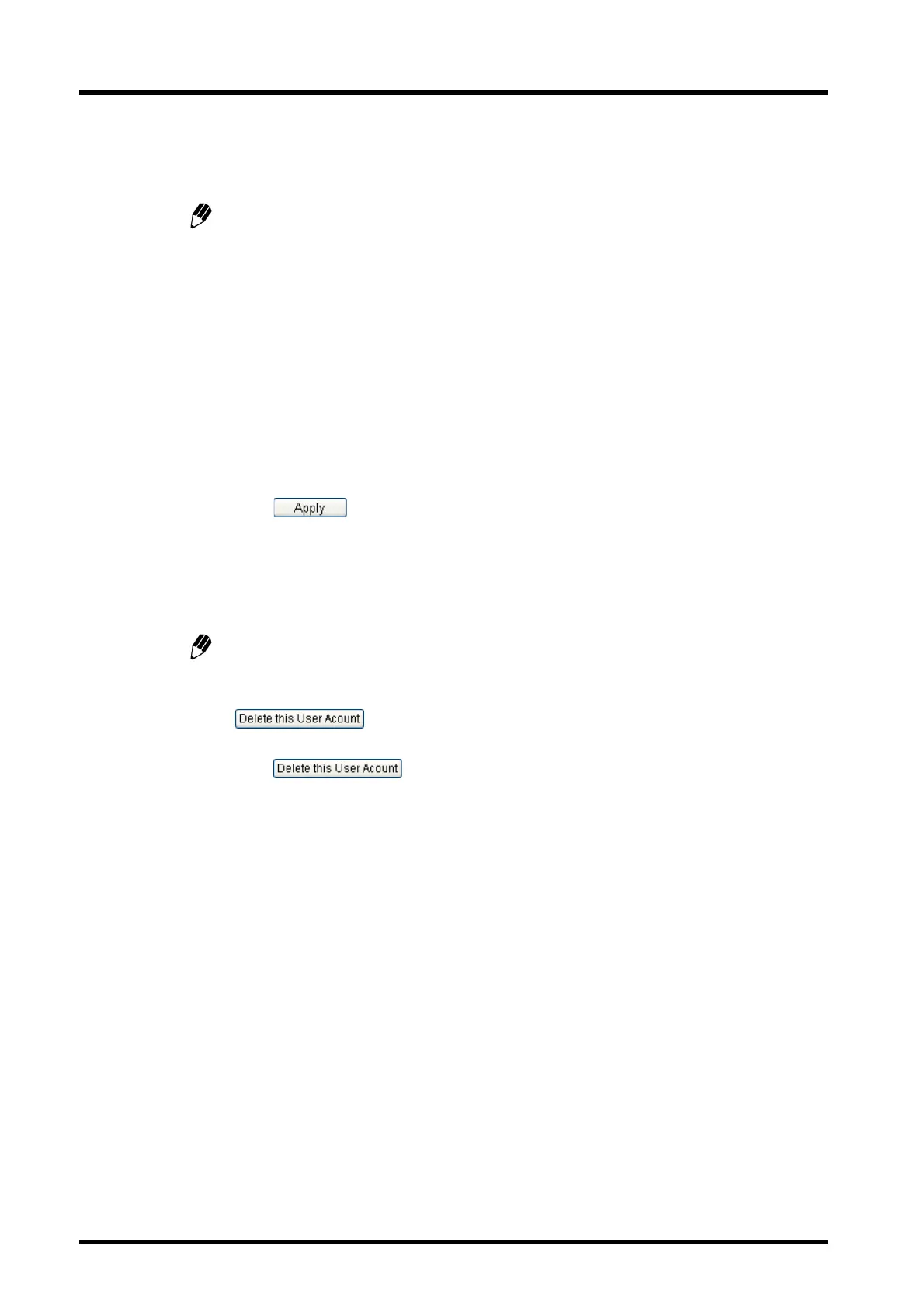5. Application Operation
5-52
CBM-20A/20Alite
Changing User Information
Use the following procedure to change the information registered for users.
The user ID cannot be changed. Also, the user levels for users currently logged into the
"Group Settings" application can only be changed by Administrators.
1
Select the user ID to be changed from the [User ID] pull-down menu.
2
Input the new user name in the [User Name] field.
3
Select the new user level from the [User Lever] pull-down menu.
4
Click .
The new user name and user level are enabled.
Deleting User Information
Use the following procedure to delete registered users.
Users currently logged into the "Group Settings" application cannot be deleted.
1
Select the user ID to be deleted from the [User ID] pull-down menu.
becomes active.
2
Click .
The selected user ID is deleted from the [User ID] field.
