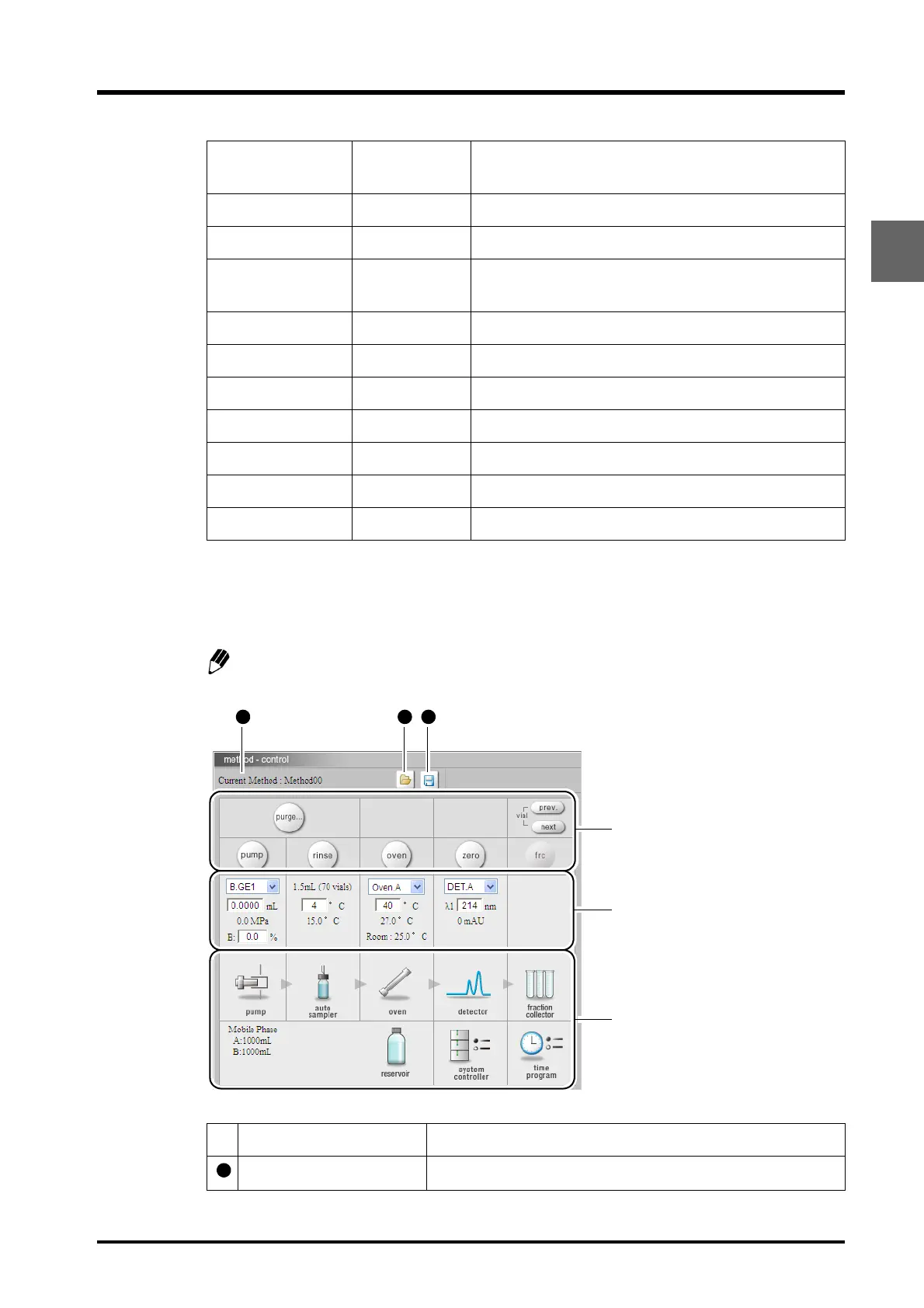2.7 "Analysis Execution" Application
2-21
CBM-20A/20Alite
2
"Method" Section
The selected method file can be edited and the systems can be controlled directly from the
"Method" section.
If there are components that are not connected to the system controller, the buttons
and display/settings items for those components are displayed in gray.
Error Error An error has occurred.
PowerDown PowerDown The system is powering down.
WarmUp
StartUp or
PowerDown
The system is warming up.
No Rack Plate L Not Ready Sample rack is not set correctly on rack plate L.
No Rack Plate M Not Ready Sample rack is not set correctly on rack plate M.
No Rack Plate R Not Ready Sample rack is not set correctly on rack plate R.
No Rack CtrlRack Not Ready Control vial rack is not set correctly.
SILCtrlDoorOpen Not Ready Autosampler's door in front of control vial rack is open.
SILFrontPanelOpen Not Ready Autosampler's front panel is not installed correctly.
- Off Not connected or power is OFF.
Display item Description
Current Method Displays the name of the current method file.
"Sequence" section
display
"Status" tab
page display
Description
Direct-control buttons
Basic settings
Component icons
