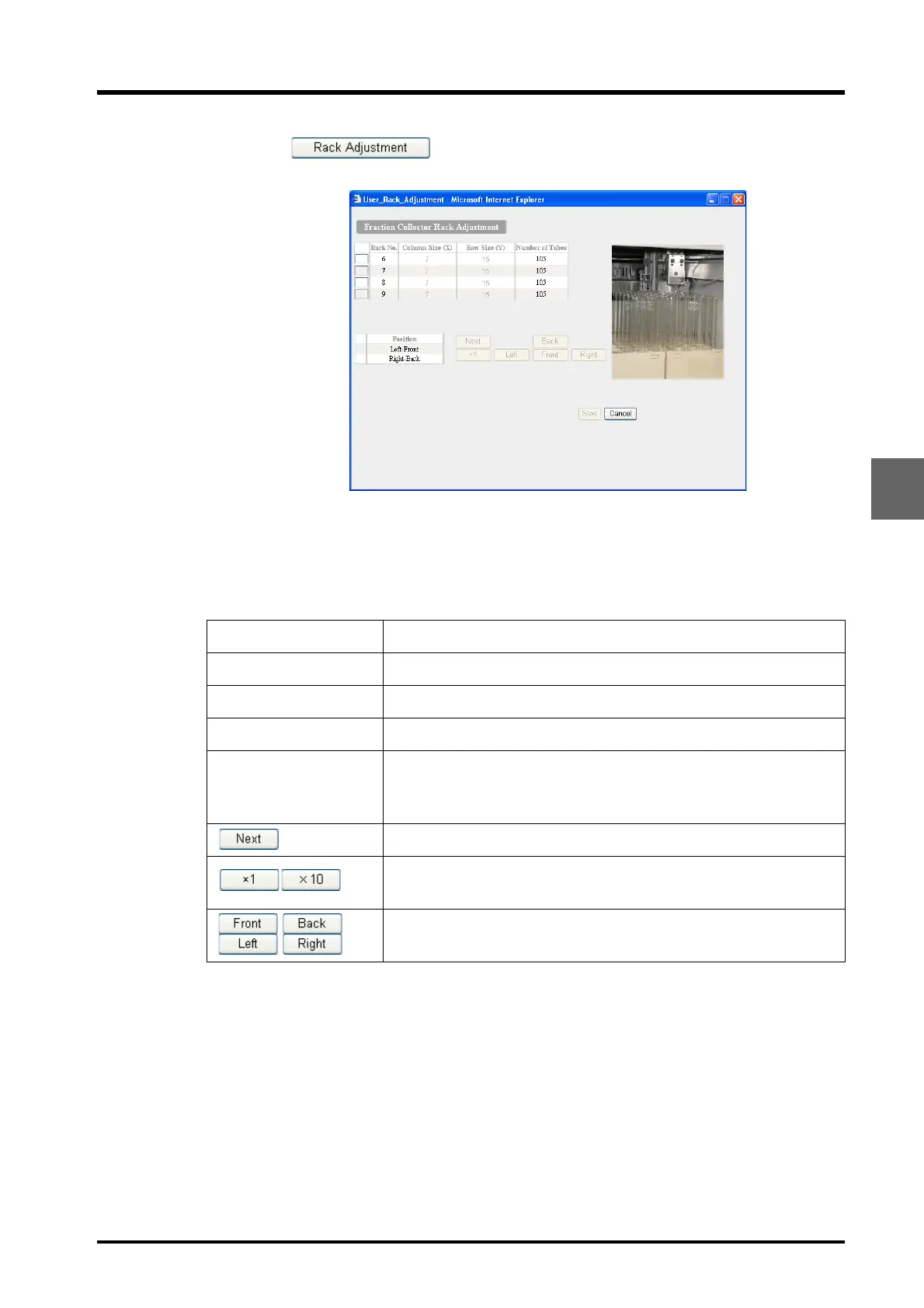5.6 Analysis Using Fraction Collectors
5-23
CBM-20A/20Alite
5
3
Click .
The "Fraction Collector Rack Adjustment" window is displayed.
Functions of Buttons
The functions of the buttons and the setting items displayed in the window are described in
the following table.
Display Description
Rack No. Displays "User Rack" numbers 6, 7, 8, and 9.
Column Size (X) Input the number of vials in the left-right direction across the rack.
Row Size (Y) Input the number of vials in the front-back direction across the rack.
Number of Tubes
When the number of vials in the left-right and front-back directions have
been input, the total number of vials is calculated automatically and
displayed.
Click to set the corner of the rack.
Used to change the scale for position adjustment. The scale switches
between [×1] (2 mm) and [×10] (20 mm) each time the button is clicked.
Used for position adjustment of the fraction collector's arm. The arm
operates according to the scale set with the scale-change button.
