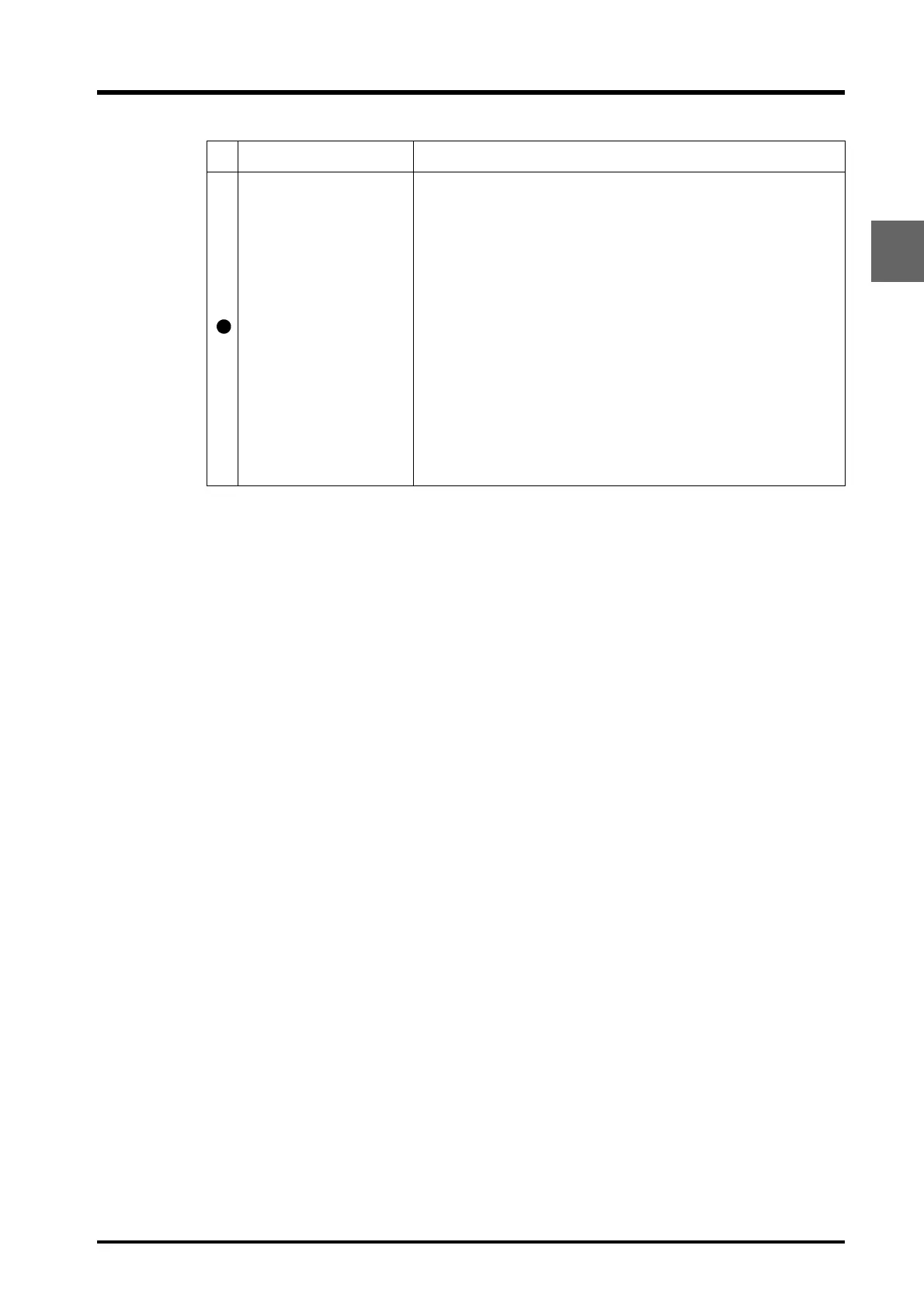2.5 "Group Monitor" Application
2-15
CBM-20A/20Alite
2
Chromatogram
Displays the chromatogram of the detector selected from the
monitor's pull-down menu, and the pump pressure.
Place the cursor on the chromatogram view and click the left
mouse button: the following key operations will become effective.
(and + of ten-key): Zoom in the chromatogram of the
detector
(and of ten-key): Zoom out the chromatogram of the
detector
: Shift up
: Shift down
Home : Return to the standard size
When the cursor is moved outside the chromatogram or when the
"Analysis Execution" application is logged in, these operations
become ineffective. These operations are effective for the
chromatogram of the detector.
Display item Description
