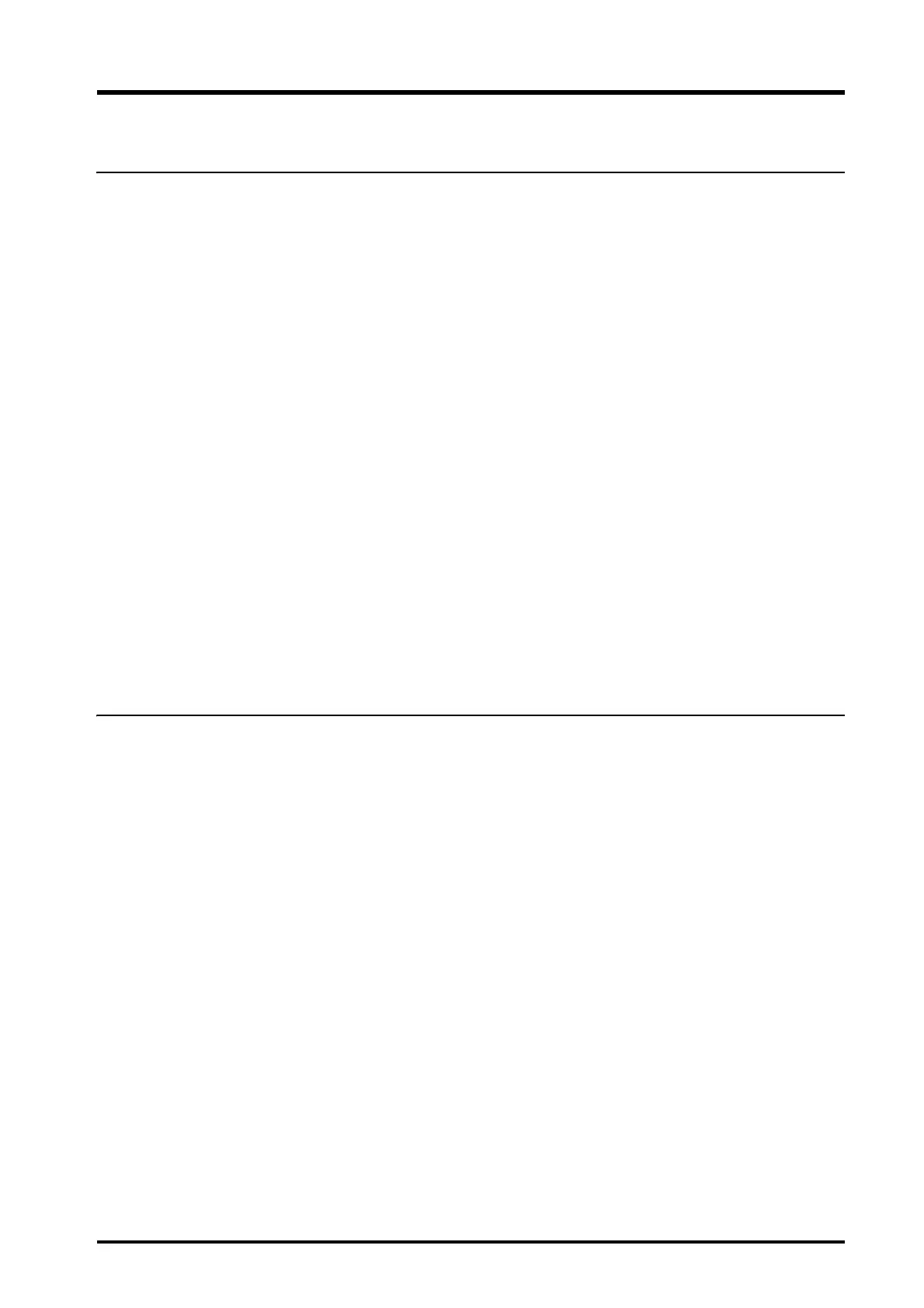Contents
Contents-3
CBM-20A/20Alite
Chapter 3 Preparation
3.1 Managing Several Systems as One Group ..................................................3-2
3.2 Managing Several Users ..............................................................................3-4
3.2.1 User Level and Access Level..................................................................... 3-4
User Level ........................................................................................................... 3-4
Access Level ....................................................................................................... 3-5
3.3 Starting the CBM-20A...................................................................................3-6
3.4 Determine the System Configuration............................................................3-7
3.4.1 Checking Connections between the System Controller
and Components ........................................................................................ 3-9
3.4.2 Selecting the Pumping Mode ..................................................................... 3-9
3.4.3 Selecting the Autosampler Control Method ............................................. 3-11
3.4.4 Selecting the Fraction-collector Control Method ...................................... 3-11
3.4.5 Selecting the Unit-name Allocation Method ............................................. 3-11
Allocation with [Auto] Selected .......................................................................... 3-12
Allocation with [Fixed] Selected ........................................................................ 3-12
3.4.6 Making the Link Check Settings............................................................... 3-13
Chapter 4 Basic Operation
4.1 Overall Flow of Operation.............................................................................4-2
4.1.1 Starting the System Components .............................................................. 4-3
4.1.2 Starting Internet Explorer and Connecting to the CBM-20A ...................... 4-3
4.1.3 Logging In and Displaying the "Analysis" Tab Page .................................. 4-3
4.1.4 Selecting and Editing a Method File .......................................................... 4-4
4.1.5 Selecting and Editing a Sequence File ...................................................... 4-5
4.1.6 Preparing Samples .................................................................................... 4-5
4.1.7 Executing Autopurge.................................................................................. 4-6
4.1.8 Waiting for the System to Stabilize ............................................................ 4-8
4.1.9 Executing Analysis..................................................................................... 4-8
4.1.10 Turning OFF the Solvent Delivery Module and Column Oven ................... 4-8
4.1.11 Quitting Analysis ........................................................................................ 4-9
4.1.12 Quitting the System.................................................................................... 4-9
4.2 Creating Method Files.................................................................................4-10
4.2.1 Selecting Method Files............................................................................. 4-10
4.2.2 Editing the "Method Parameter" Window ................................................. 4-12
