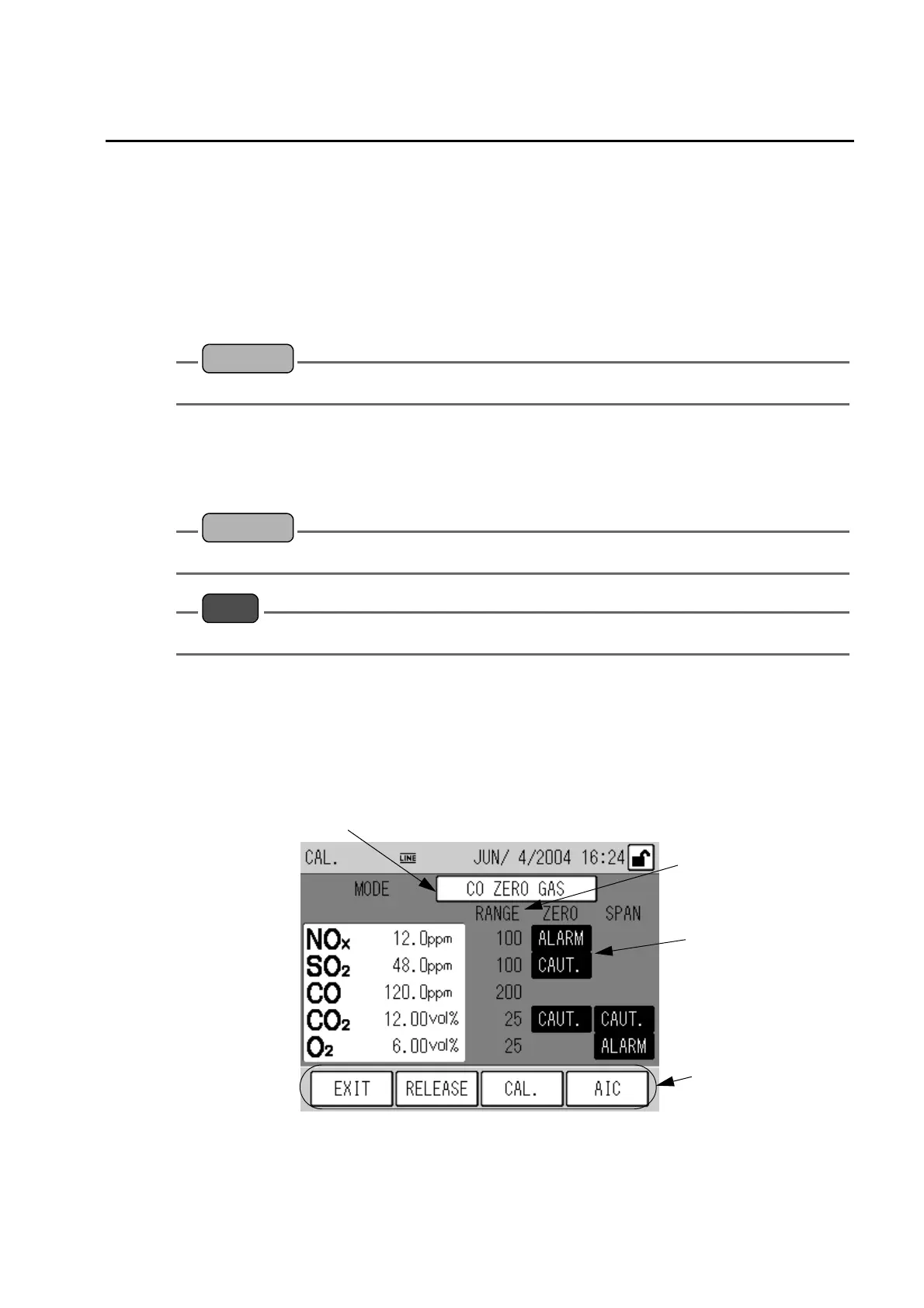5 Calibration
17
5 Calibration
For a stable and accurate data acquisition, periodical calibration is necessary.
There are two calibration methods; automatic calibration (AIC) and manual calibration.
Automatic calibration (AIC)
By the set time span or from external contact input, the zero and span calibration is
automatically performed. Pressing [AIC] on the touch panel also enables to perform
automatic calibration.
Reference
Refer to " 5.3 AIC " (page 22).
Manual calibration
A calibration method given by manual operation with flowing the calibration gas
voluntarily.
Reference
Refer to " 5.4 Manual Calibration " (page 28).
Note
In calibration, the concentration output is held according to the specification.
5.1 Calibration Screen (CAL. screen)
The CAL. screen is the basic screen to perform calibration.
Pressing [CAL.] in the MEAS. screen 1 (Measurement value display) (page 14 Fig. 7) displays
the CAL. screen.
Fig. 11 CAL. screen
① Calibration mode
② Range
④ Function key
③ Alarm/Caution
