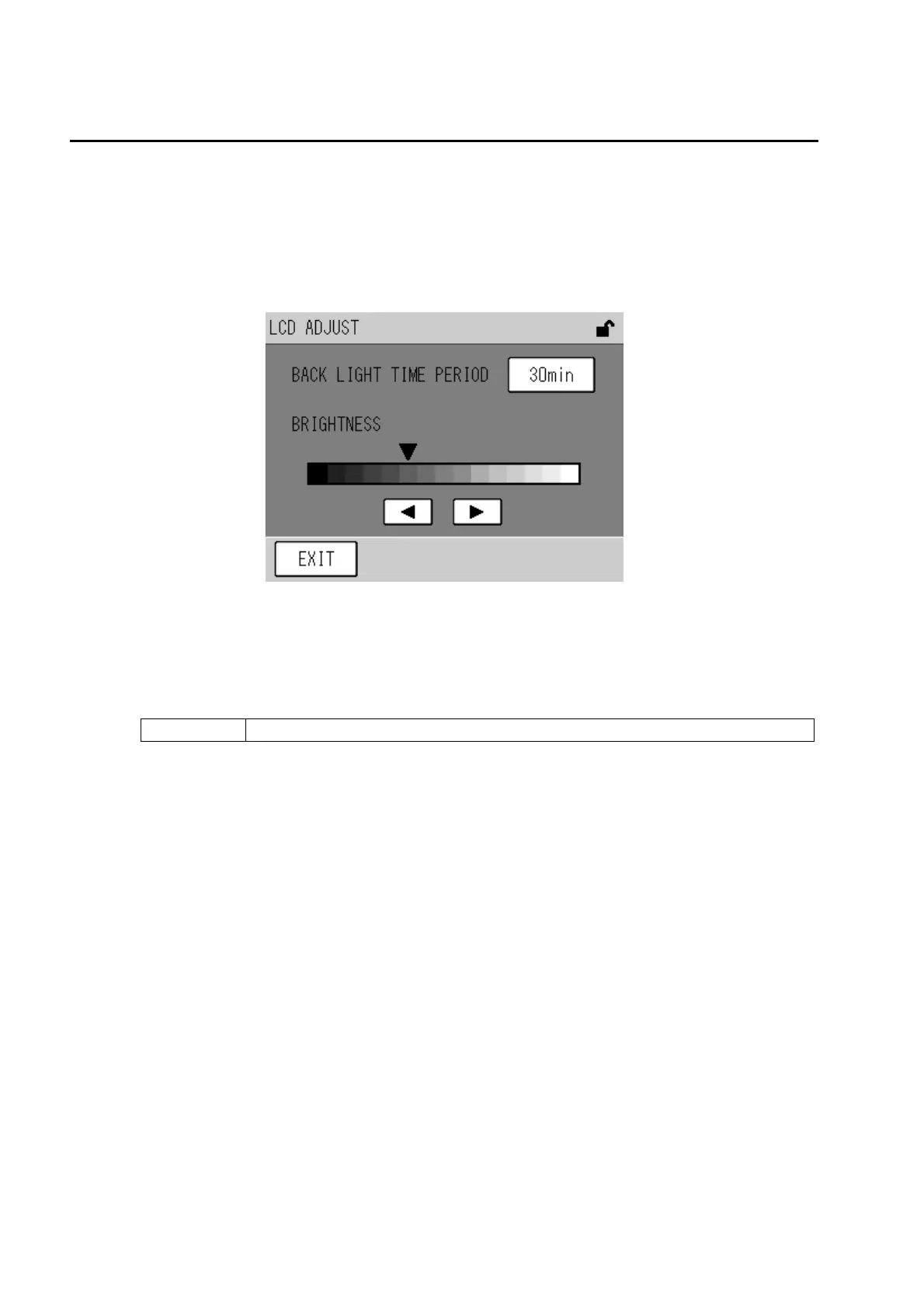6 Other Functions
46
6.5.1 LCD adjust
Pressing the [LCD ADJUST] button in the MENU 5/5 (SYSTEM menu) screen will display the
LCD ADJUST screen.
In this screen the BACK LIGHT TIME PERIOD setting and BRIGHTNESS setting are
available.
The BACK LIGHT TIME PERIOD means the duration of time from the last touch panel
operation to the automatic light OFF of the LCD backlight. At shipment, it is set to 30 minutes.
Fig. 40 LCD ADJUST screen
The current BACK LIGHT TIME PERIOD setting is indicated in button configuration.
Pressing the button indicating the BACK LIGHT TIME PERIOD enables to change the time
setting (refer to page 47). The current BRIGHTNESS of LCD is indicated in [T] position.
Pressing each key allows the corresponding operation as follows:
EXIT Returns to the MENU 5/5 (SYSTEM menu) screen.
