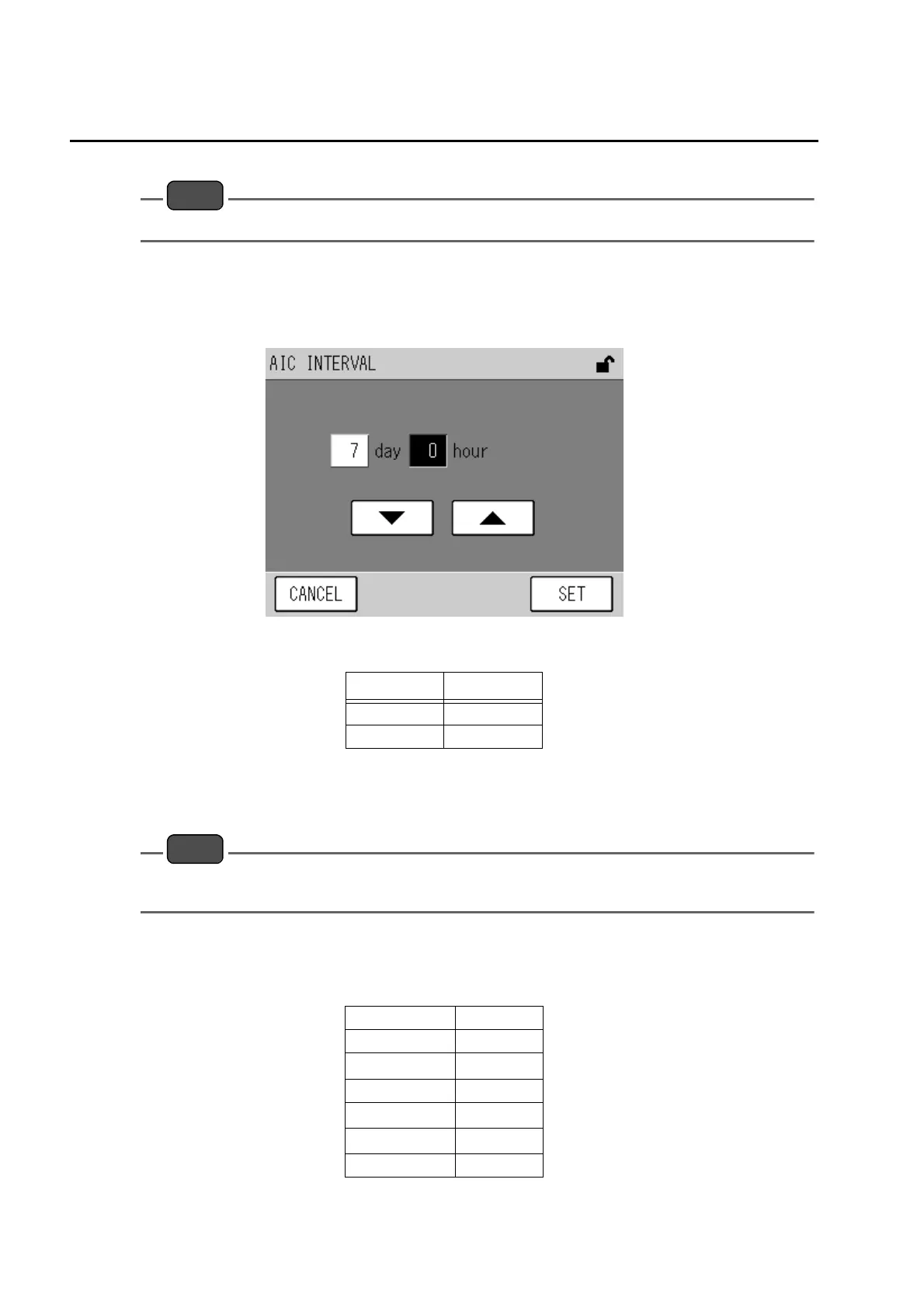5 Calibration
26
Q Interval
Note
When the AIC based on the internal clock is selected, it is required to set an interval.
The following is a setting example of time span interval when AIC is started with a specific
time span.
1. Pressing the right button of [INTERVAL] in the AIC SET screen will display the AIC
INTERVAL screen.
Fig. 20 AIC INTERVAL screen
2. Pressing the button which setting is to be changed will reverse the value display.
Change the value by the [T] and [S] button and press the [SET] key.
3. Change the setting and the screen returns to the AIC SET screen.
Note
The available interval to set is from “ 0 day 1 hour” to “99 day 0 hour.”
The recommended interval is “7 day 0 hour.”
Q AIC gas introduction time
The gas introduction time in AIC is as follows (for ENDA-5800):
Setting item Setting range
Day 0 to 99
Hour 0 to 23
Zero gas 3 minutes
NOx span 3 minutes
SO
2
span
3 minutes
CO span 3 minutes
CO
2
span
3 minutes
O
2
span
3 minutes
Replacement 3 minutes
