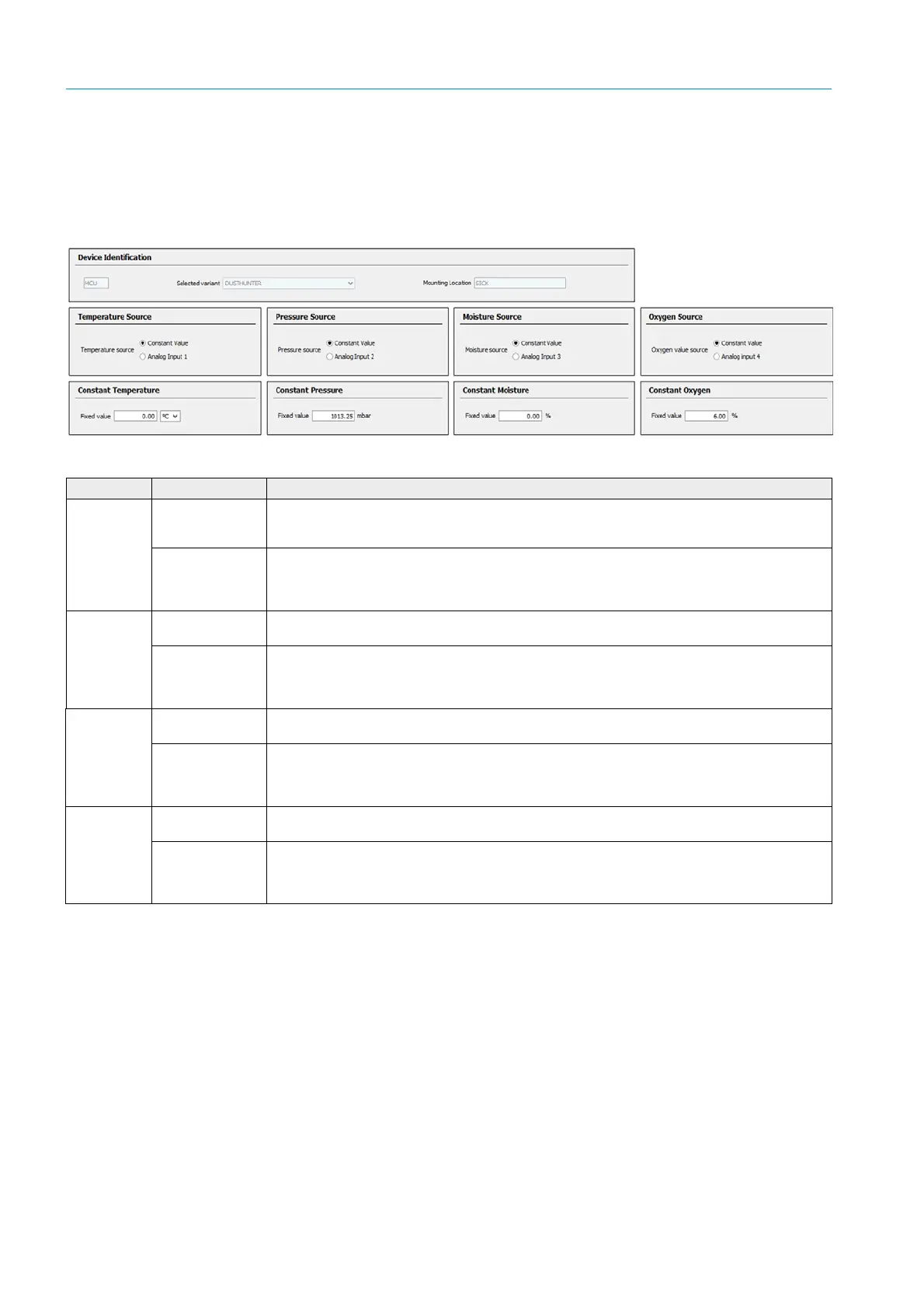78
8012428/YWL2/3-0/2016-08| SICKO P E R A T I N G I N S T R U C T I O N S | DUSTHUNTER T
Subject to change without notice
4 START-UP AND PARAMETER SETTINGS
4.4.5 Setting the analog inputs parameters
Select the “Configuration / I/O Configuration / Input Parameters DUSTHUNTER” directory
to set the analog inputs.
Fig. 52: SOPAS ET menu: MCU/Configuration/IO configuration/Input Parameters
Field Parameter Remark
Temperature
Source
Constant Value A fixed value is used to calculate the scaled value.
This parameter opens the “Constant Temperature” field to enter the scaling value in °C (° F for
imperial units) or K.
Analog Input 1 The value from an external sensor connected to analog input 1 (standard scope of delivery) is
used to calculate the scaled value.
This parameter opens the “Analog input 1 - Temperature” field to set the lower and upper range
limit values and the Live Zero value.
Pressure
Source
Constant Value A fixed value is used to calculate the scaled value.
This parameter opens the “Constant Pressure” field to enter the scaling value in mbar (= hPa).
Analog Input 2 The value from an external sensor connected to analog input 2 (standard scope of delivery) is
used to calculate the scaled value.
This parameter opens the “Analog input 2 - Pressure” field to set the lower and upper range limit
values and the Live Zero value.
Moisture
Source
Constant Value A fixed value is used to calculate the scaled value.
This parameter opens the “Constant Moisture” field to enter the scaling value in %.
Analog Input 3 The value from an external sensor connected to analog input 3 (optional module required) is
used to calculate the scaled value.
This parameter opens the “Analog input 3 - Moisture” field to set the lower and upper range
limit values and the Live Zero value.
Oxygen
Source
Constant Value A fixed value is used to calculate the scaled value.
This parameter opens the “Constant Oxygen” field to enter the scaling value in %.
Analog Input 4 The value from an external sensor connected to analog input 4 (optional module required) is
used to calculate the scaled value.
This parameter opens the “Analog input 4 - Oxygen” field to set the lower and upper range limit
values and the Live Zero value.
