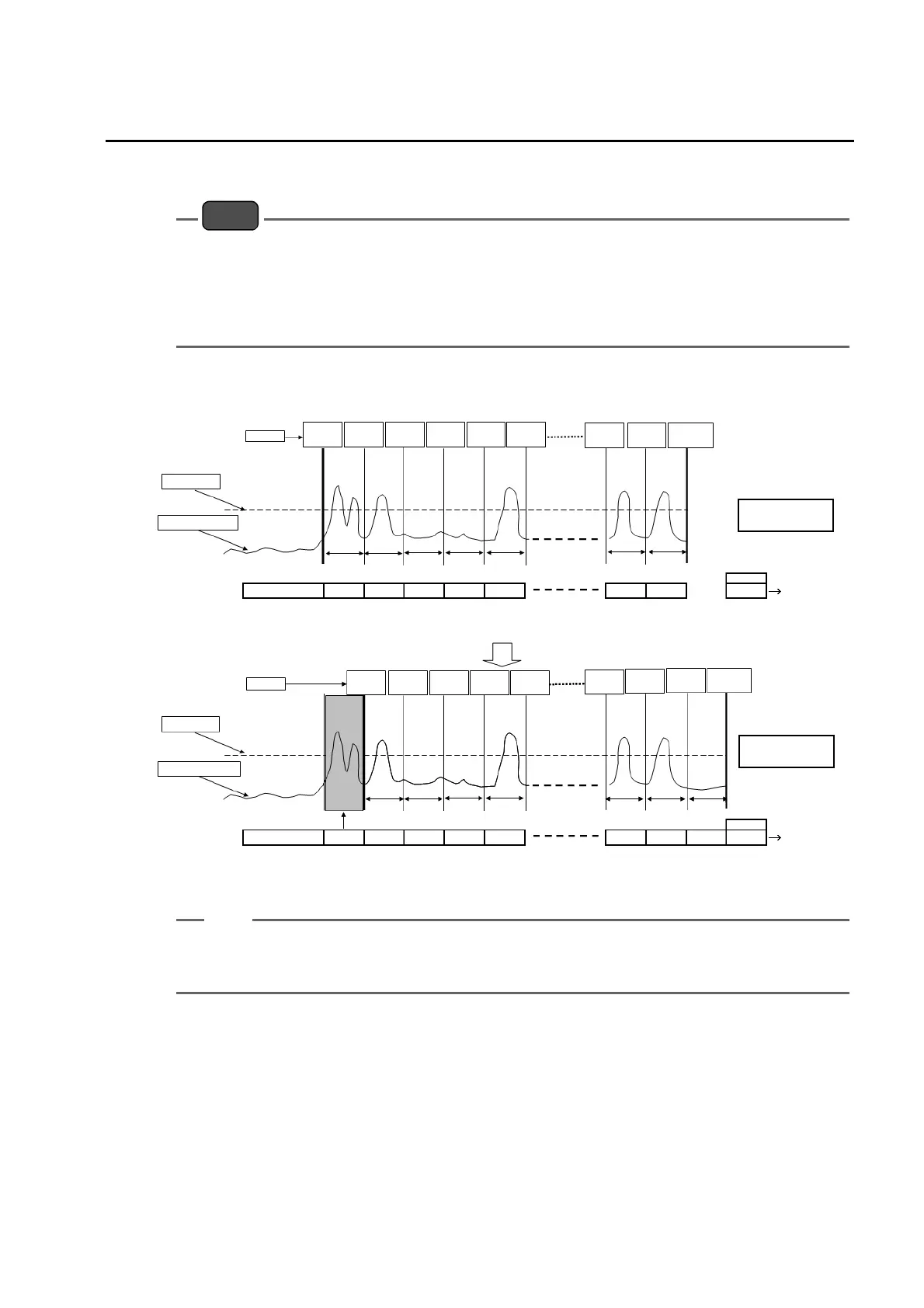10 Optional Functions
117
Select ON/OFF and press the [SET] key.
The setting is changed and the screen returns to the CO PEAK COUNT screen.
Note
z Operation from [ON] to [OFF] resets the current count value, set count value and the peak value.
When CO PEAK COUNT ALARM is output, this operation releases the alarm.
z Operation from [OFF] to [ON] starts counting time.
z The peak count value counts time by the interval of 1 minute.
When 60 minutes are elapsed, the peak count for the first minute (60 minutes ago) is deleted, and
the counting continues.
The following shows the typical image of peak count sequence.
Example: PEAK COUNT ALARM output times: 5 (times)
Fig. 96 Peak count operation sequence
Tip
In changing the peak count value, to start the count by resetting the current count value, switch
MODE to the following way: ON to OFF to ON.
The current count value can be reset by this operation.
12:00:00 12:01:00
12:02:00
12:03:00 12:04:00 12:05:00
12:58:00 12:59:00
12:59:59
12:01:00
12:02:00
12:03:00 12:04:00 12:05:00
12:58:00 12:59:00
13:00:00 13:00:59
Count 1 hour from
12:00:00 to 12:59:59
Time
1 hour ago
Current time
Peak set time
CO analyzer indication
Count 1 hour from
12:01:00 to 13:00:59
Current time
1 hour ago
Time
Peak set time
CO analyzer indication
1 minute 1 minute 1 minute 1 minute 1 minute 1 minute 1 minute
To tal
To tal
1 minute 1 minute 1 minute 1 minute 1 minute 1 minute 1 minute
2 times 1 time 1 time 1 time 1 time
1 time 1 time 1 time 1 time
0 time 0 time
0 time 0 time 0 time 4 times
6 timesPeak count
Peak count
Alarm output
Alarm release
No count
After 1 minute
