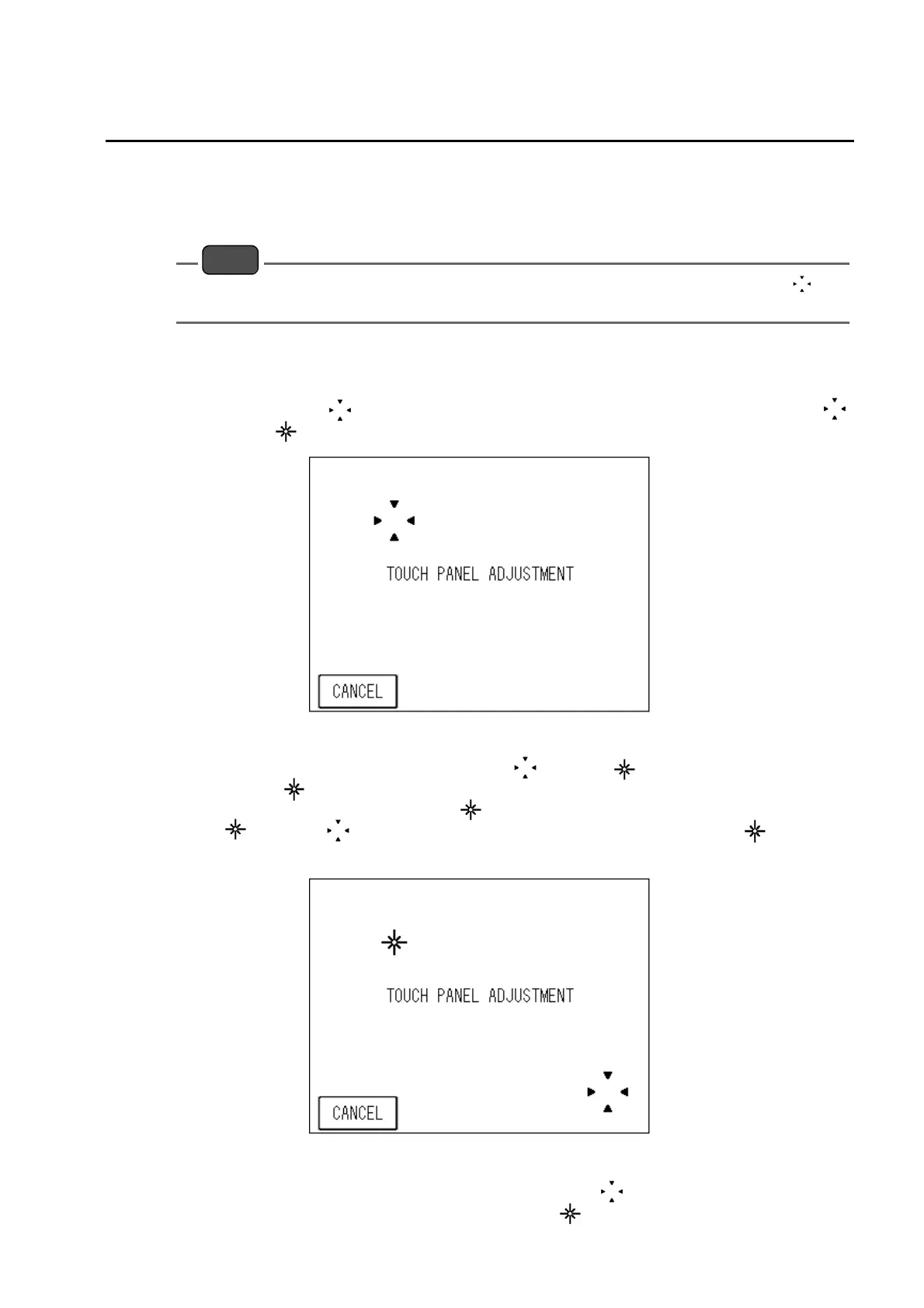6 Other Functions
51
6.5.4 Touch panel adjustment
The touch panel adjustment is necessary when there is a gap between the button displayed
position on the screen and the touch position that allows actual response of the button.
When there is no gap, do not perform touch panel adjustment.
Note
The adjustment is given by positioning the touch panel response part closer to the center of .
It is not automatically correcting the position gap.
1. Pressing the [TOUCH PANEL ADJUST] button in the MENU 5/5 (SYSTEM menu)
screen will display the TOUCH PANEL ADJUSTMENT screen.
2. Touch the part on the upper left of screen, and search the position where
turns to .
Fig. 46 TOUCH PANEL ADJUSTMENT 1 screen
3. Keep you finger on the position where turns to , and slide the finger to the
center of .
4. Leave the finger at the center of .
If turns to on the way to the center, leave the finger at the displayed
position nearest to the center.
Fig. 47 TOUCH PANEL ADJUSTMENT 2 screen
5. Perform the adjustment in the same matter for the at the lower right of screen.
6. If it is hard to slide the finger to the center of , repeat the step 1. to 5. above.
