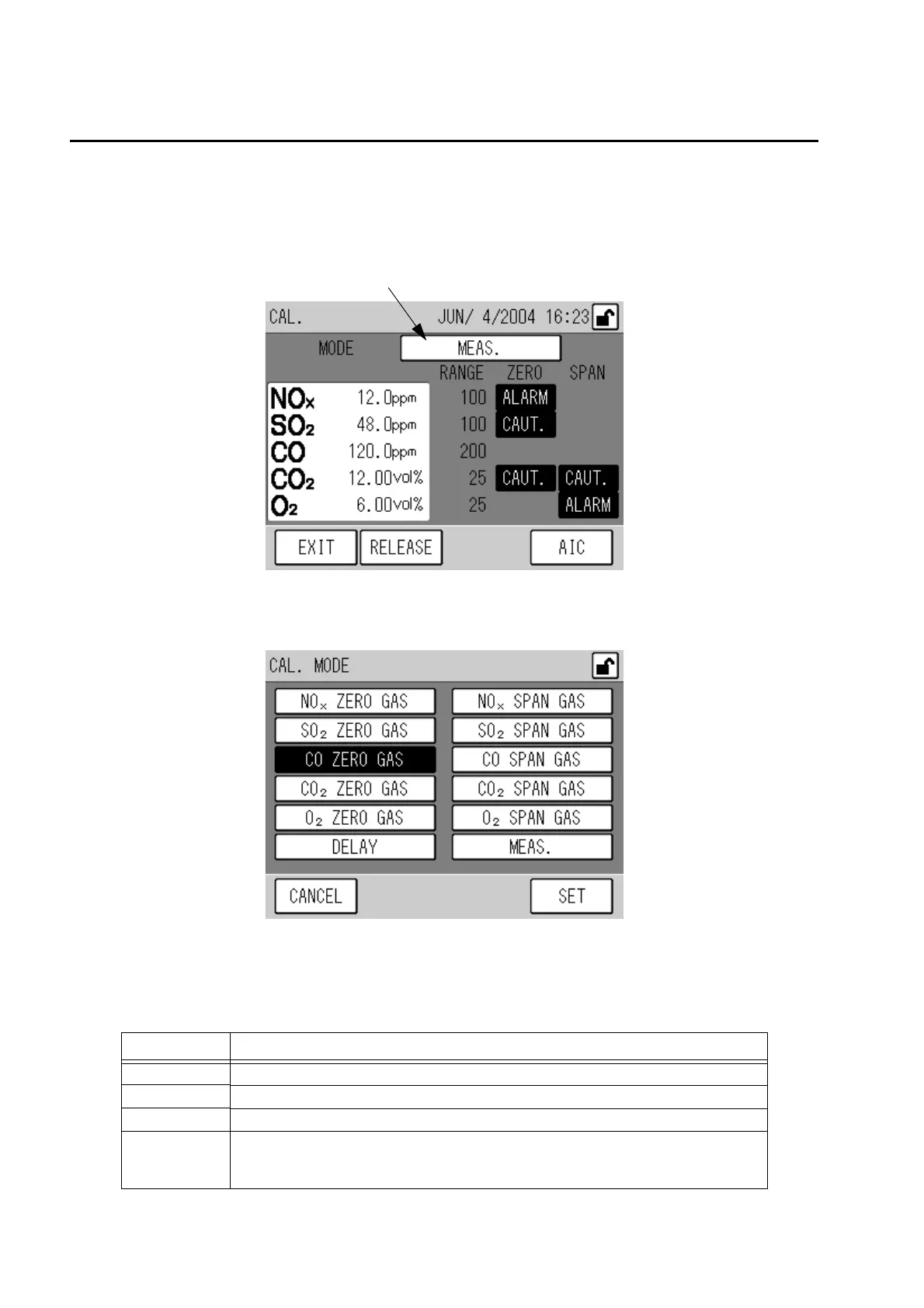5 Calibration
28
5.4 Manual Calibration
Q Zero calibration and span calibration
1.
Pressing the [CAL.] key in the MEAS. screen 1 (Measurement value display) (page
14 Fig. 7) will display the CAL. screen.
Fig. 22 CAL. screen
2. Pressing the right button of [MODE] will display the CAL. MODE screen.
Fig. 23 CAL. MODE screen
3. Switches the calibration mode.
Press the button of item to be set and press the [SET] key.
The setting is changed and the screen returns to the CAL. screen.
Calibration mode
Setting item Description
ZERO GAS Select ZERO to perform zero calibration for each component.
SPAN GAS Select SPAN to perform span calibration for each component.
MEAS. Select MEAS. to end the calibration and start the measurement.
DELAY
Select DELAY to replace the calibration gas in tube into the sample gas with the
calibrating state.
In this occasion, if the “Hold in calibration” is set, the output is hold.
