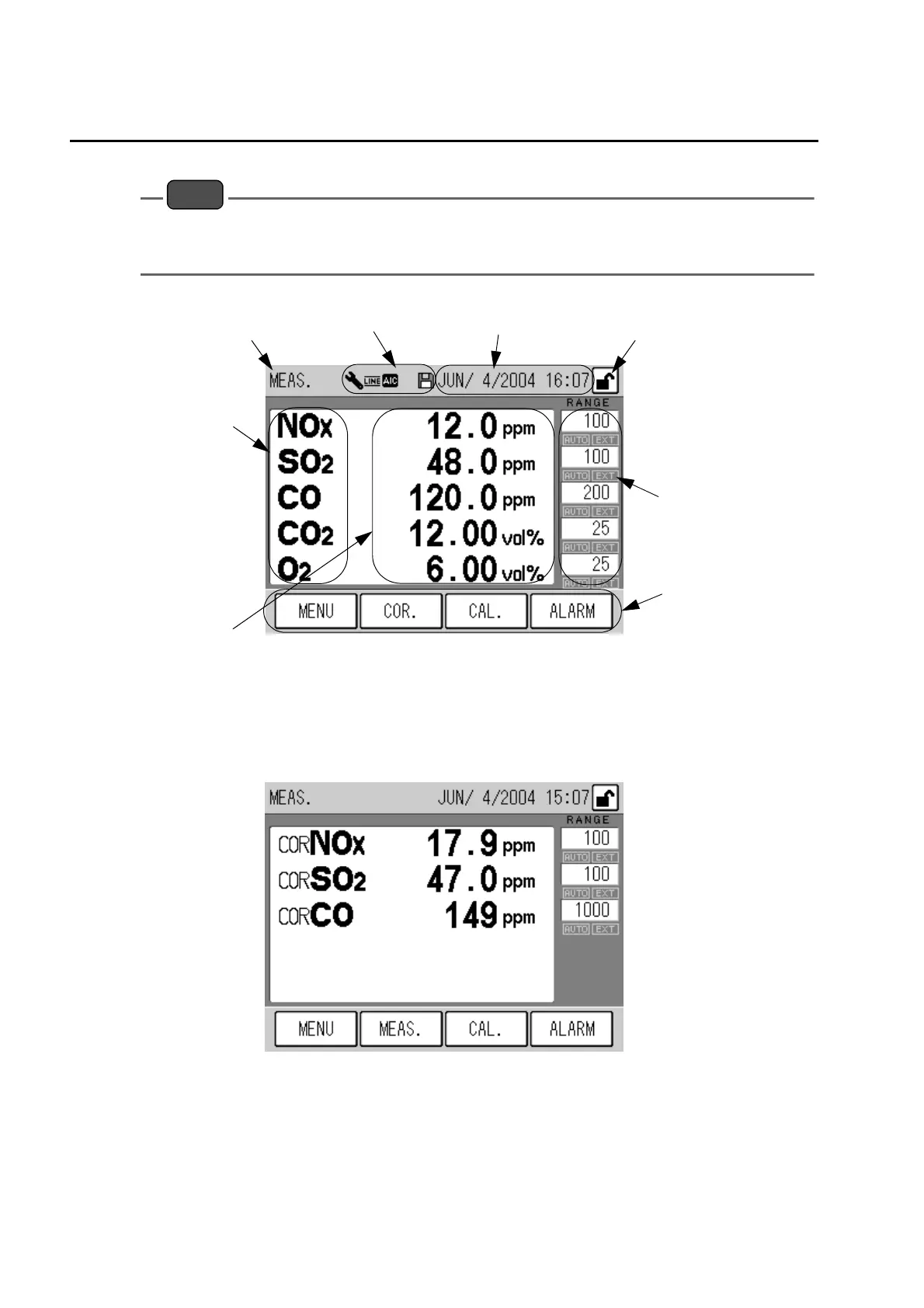4 Measurement Screen (Basic Panel)
14
This chapter explains the measurement screen.
Note
The screen applies a touch panel. Directly press on the screen by the fingers for operation.
Do not use anything having hard or sharp tips like a ball-point-pen nor press the screen too strong.
The screen may be malfunctioned.
Fig. 7 MEAS. screen 1 (Measurement value display)
Pressing the [COR.] key (optional) switches the MEAS. screen to the COR. screen.
Fig. 8 MEAS. screen 2 (Conversion value display)
② Icon displayed
③ Current time displayed
④ [KEY LOCK] button
⑦ Measurement range
⑤ Measurement component
⑥ Measurement concentration displayed
⑧ Function keys
(The screen layout differs by specification.)
① [MEAS.] displayed
displayed
displayed
