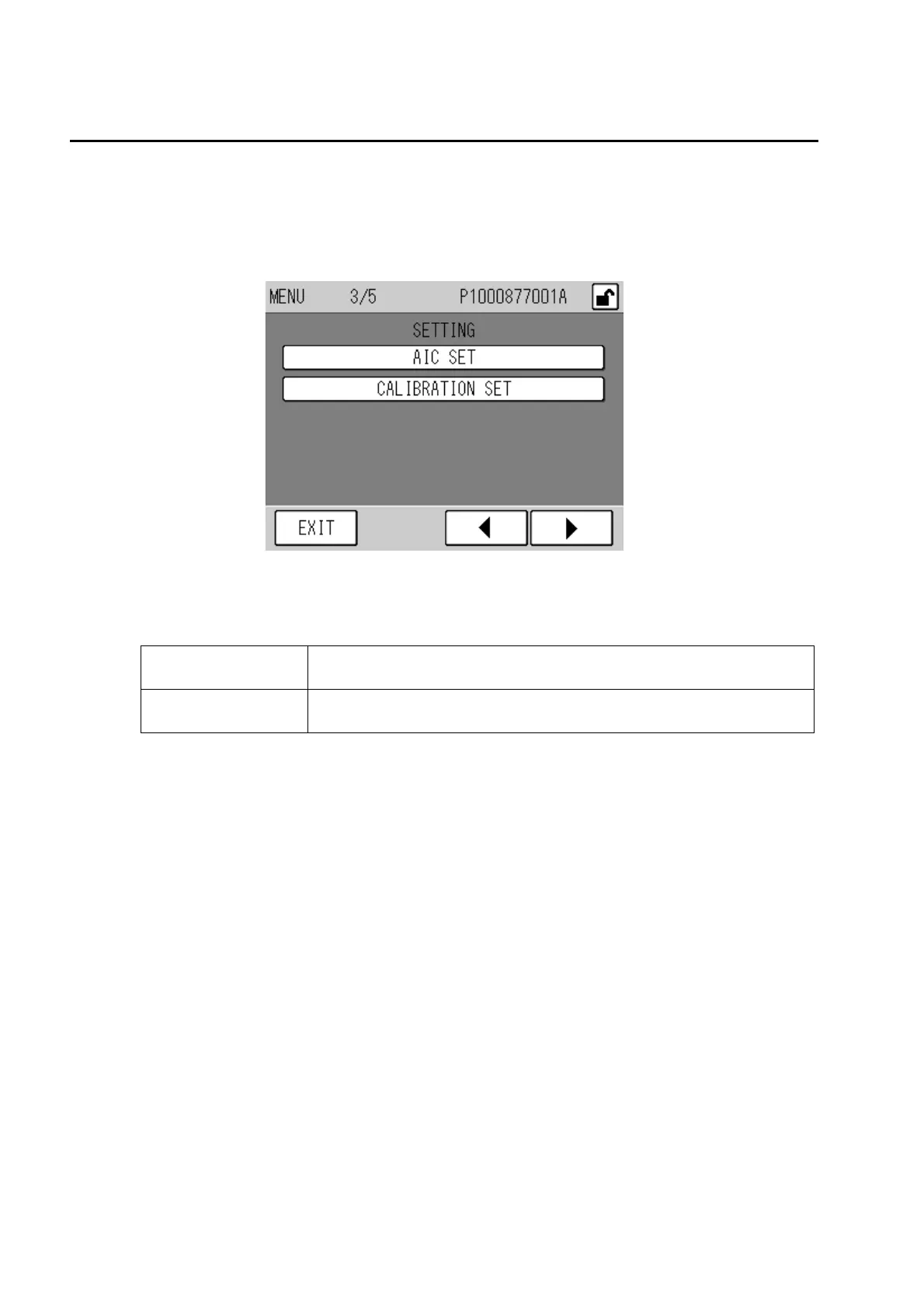6 Other Functions
42
6.3 Setting Menu
The setting menu allows such functions as AIC set and calibration set.
1. Press the [MENU] key in the MEAS. screen.
Press the [X] key twice to display the MENU 3/5 (SETTING menu) screen.
Fig. 37 MENU 3/5 (SETTING menu) screen
2. Press the button for the item to be set. The SETTING screen appears.
Pressing each button allows the corresponding operations as follows:
3. Change the setting in each setting screen, and press the [EXIT] key.
The setting is changed and the screen returns to the MENU 3/5 (SETTING menu)
screen.
4. Press the [EXIT] key in the MENU 3/5 (SETTING menu) screen.
The screen returns to the MEAS. screen.
AIC SET Displays the AIC SET screen.
For details, refer to " 5.3 AIC " (page 22).
CALIBRATION SET Displays the CALIBRATION SET screen.
For details, refer to " 5 Calibration " (page 17).
