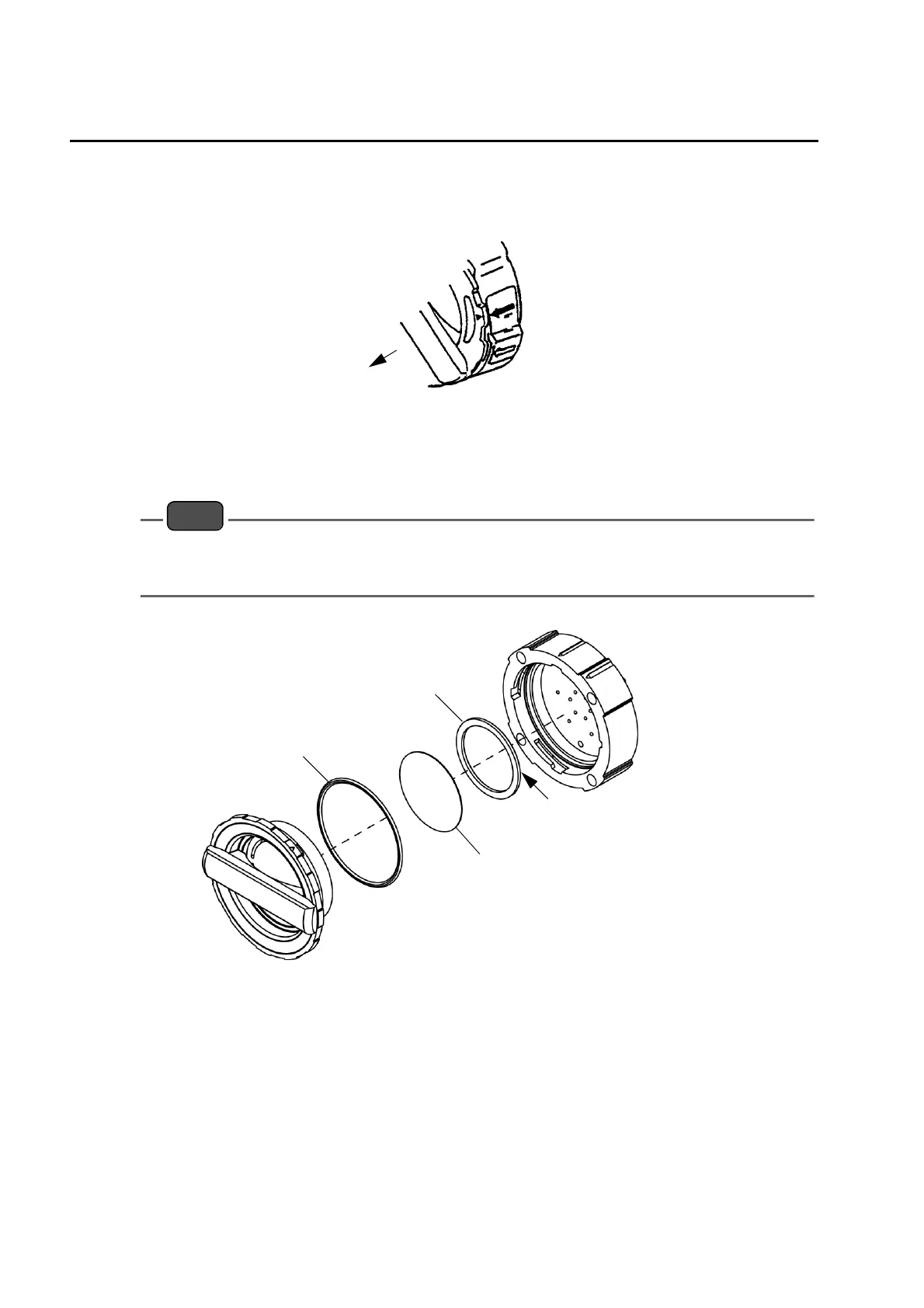7 Maintenance
62
7.3.2 Replacing the secondary element
1. Turn OFF the pump 1 and pump 2 switches.
2. Turn the handle until the arrow marks line up, and pull the element toward you.
3. Clean each part.
4. When the O-ring or F-packing is broken, replace them.
Apply the Dyflon grease (standard accessory) on the O-ring.
5. Replace the filter element and assemble it by the reversed procedure.
Note
z For element, use PA-5L filter when the SO
2
analyzer is included, or use GC-90 filter when the SO
2
analyzer is not included.
z Attach the F-packing with the correct orientation facing the surface with groove to the element.
Fig. 54 Replacing the secondary filter element
Pull
O-ring
(9022003100)
Element
F-packing
(9022003200)
(Without SO
2
analyzer(GC-90):9057000200
With SO
2
analyzer(PA-5L):9057000300)
Groove
