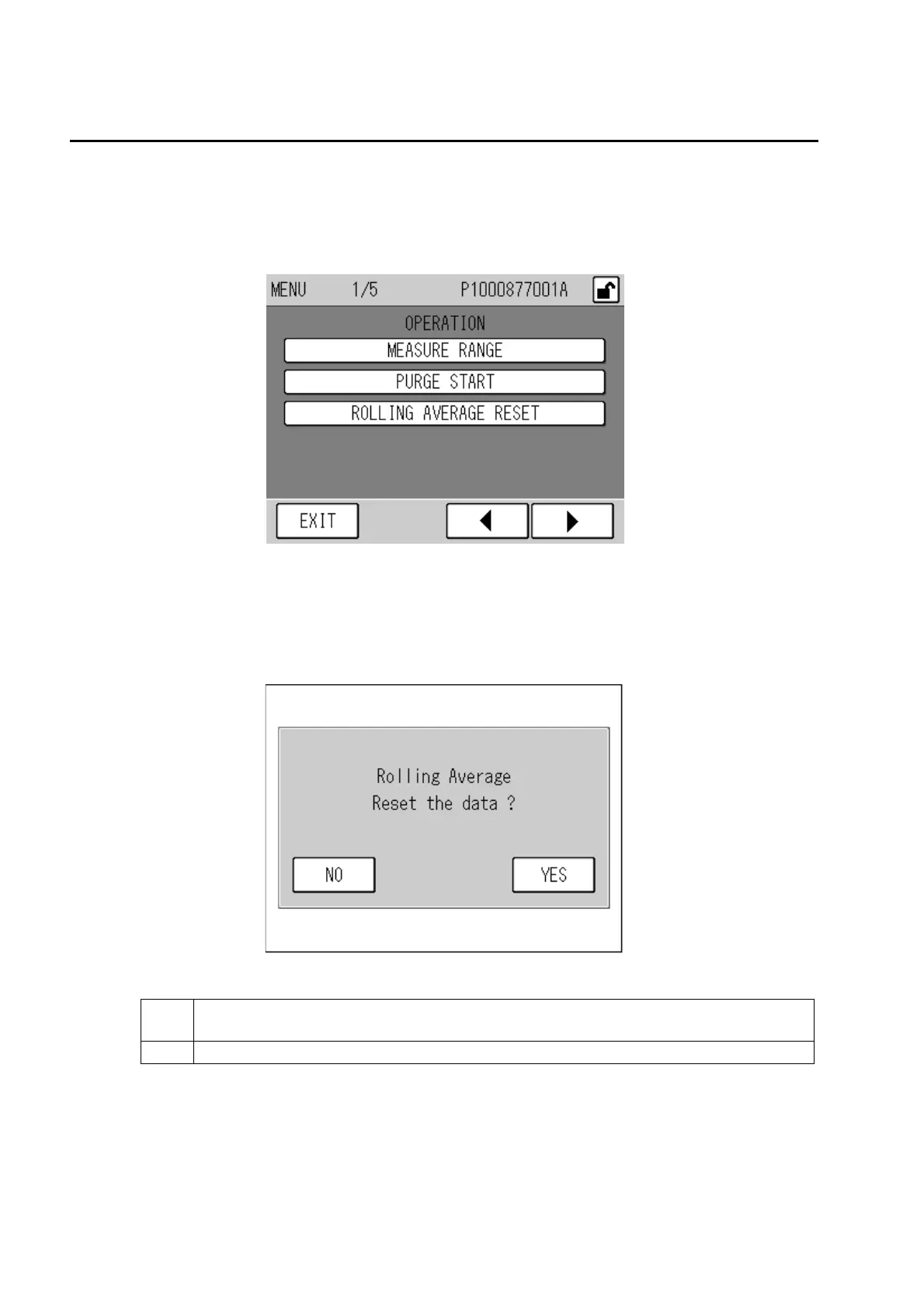10 Optional Functions
110
10.3.3 Integration/ rolling average time reset
This is the function to reset the integration value as well as the rolling average time.
1. Press the [MENU] key in the MEAS. screen.
The MENU 1/5 (OPERATION menu) screen appears.
Fig. 85 MENU 1/5 (OPERATION menu) screen
2. Press the [ROLLING AVERAGE RESET] button.
The confirmation message appears.
Fig. 86 Data reset confirmation screen
* Functions of “PURGE START,” “ROLLING AVERAGE RESET”
are optional.
NO The screen returns to the MENU 1/5 (OPERATION menu) screen without the data
reset.
YES Resets the data and the screen returns to the MENU 1/5 (OPERATION menu) screen.
