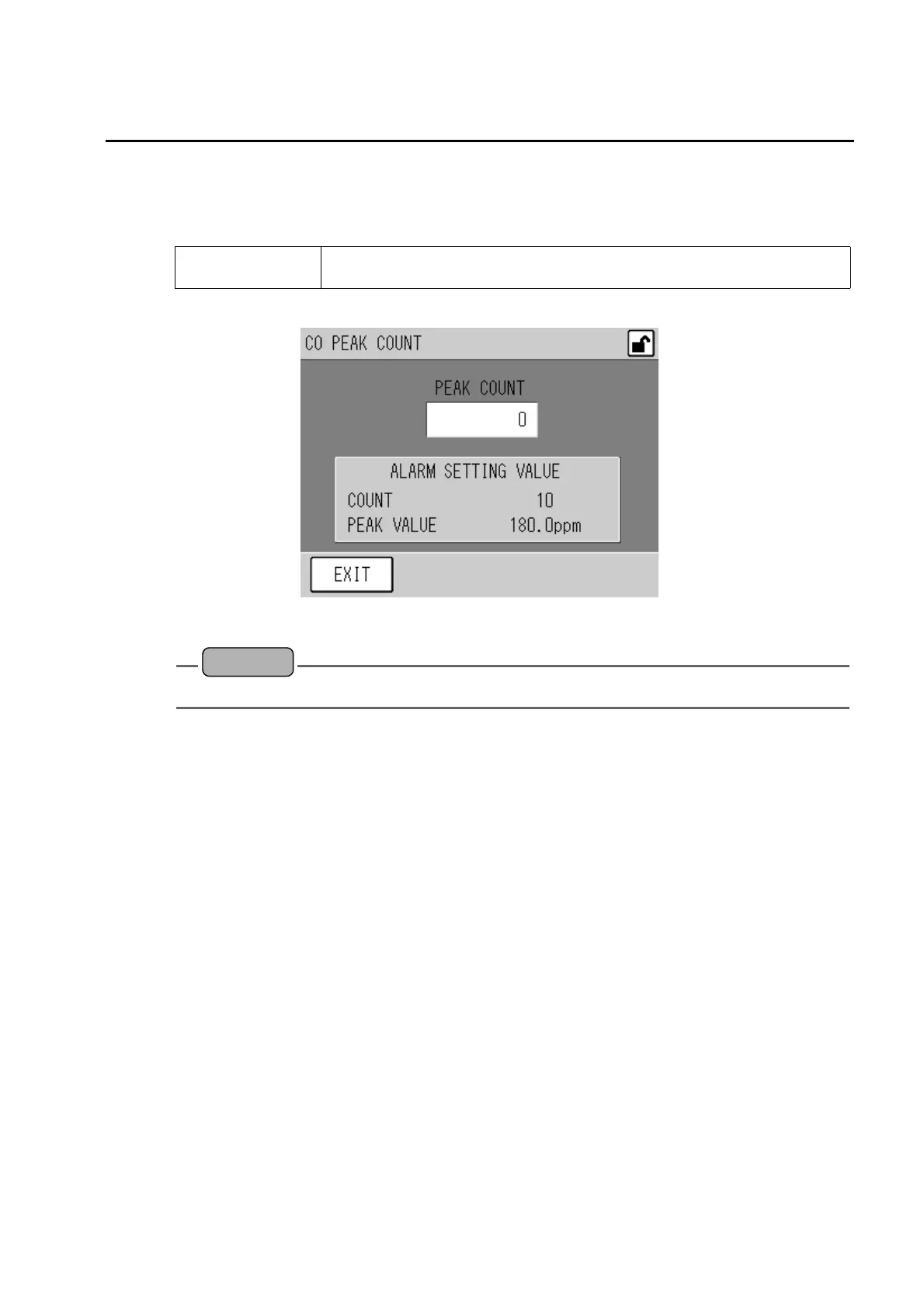6 Other Functions
41
6.2.5 CO peak count check (optional)
Pressing the [CO PEAK COUNT] button in the MENU 2/5 (MAITENANCE/DATA menu)
screen will display the CO PEAK COUNT screen.
In this screen, the number of CO peak count times can be confirmed.
Fig. 36 CO PEAK COUNT screen
Reference
For the peak count setting, refer to " 10.5.1 Peak count set " (page 115).
CO PEAK COUNT Indicates how many times the CO concentration exceeds the set peak
value in the last 60 minutes from the current time.
