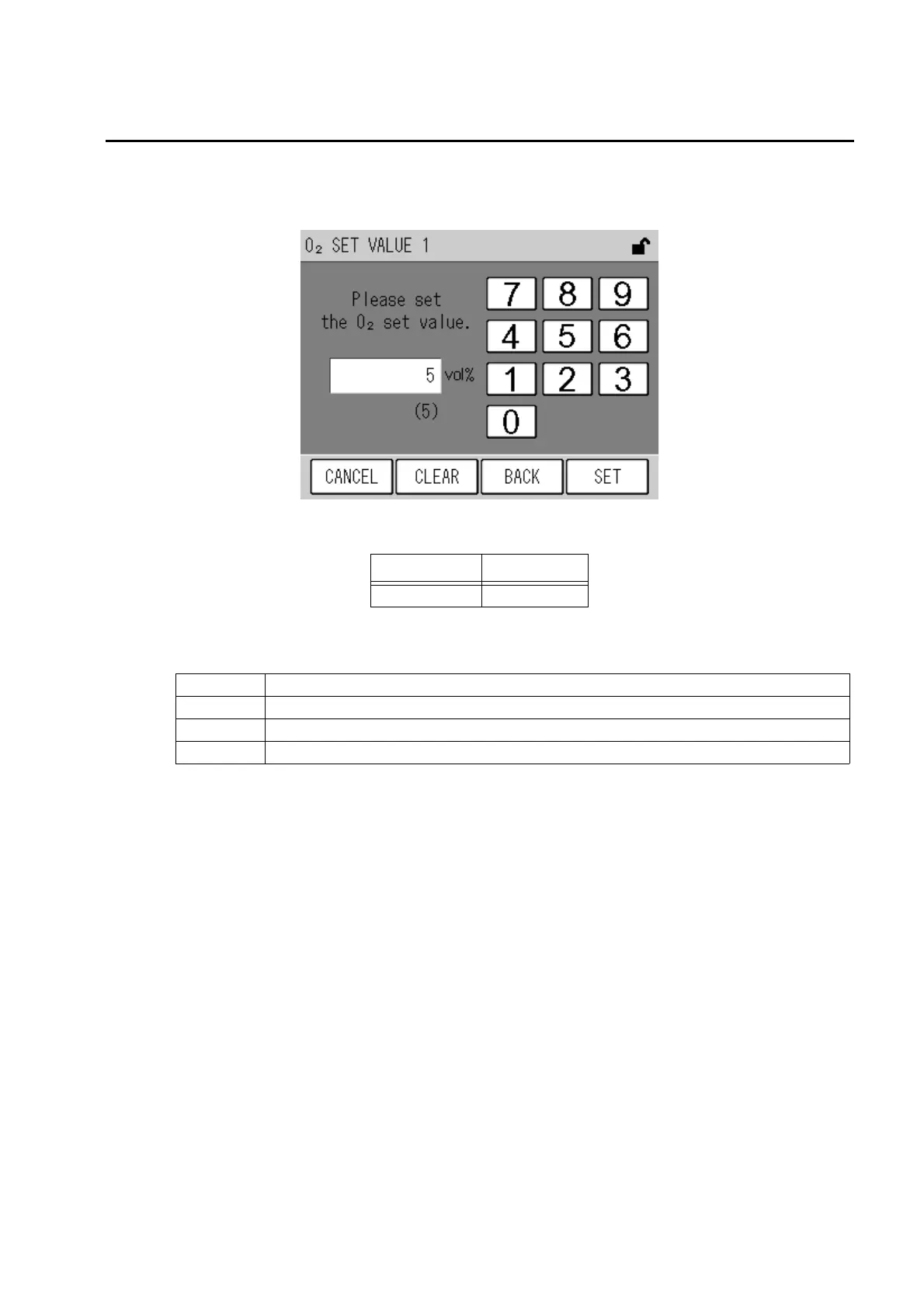10 Optional Functions
103
Q O
2
SET VALUE 1
Pressing the button at the right of [O
2
SET VALUE 1] in the O
2
CORRECTION SET
screen displays the O
2
SET VALUE 1 screen.
Fig. 78 O
2
SET VALUE 1 screen
Pressing the numerical keypad to input the value.
Pressing each key allows the corresponding operation as follows:
Setting item Setting range
O
2
SET VALUE 0 to 20
CANCEL Returns to the O
2
CORRECTION SET screen without changing the setting.
CLEAR The value input to the editing area is cleared.
BACK The last digit input is cleared.
SET Returns to the
O
2
CORRECTION SET screen with the setting changed.
